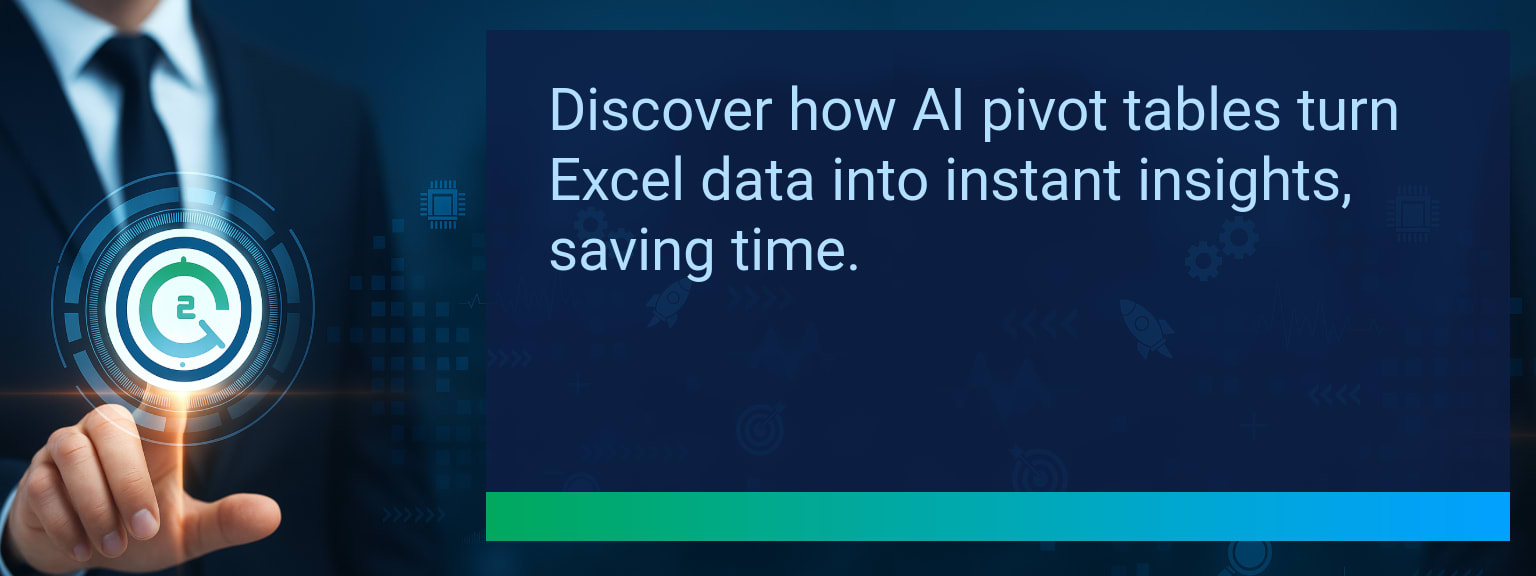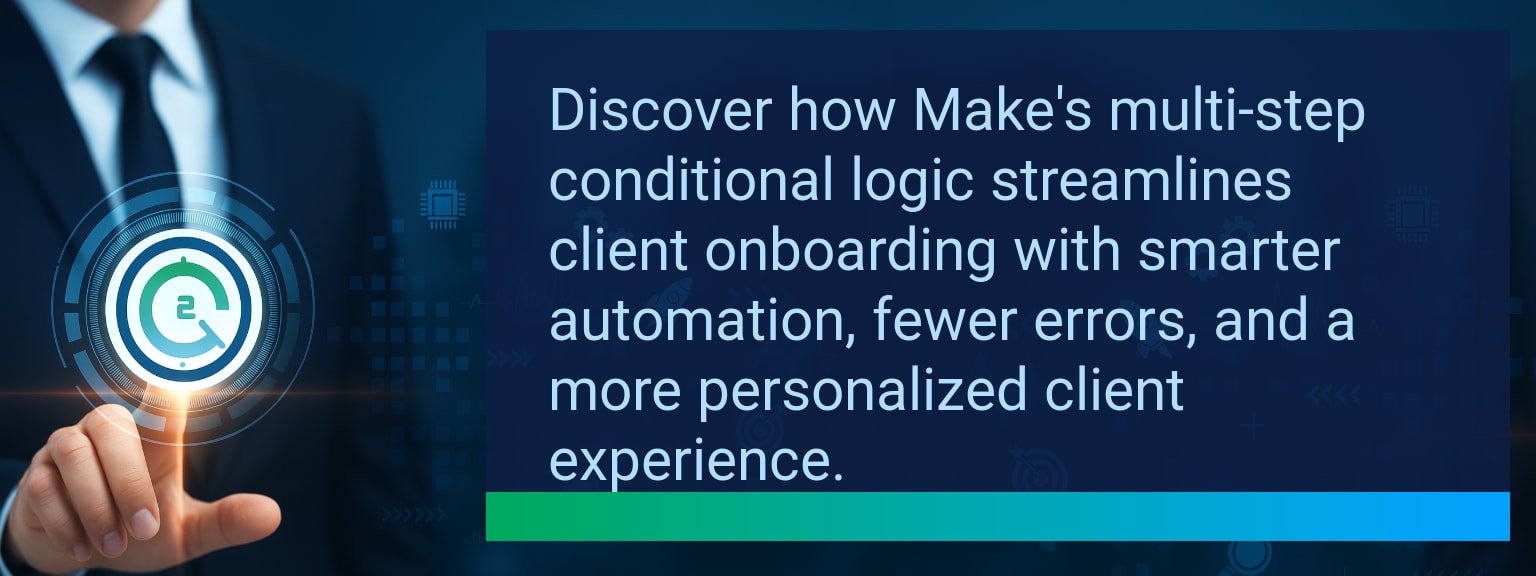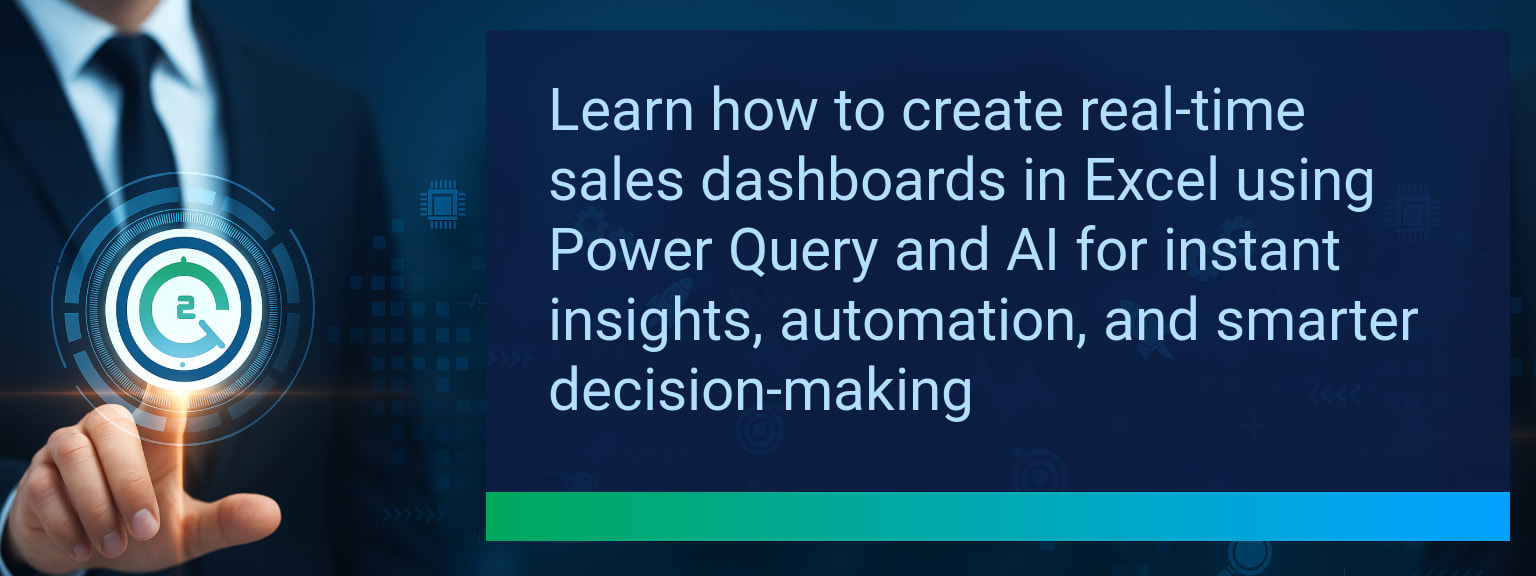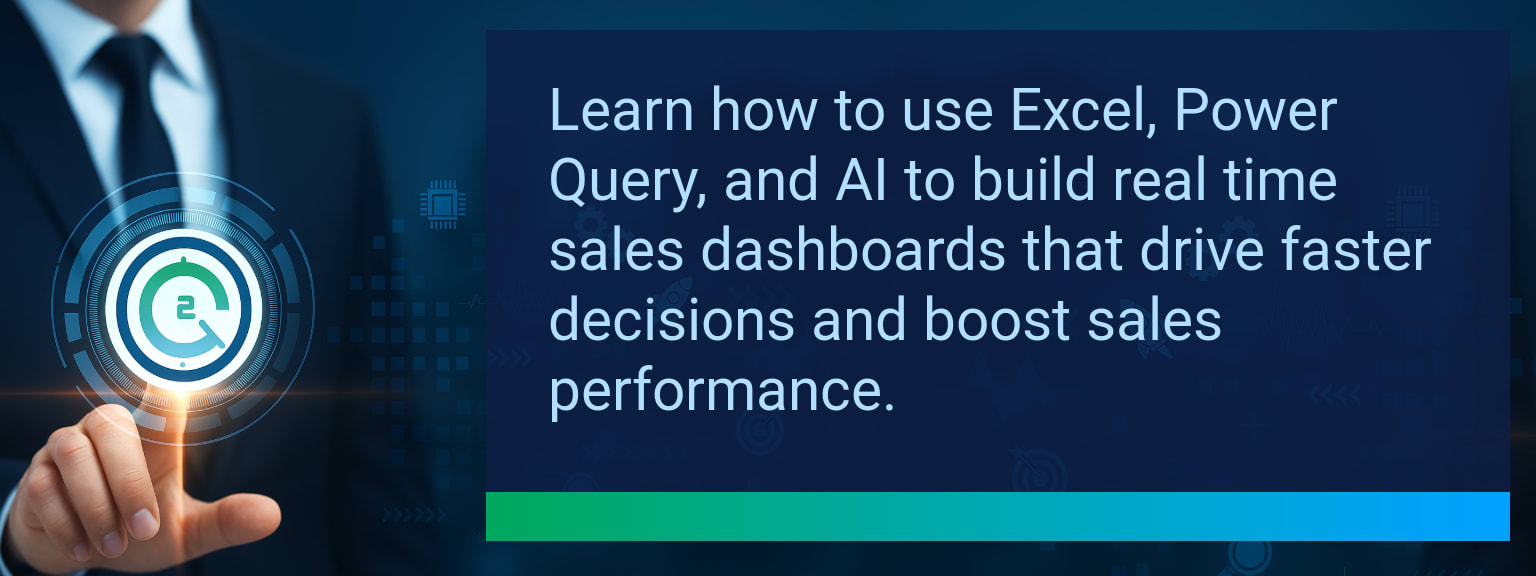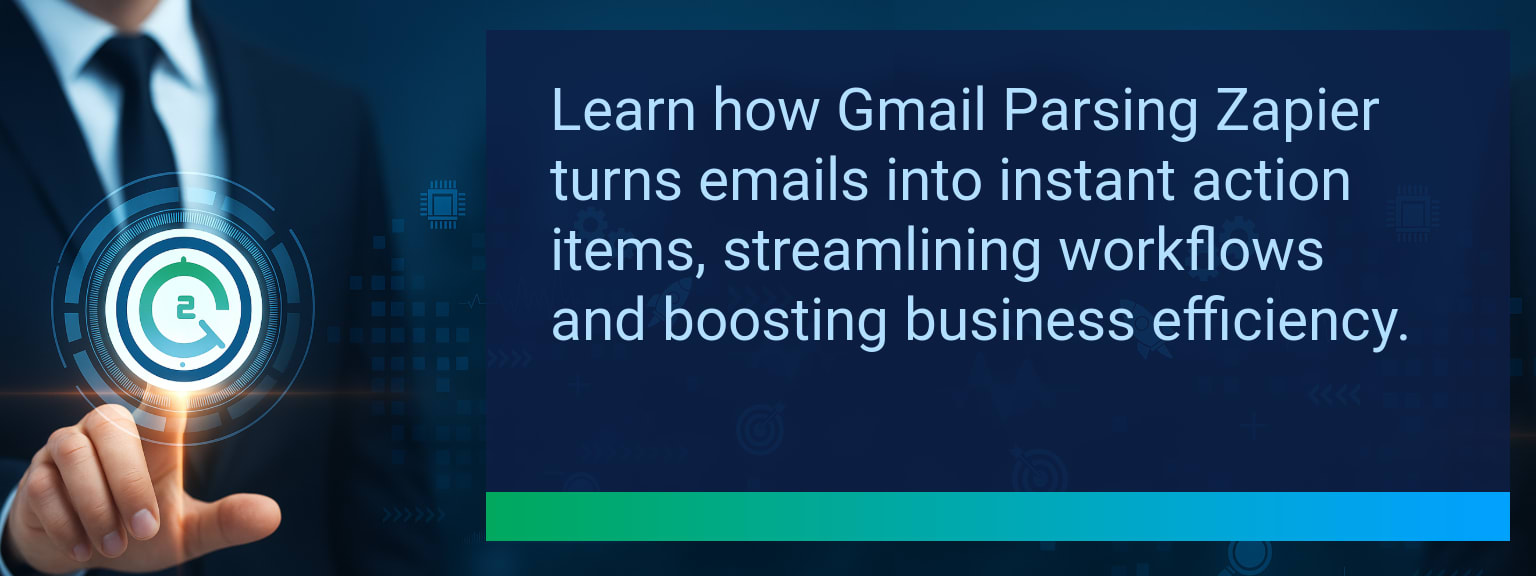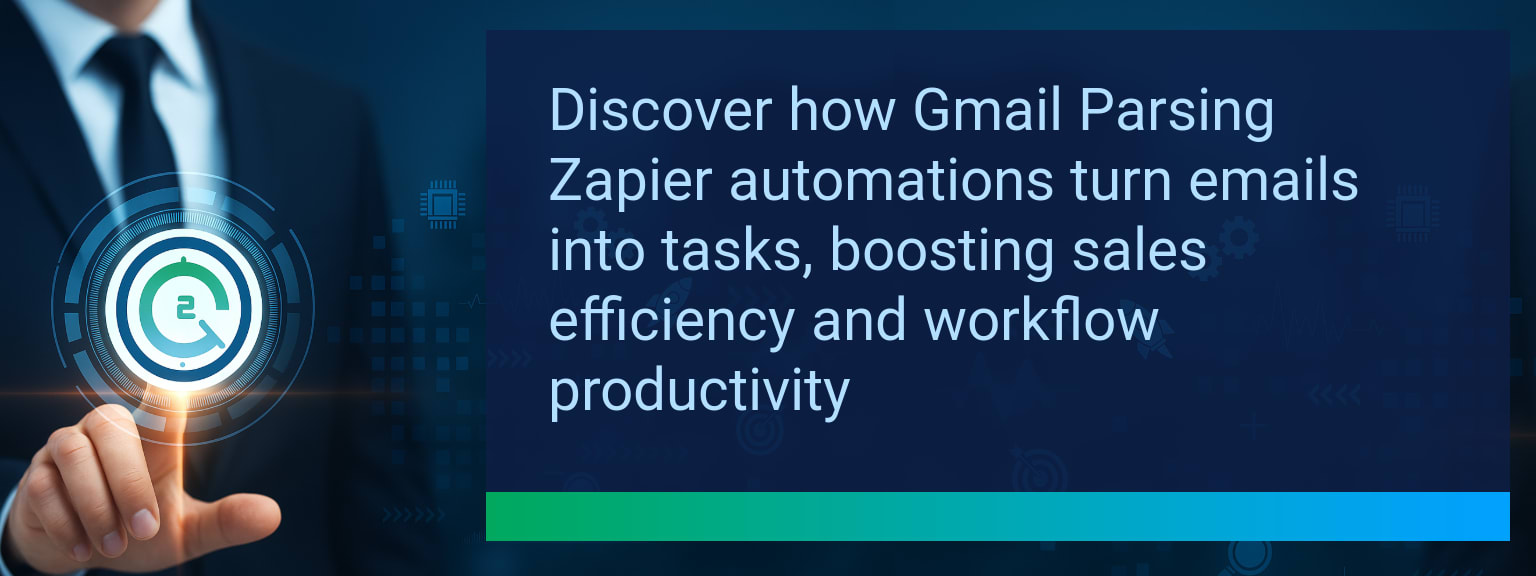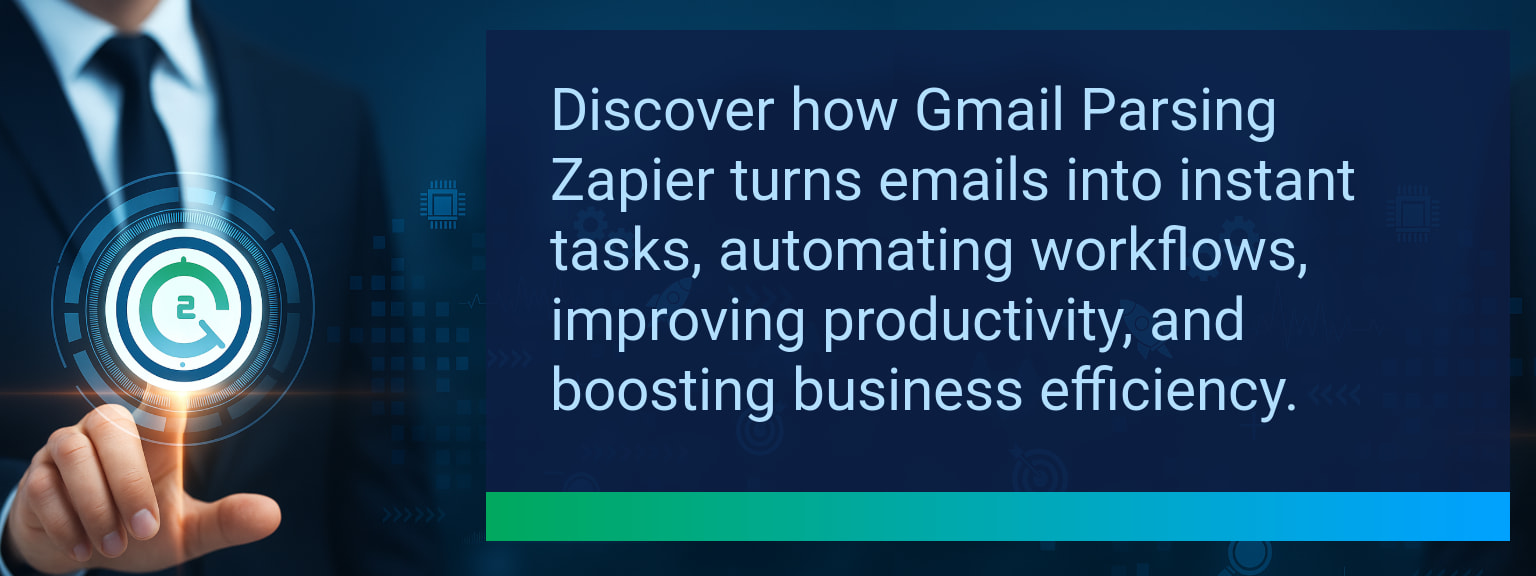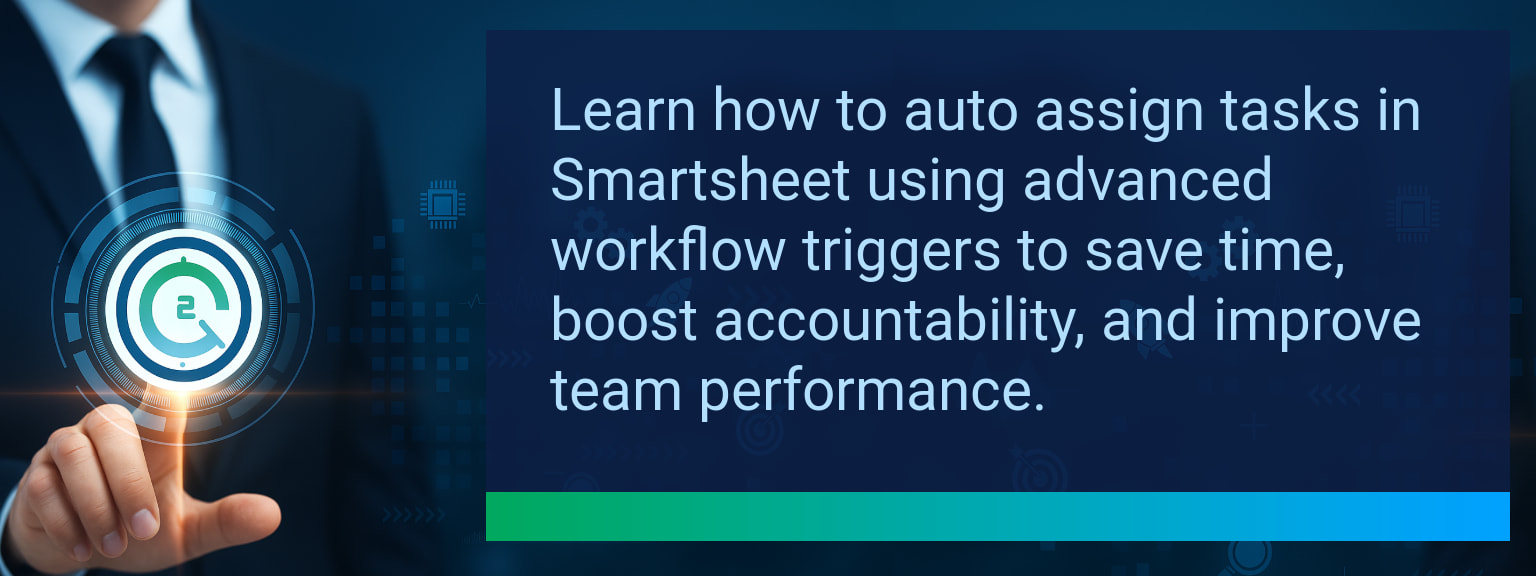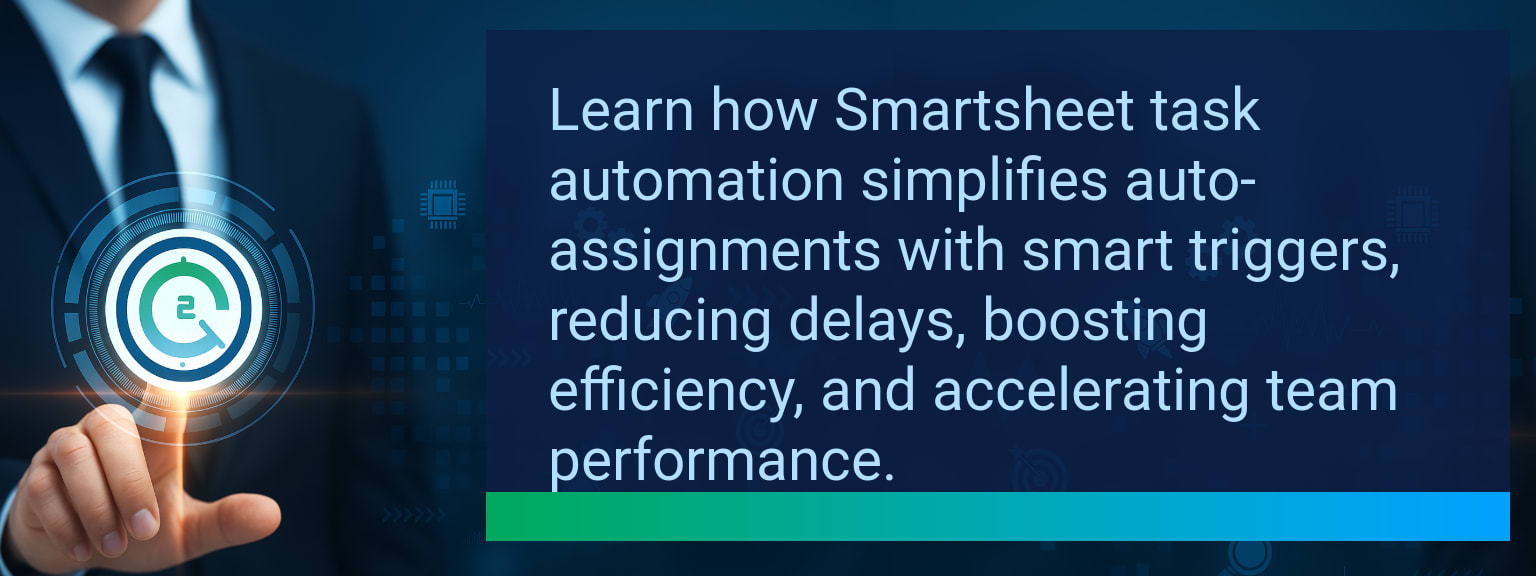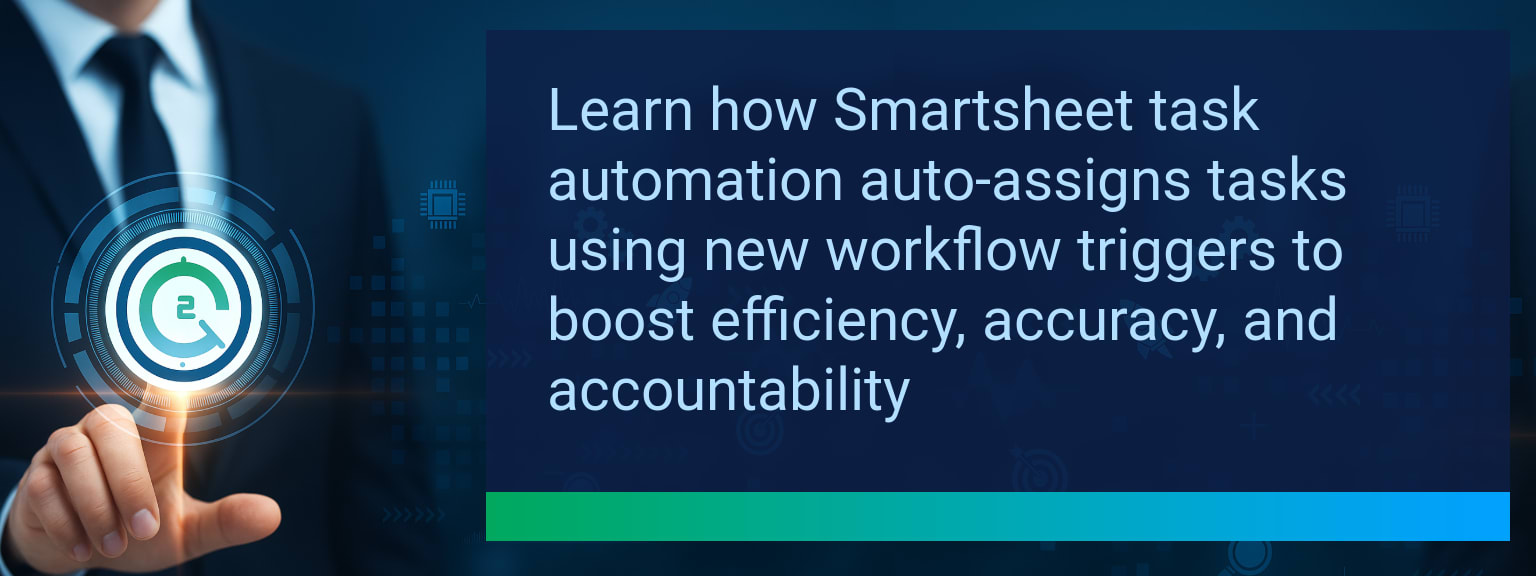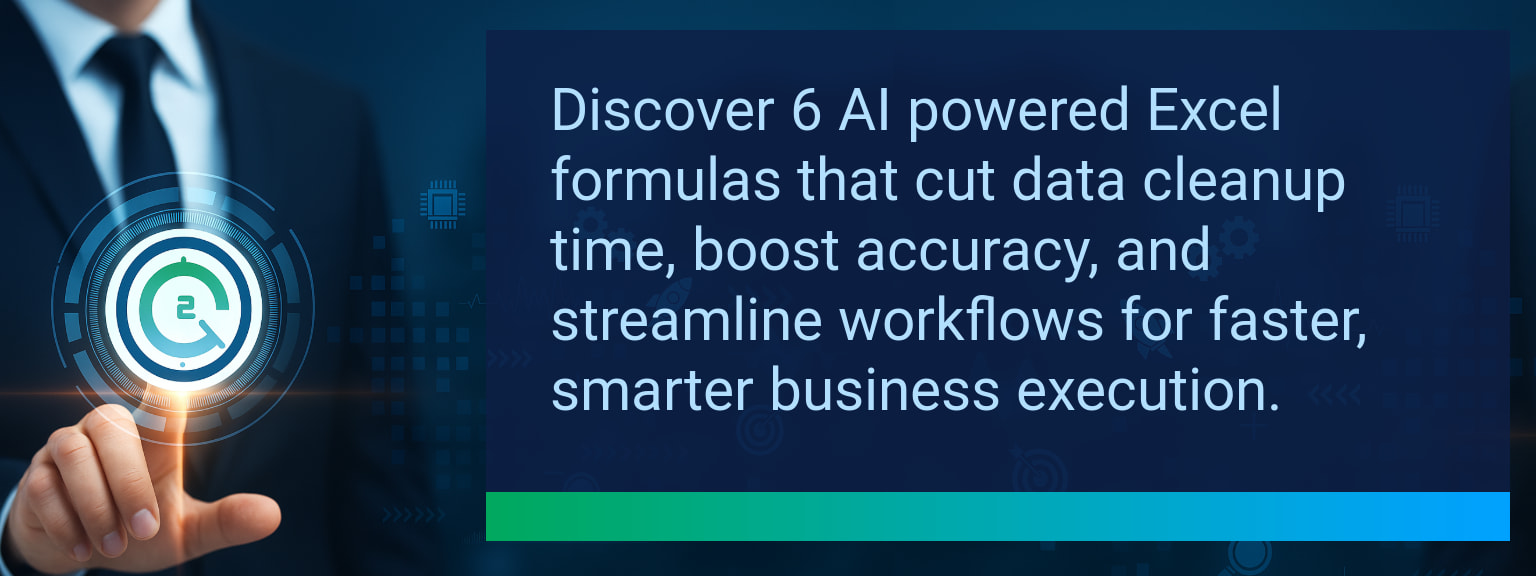How AI Pivot Tables Transform Excel Data Analysis in Seconds
For years, pivot tables have been one of Excel’s most powerful features. They allow sales leaders and analysts to summarize, slice, and visualize data quickly—but building them manually often means hours of dragging, formatting, and troubleshooting. With the rise of AI-driven tools like Microsoft Copilot and ChatGPT Excel plugins, that process is being reinvented. Two Minute Tech Tips helps professionals cut through complexity by turning raw CSV files into actionable pivot tables instantly. This shift matters because it saves time, reduces errors, and puts advanced analytics in the hands of every user, not just Excel experts. In this post, we’ll explore how AI Pivot Tables accelerate reporting, empower teams to run performance analytics faster, and create scalable efficiencies across revenue operations.
- AI Pivot Tables eliminate manual setup by detecting patterns in raw data.
- Tools like Microsoft Copilot and ChatGPT Excel streamline reporting in seconds.
- Automation platforms (Zapier, Make) can auto-generate pivot-ready reports on schedule.
- AI-driven cleaning ensures messy CRM or ERP data is analysis-ready.
- Businesses gain faster insights to fuel sales reporting automation and revenue operations.
What Changed And Why AI Pivot Tables Matter Now
The traditional way of creating pivot tables involved sorting rows, selecting fields, formatting measures, and applying filters. While flexible, this workflow is slow when you’re managing complex sales reporting or finance dashboards. Mistakes from human error can create misleading insights.
AI Pivot Tables disrupt this pattern. Instead of manual field selection, AI detects relationships in raw fields—dates, regions, product lines, revenue—and applies logical groupings automatically. This speeds up not just data prep but also decision-making. For sales managers tracking pipeline volume or operations leaders monitoring KPIs, it means insights appear in seconds, not hours.
Example: With Microsoft Copilot, you can type “summarize Q2 sales by region and product” into Excel, and instantly a pivot table is generated. That step alone can replace 10+ manual clicks.
The Struggles Of Manual Reporting
Manual pivot table setup is prone to errors. Sales representatives often misalign fields, and finance teams waste cycles cleaning data exported from CRM platforms. When multiple stakeholders manage reporting differently, inconsistency grows.
The cost isn’t just time—it’s missed opportunities. A misconfigured pivot might underreport leads, misstate revenue, or omit a key reconciliation line. These problems stall decision-making in revenue operations.
Manual reporting also locks insight behind advanced Excel skills. Non-technical users either avoid pivot tables altogether or wait for analysts, slowing speed-to-insight.
How AI Simplifies Pivot Creation
AI removes these blockers. Instead of learning pivot logic, team members describe what they need. ChatGPT Excel plugins can translate “show total pipeline by rep” into either a pivot table layout or a ready-to-run VBA script.
For example, a sales operations manager can paste raw CRM exports into Excel and let AI instantly create a pivot grouped by stage and owner. The outcome: less formatting frustration and more time analyzing win rates.
Applied well, AI Pivot Tables reduce dependency on technical expertise and democratize performance analytics across entire departments.
Real Business Value Of Using AI Pivot Tables
The business value extends beyond saved clicks. Sales reporting automation powered by AI ensures consistency across dashboards, KPIs, and executive reports.
Consider a mid-market SaaS company. Instead of waiting for analysts to rebuild pivot reports weekly, AI refreshes them in seconds using Zapier workflows that auto-ingest CRM exports. That single automation can save 10+ analyst hours per month.
For revenue leaders, repeatable automation means more accurate forecasting and quicker reactions to pipeline shifts. In finance, it means fewer reconciliation errors and tighter month-end close cycles.
The Next Era Of AI-Driven Reporting
The next wave of Excel automation will integrate pivot logic with workflow orchestration. Imagine AI Pivot Tables that tie into Slack alerts, CRM dashboards, and forecast models seamlessly. This creates a connected ecosystem where reporting is no longer static but real-time, adaptive, and embedded into decision cycles.
Forward-looking teams will treat AI Pivot Tables not just as a time-saver but as a foundation for digital transformation tools. The key is embedding these smart workflows into existing operating cadence so frontline teams see faster insights without extra friction.
Metrics That Matter
| Category | Metric | Definition | Target |
|---|---|---|---|
| Leading | AI Pivot Table Adoption | % of team members applying AI Pivot Tables within 2 weeks | 70%+ |
| Leading | Time to First Automated Pivot | Average minutes to generate a pivot from raw CRM data | ≤ 8 minutes |
| Lagging | Weekly Analyst Hours Saved | Total analyst time reduced by AI Pivot Table automation | 4+ hours |
| Lagging | Forecast Accuracy Improvement | % increase in forecast accuracy after deploying AI Pivot Tables | 15%+ |
| Quality | Ease-of-Use Score | User rating of simplicity on a 1–10 scale | 8+ |
| Quality | Workflow Integration Consistency | % of reporting workflows sustained over 6+ weeks | 85%+ |
Explore more quick, actionable tips on AI, automation, Excel, Smartsheet, and workflow tools to work smarter every day.
A Smarter Way to Build Consistent, Instant Insights
AI Pivot Tables transform reporting by cutting manual setup time and reducing the risk of errors. From Microsoft Copilot to ChatGPT Excel integrations, these tools bring automation into the daily work of sales and finance teams. Businesses that adopt them not only gain speed but also unlock scalable accuracy across revenue operations. Start streamlining workflows today with expert insights from Two Minute Tech Tips and build reporting processes that truly keep pace with business growth.