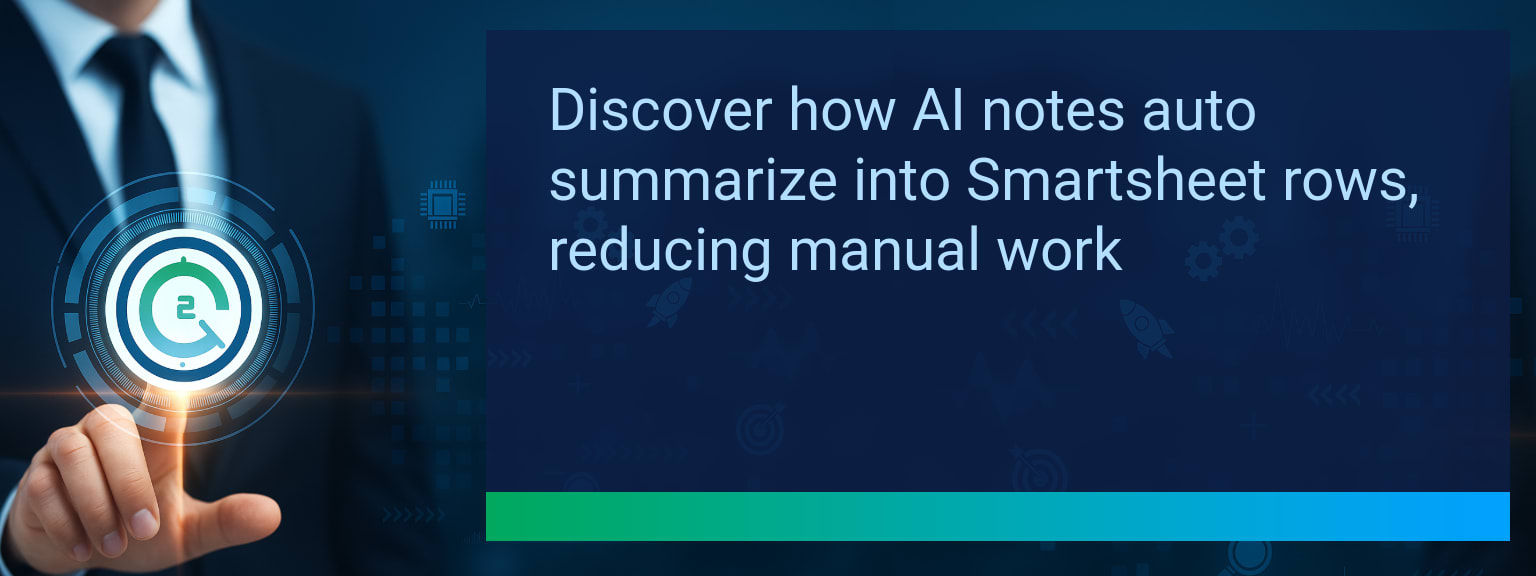AI Meeting Notes: How to Summarize and Send Directly Into Smartsheet Rows
Meeting outcomes often disappear into scattered documents and email threads, leading to lost action items and missed deadlines. Manual entry from raw transcripts into project tools slows down teams and reduces accountability. That’s why Two Minute Tech Tips is focusing on how AI meeting notes can be instantly converted into structured Smartsheet rows. This approach simplifies task tracking, improves meeting productivity, and drives sales automation efficiency. In this post, you’ll learn how AI summarization tools work, how to connect them with Smartsheet using workflow integration platforms, and how this reduces admin overhead while strengthening revenue operations.TL;DR — Direct Answer
- AI transcription tools capture meeting content in real time
- NLP models summarize discussions into key action items
- Workflow integration tools (Make, Zapier) push summaries into Smartsheet
- Teams eliminate manual data entry and error-prone notes
- Improves collaboration, accountability, and meeting productivity
What Changed and Why AI Meeting Notes Matter Now
Hybrid and remote teams now rely heavily on meeting automation to maintain alignment. Sales leaders recognize that action item tracking often breaks down when notes stay in disconnected documents. With AI meeting notes feeding directly into Smartsheet rows, every commitment transforms into a structured task. The result is clearer communication, stronger visibility, and faster execution across projects.
How much time does your team lose every week retyping or reorganizing meeting notes into project management tools?
The Struggle With Disorganized Meeting Follow Ups
Without automation, teams waste hours turning conversations into tasks. Notes often get stored in emails, chat logs, or shared drives but never translated into project plans. This leads to missed follow-ups and duplicate work. In sales operations, where speed and precision drive quota attainment, this inefficiency costs revenue. Smartsheet automation offers a way forward—if paired with AI transcription tools and action item extraction.Automating Workflows With AI Summarization And Smartsheet
AI meeting notes technology uses NLP to scan transcripts and condense them into bullet-point summaries. Once generated, these summaries can be sent directly to Smartsheet rows through Make or Zapier. Each row contains structured fields such as task name, owner, due date, and priority. For example, a Zoom call recorded with Fireflies.ai can automatically output a task list in Smartsheet within minutes. This workflow integration ensures critical tasks aren’t forgotten and reduces project overhead.Streamlined Collaboration And Actionable Productivity Gains
Implementing this system boosts meeting productivity across sales, marketing, and operations teams. Instead of depending on individual note-taking accuracy, teams rely on automated, centralized logs. This saves time for frontline sellers, improves transparency for managers, and scales seamlessly across business units. For organizations advancing digital transformation, integrating AI meeting notes with Smartsheet is a practical step toward revenue operations clarity.
Scope: Choose one segment or product line, one enablement objective, one frontline team.
Advancements In AI Driven Meeting Workflows
The next wave of AI meeting notes focuses on real-time assistants. These tools can attend calls, surface decisions as they happen, and instantly log action items into Smartsheet. Accuracy is improving through contextual understanding of projects, deadlines, and ownership. Soon, full-cycle workflow integration will extend into CRM optimization, ensuring customer commitments move from conversation directly into sales pipeline management.| Category | Metric | Definition | Target |
|---|---|---|---|
| Leading | Automation Success Rate | % of AI meeting notes successfully added to Smartsheet rows | 90%+ |
| Leading | Setup Time | Average minutes to configure the first working workflow integration | ≤ 15 minutes |
| Lagging | Weekly Hours Saved | Total hours saved per team on note transcription and data entry | 4+ hours |
| Lagging | Accuracy Gain | % reduction in missed or misassigned tasks | 25%+ |
| Quality | User Satisfaction Score | Average score on adoption ease (1–10 scale) | 8+ |
| Quality | Consistency of Workflow Use | % of meetings consistently logged with AI meeting notes | 85%+ |
View More Tips to Boost Your Productivity
Explore more quick, actionable tips on AI, automation, Excel, Smartsheet, and workflow tools to work smarter every day.