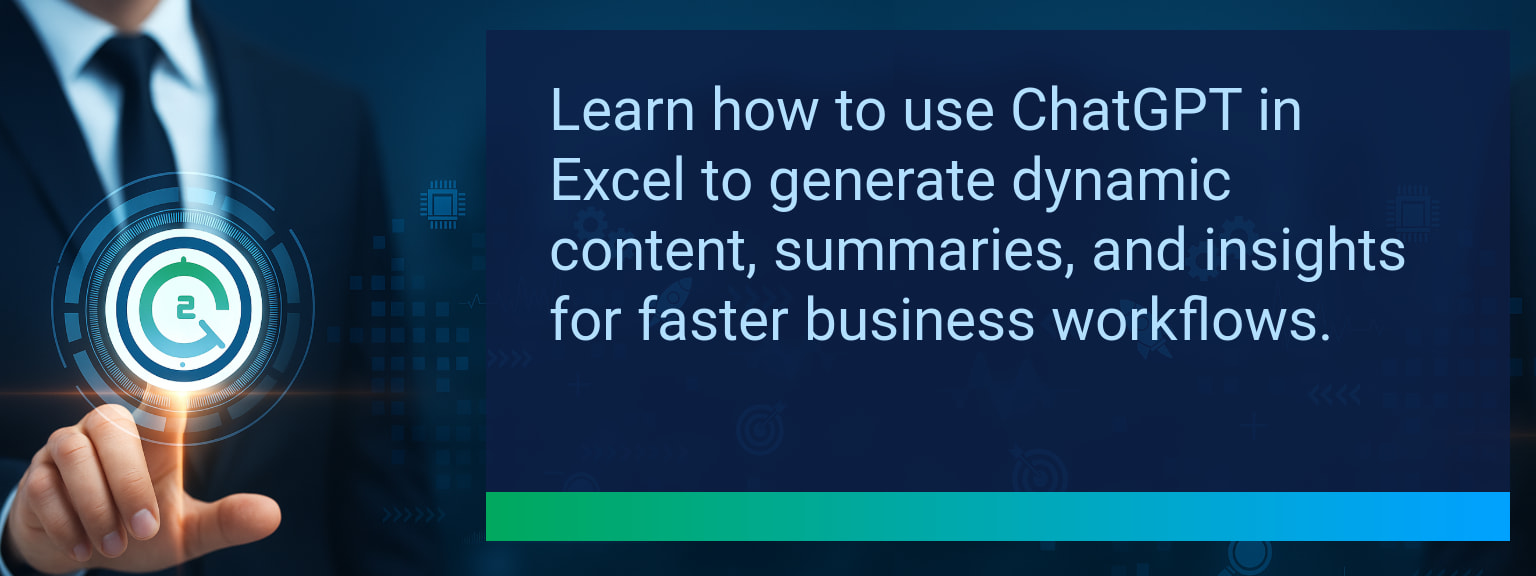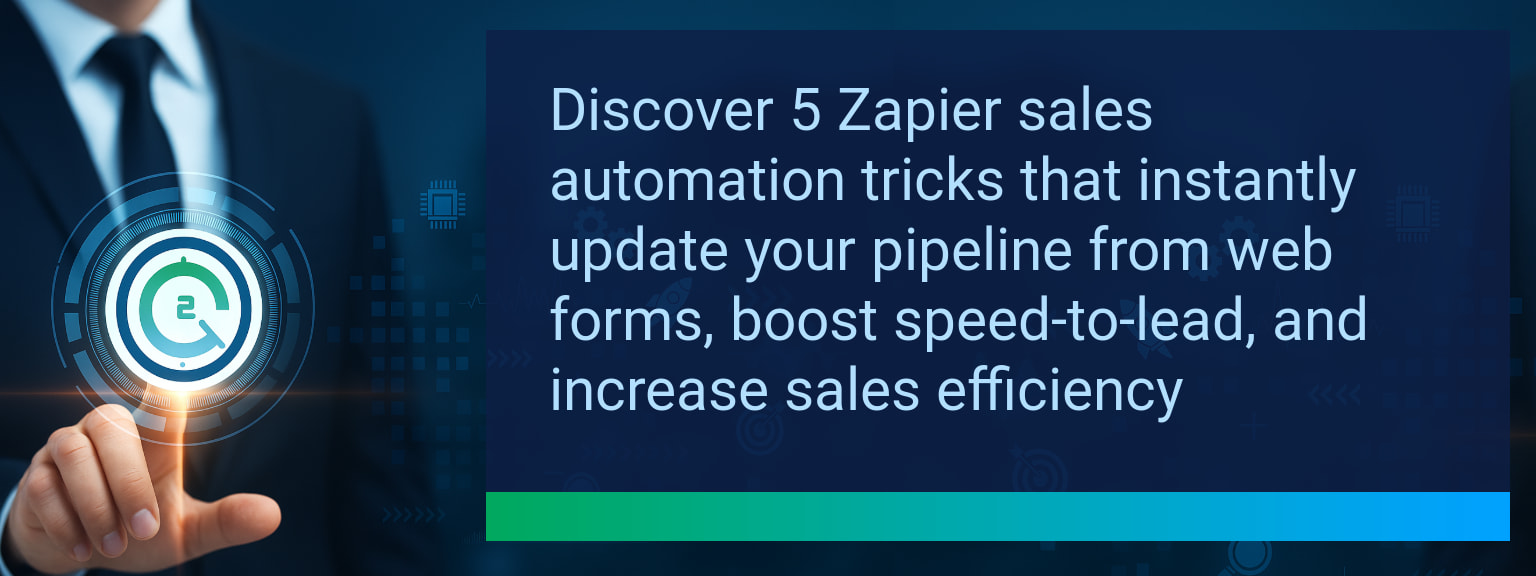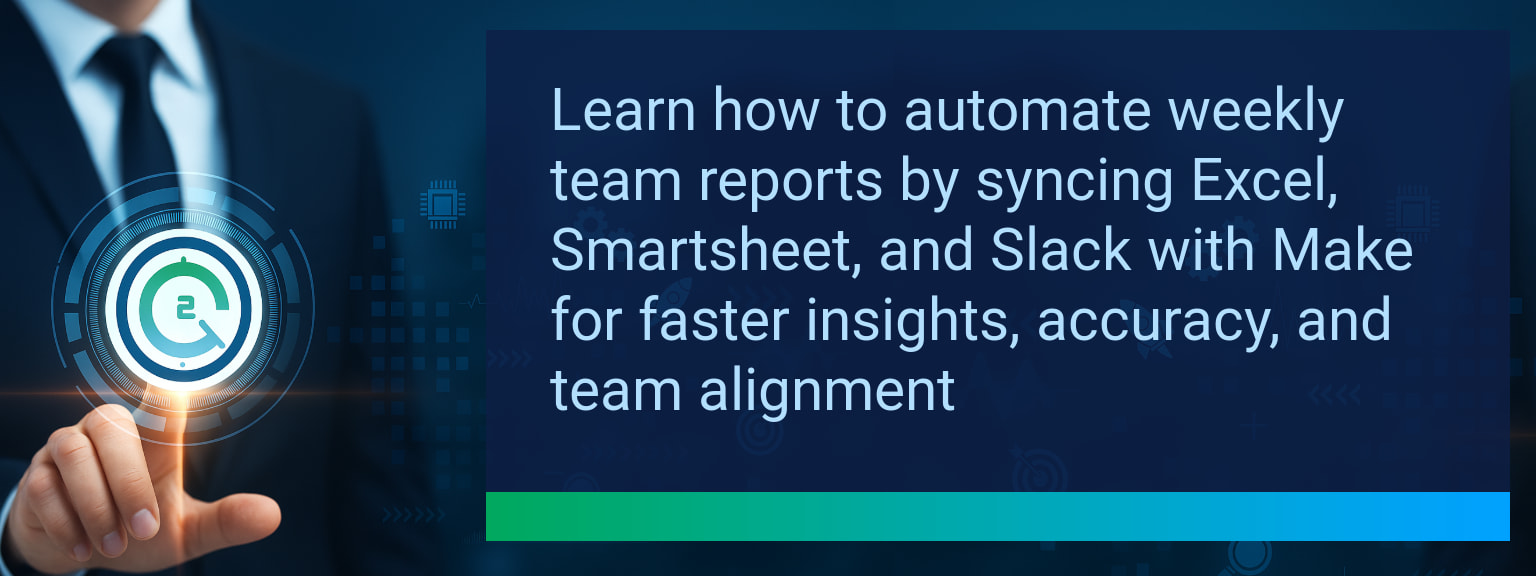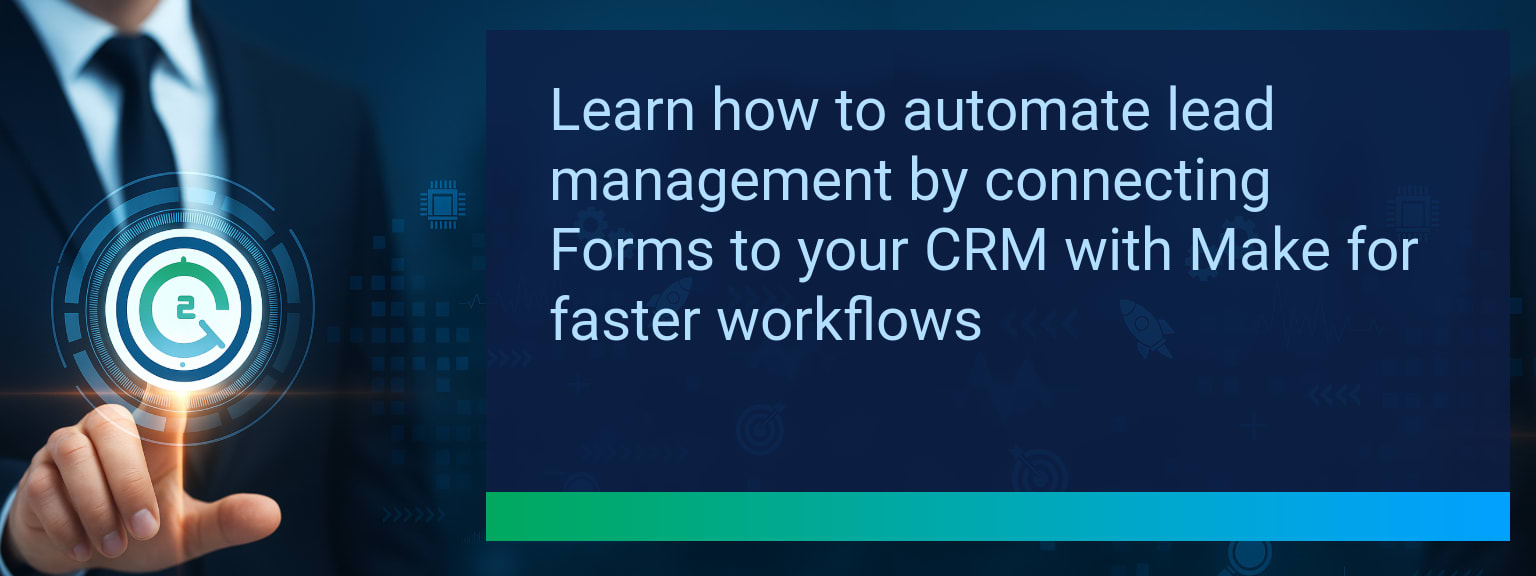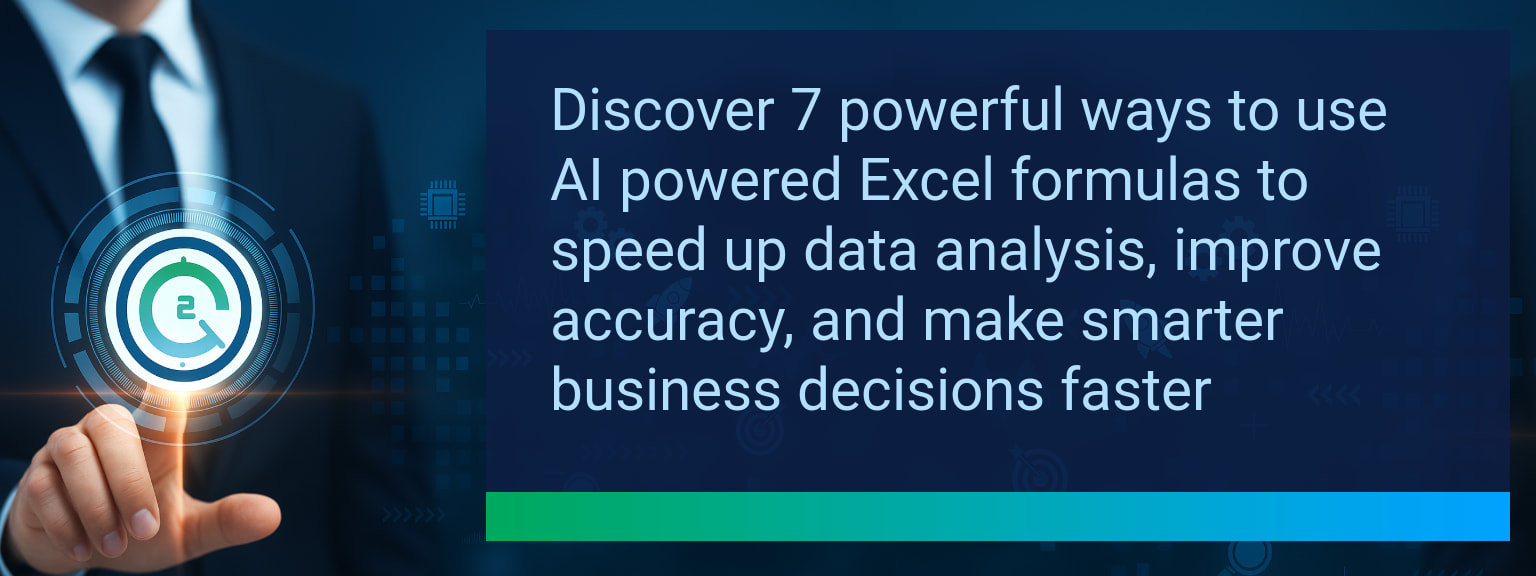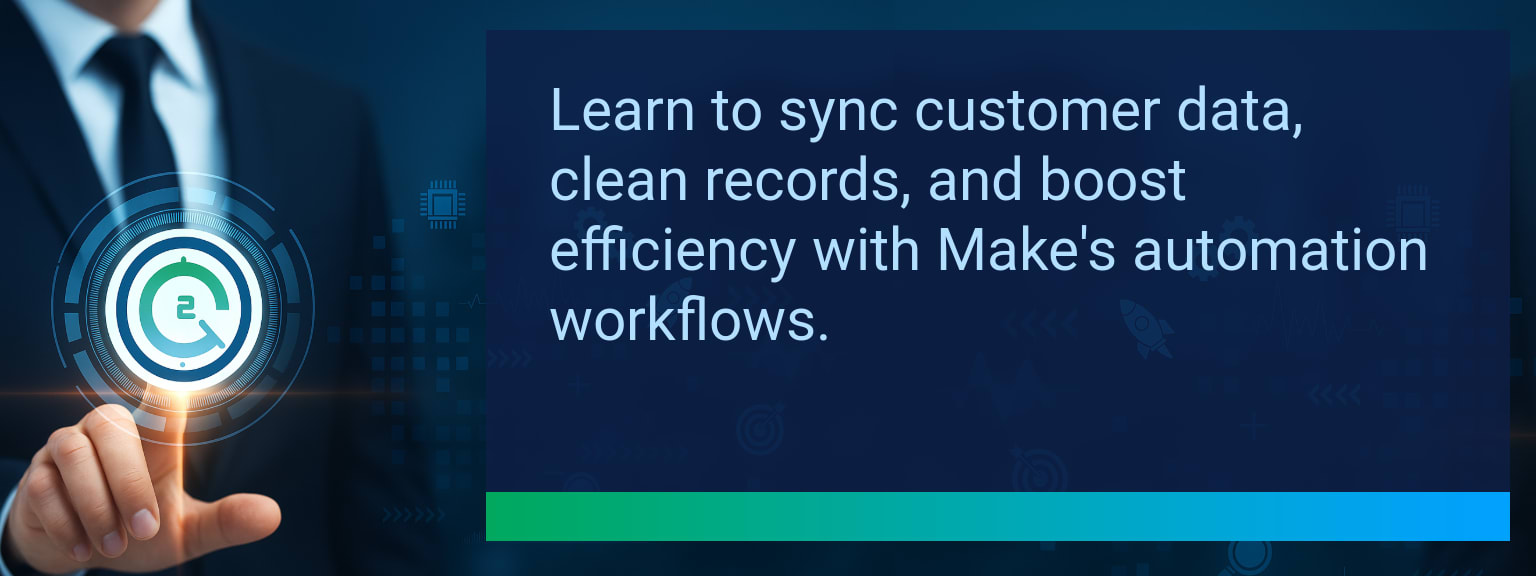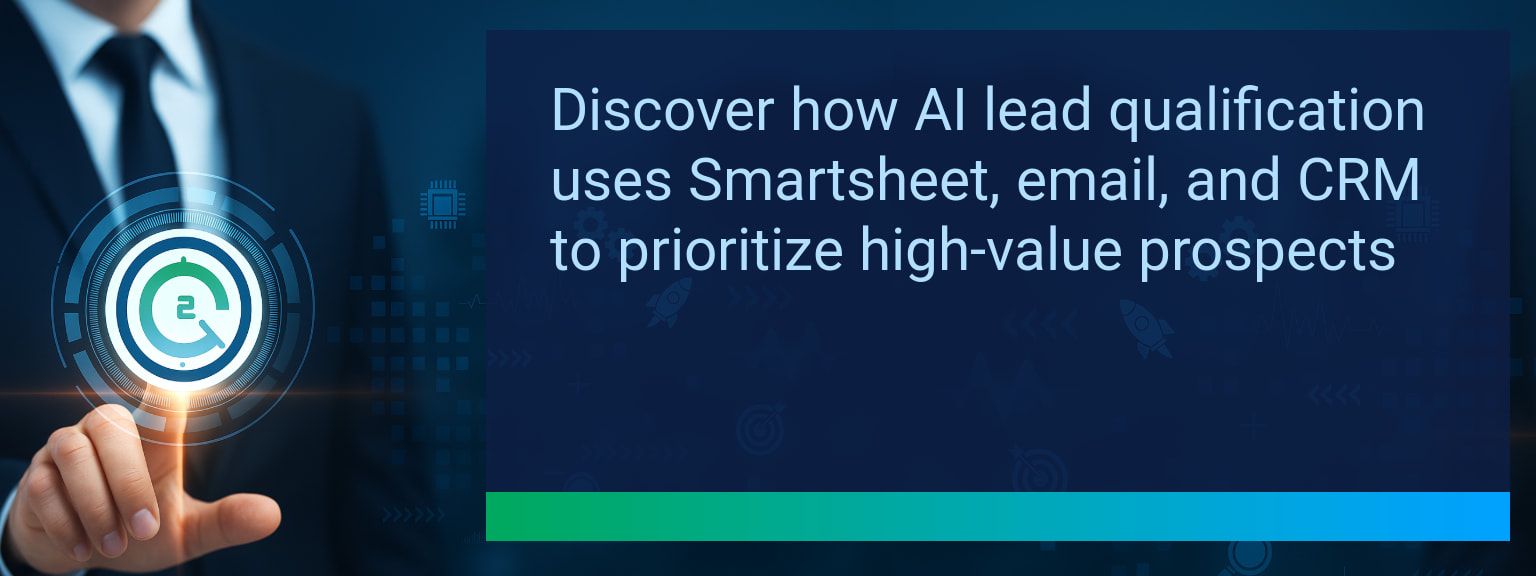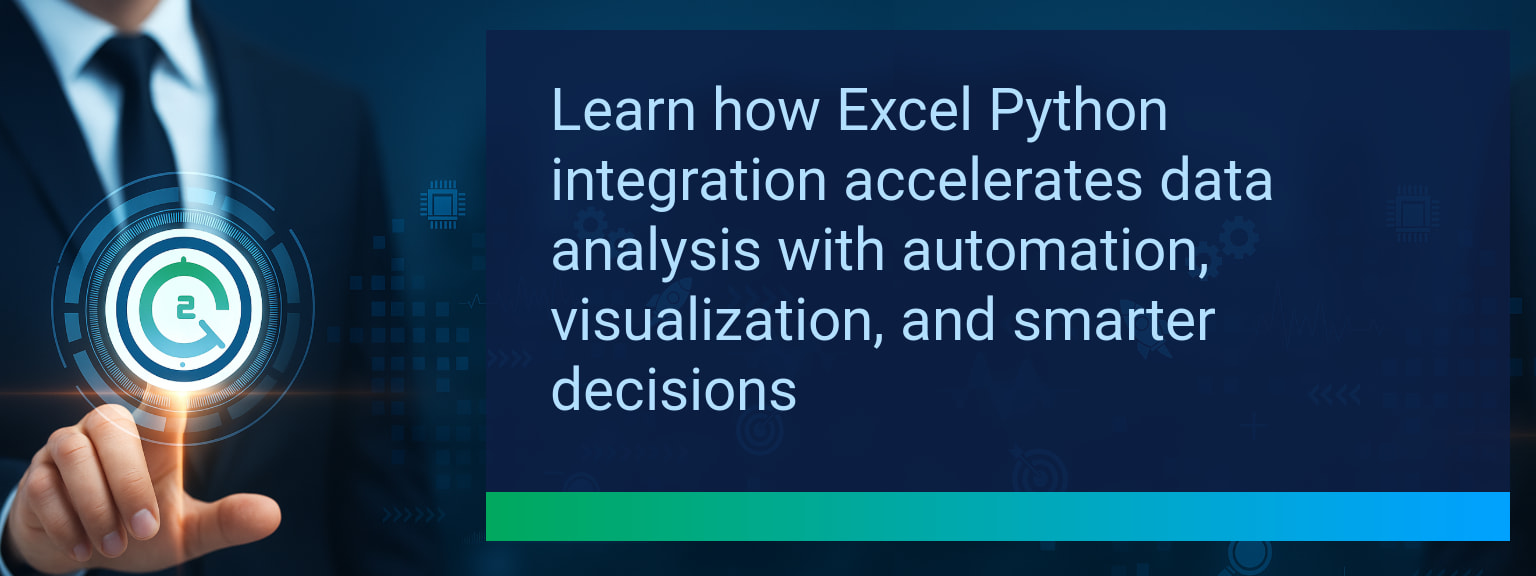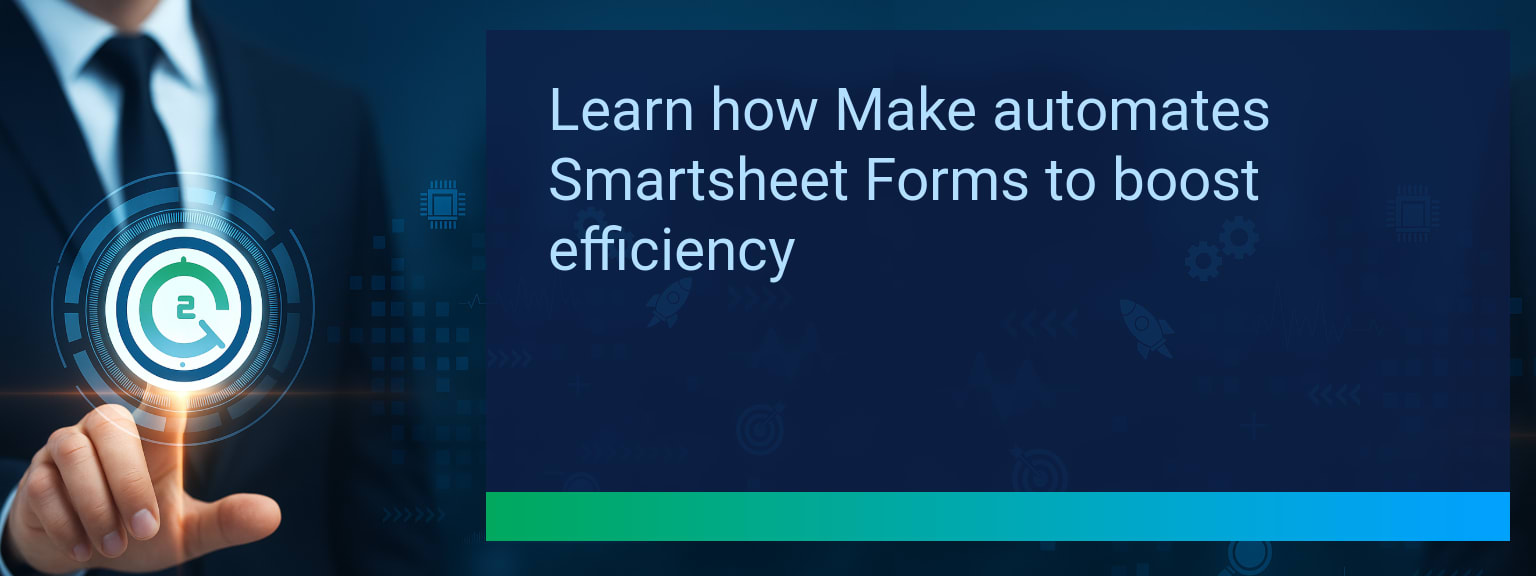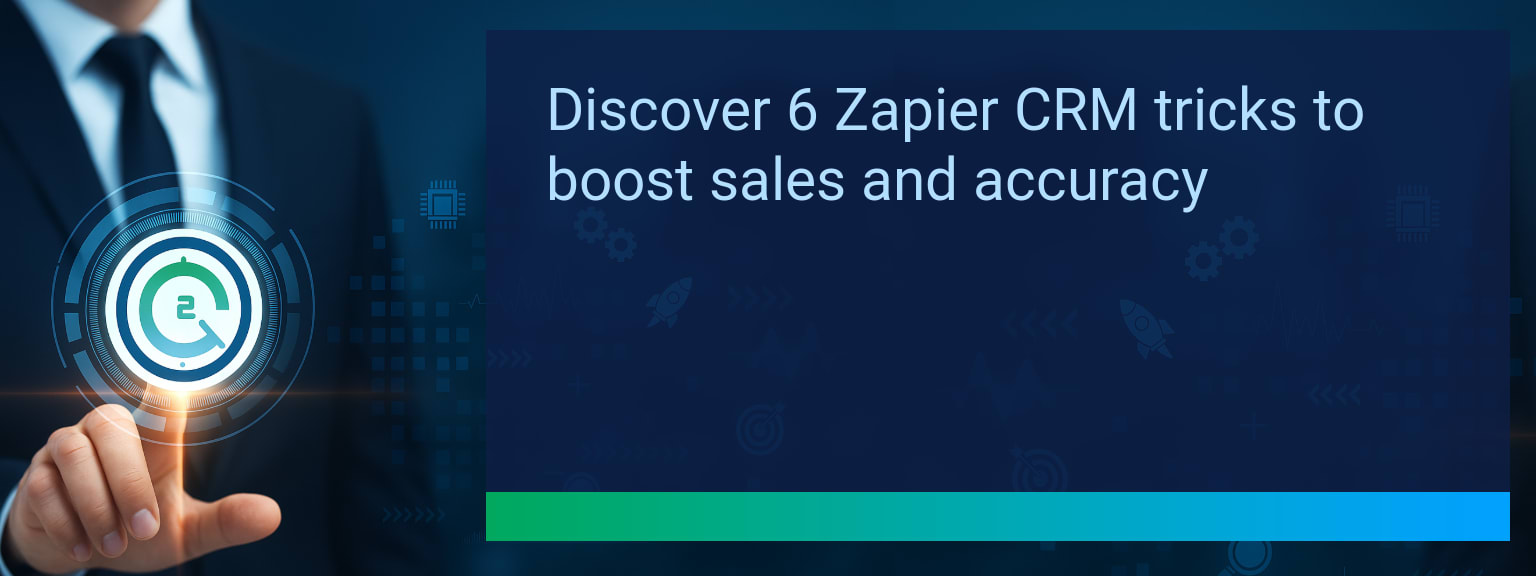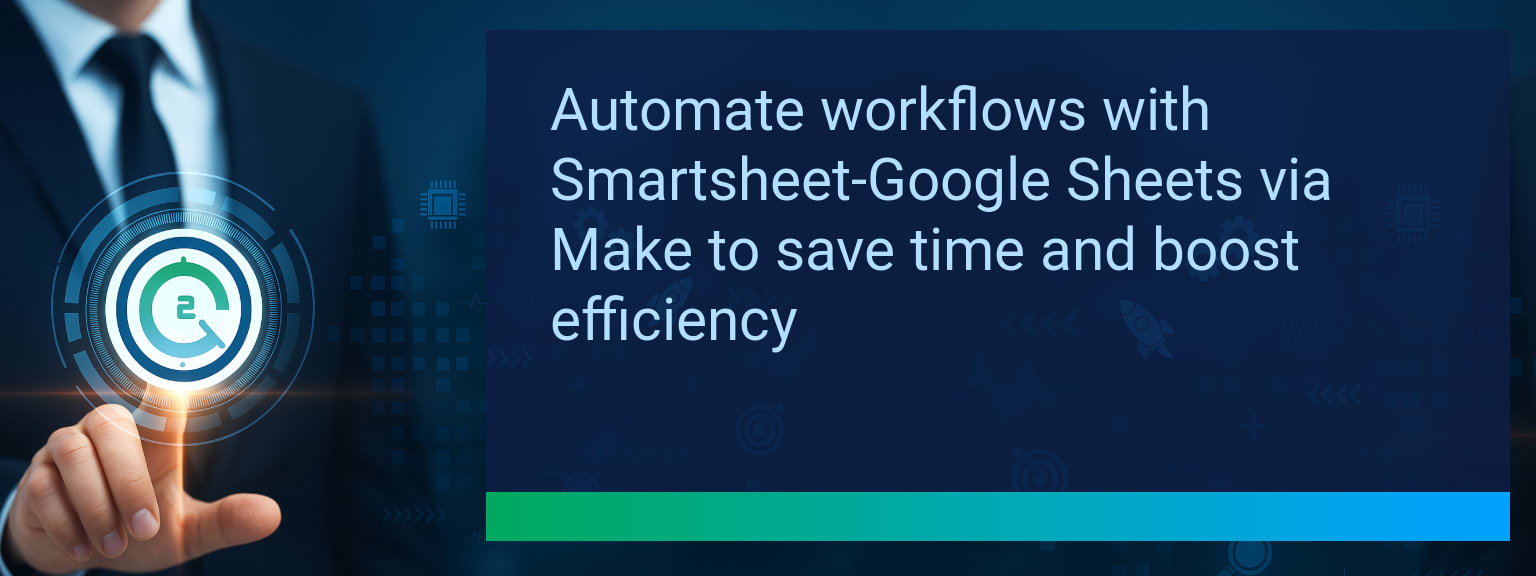How to Build an AI Driven KPI Tracker Across Your Business Apps With Make
Disconnected reports, slow manual updates, and siloed data leave sales leaders reacting instead of steering growth. An AI Driven KPI Tracker built on Make changes this. By unifying data from CRM, marketing, finance, and productivity apps, businesses gain real-time, predictive insights that put decisions back in their hands. At Two Minute Tech Tips, we show you exactly how a streamlined approach to KPI automation increases focus, accuracy, and speed. In this guide, you’ll learn how to design, automate, and scale your own KPI system powered by Make’s app integrations and AI-driven analysis—so you can improve sales automation, workflow integration, and business performance tracking without IT bottlenecks.
- Define critical KPIs before building automations
- Map app data flows with Make integrations
- Build core automation scenarios for daily updates
- Add AI insight layers for predictions and anomaly detection
- Centralize KPIs on a live dashboard with alerts and reports
The Shift To Smarter KPI Tracking With AI
For years, KPI monitoring meant exporting spreadsheets and updating dashboards by hand. This consumed hours each week while leaving decision-makers with stale data. The rise of Make’s no-code app integrations has eliminated data silos, while AI now adds predictive intelligence that spots trends across CRM optimization, sales automation, and financial workflows. Together, they create an environment where business performance tracking operates in real time, not weeks behind.
For example, instead of waiting for a monthly churn report, AI can scan customer activity daily and highlight risk accounts instantly. This accelerates retention strategies and growth planning.
Common Roadblocks To Effective KPI Monitoring
Business leaders often face obstacles that slow KPI automation initiatives. Data silos across CRM, marketing platforms, and finance systems cause delayed reporting. Manual updating reduces accuracy and wastes hours that could be spent on strategy. Many businesses also lack a single source of truth, leading to multiple conflicting dashboards.
Without structured workflow integration, organizations lose visibility into leading and lagging indicators across revenue operations, making it difficult to align sales, marketing, and finance around clear goals.
Leveraging Automation And AI For Smarter Tracking
Make resolves data fragmentation by acting as the central nervous system of your KPI ecosystem. With its simple workflows, you can automatically pull MRR from Stripe, sync leads from HubSpot, or push ad spend updates directly into Google Sheets. AI elevates this by applying performance analytics—such as predicting churn rates or detecting anomalies in ad performance.
This removes data lag while turning raw numbers into actionable KPIs. Practical example: AI models can analyze engagement data from email marketing campaigns and ping sales reps in Slack when a lead crosses a high-interest threshold.
Measuring The Impact Of Unified KPI Insights
When businesses adopt Make app integrations with AI-driven reporting, results are clear. Data accuracy improves through automated consolidation. Revenue teams save several hours a week previously lost to manual reporting. Leadership gains transparency into sales automation and pipeline management in ways not possible with static spreadsheets.
An AI Driven KPI Tracker doesn’t just show where the business stands—it helps predict where performance is heading. By adding real-time alerts and centralized dashboards, your revenue operations team can make faster, smarter decisions with confidence.
| Category | Metric | Definition | Target |
|---|---|---|---|
| Leading | Automation Success Rate | % of Make scenarios that execute as scheduled without errors | 95%+ |
| Leading | Time to KPI Visibility | Average minutes between data refresh and dashboard update | ≤ 5 minutes |
| Lagging | Weekly Time Saved | Hours eliminated from manual KPI reporting per team | 3–5 hours |
| Lagging | Revenue Impact Speed | Days between KPI alert and operational action taken | 1 day or less |
| Quality | Data Confidence Score | Leadership rating of data accuracy and timeliness (1–10) | 9+ |
| Quality | Workflow Adoption Consistency | % of team members consistently using the automated dashboard for 6+ weeks | 85%+ |
What The Future Of KPI Tracking Looks Like
The next evolution of KPI monitoring will combine predictive AI models with real-time, self-updating dashboards running on integrations from Make. Instead of waiting on lagging reports, teams will move into proactive revenue operations where predictive insights shape sales plays and marketing campaigns before issues arise. One starting point is clear: unify the right apps, track essential KPIs, and let automation elevate your business performance tracking.
Explore more quick, actionable tips on AI, automation, Excel, Smartsheet, and workflow tools to work smarter every day.
Centralizing KPIs Unlocks Faster, Smarter Decisions
Automating with Make and layering AI turns KPI reporting from reactive record-keeping into proactive performance management. This post showed how aligning sales automation, workflow integration, and CRM optimization around one AI driven KPI tracker improves execution speed while supporting growth. Start connecting 2–3 apps and scale from there—discover more expert insights from Two Minute Tech Tips on building high-performance digital systems.