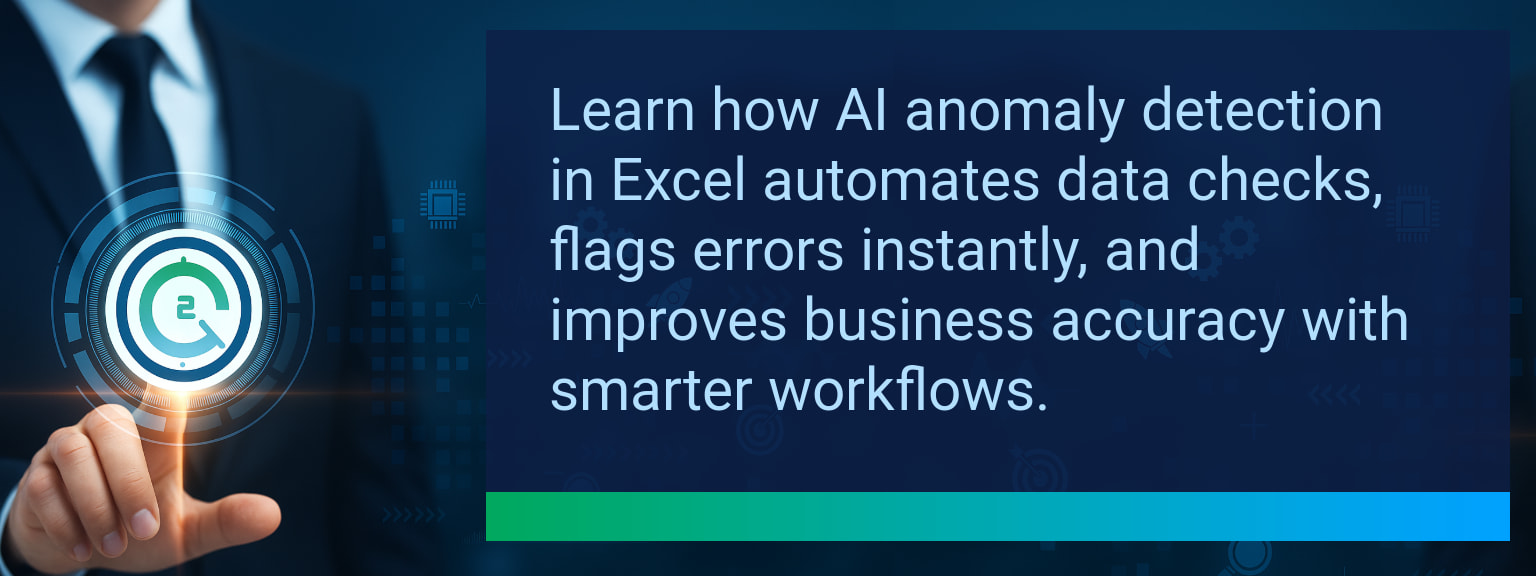How AI Anomaly Detection Excel Transforms Business Data Accuracy
Hidden data errors in Excel drive billions in losses every year. Manual checks are slow, inconsistent, and risky when sales forecasts, inventory reports, or compliance documents rely on accurate numbers. Two Minute Tech Tips shows why AI Anomaly Detection Excel is a game-changer for leaders who want accuracy without hours of spreadsheet scanning. By layering automation, outlier detection, and AI-assisted monitoring into Excel, teams can identify risks instantly, protect revenue pipelines, and accelerate decisions. In this guide, you’ll learn how AI-powered anomaly detection works inside Excel, how to integrate advanced tools like Python and Power Automate, and the steps to embed accurate safeguards into everyday workflows.
- AI anomaly detection in Excel identifies outliers, missing data, and irregular trends automatically.
- Microsoft 365 offers built-in AI tools like “Analyze Data” and Python in Excel for quick outlier checks.
- External integrations via Power Automate or Zapier run real-time monitoring and alerts.
- Machine learning models improve sales forecasting, inventory control, and fraud detection accuracy.
- Clear thresholds and testing reduce false positives while boosting trust in the numbers.
Introduction to AI Anomaly Detection Excel
Many spreadsheet errors hide in plain sight. A misplaced decimal or sudden sales spike can mistakenly guide decisions. With AI Anomaly Detection Excel, these risks are flagged instantly. Instead of waiting for end-of-month reconciliations, AI monitors as data updates, catching subtle errors traditional formulas miss. This shift saves hours while allowing revenue and operations leaders to act on accurate insights. Think of it as a real-time system check that never tires, making Excel a more reliable performance hub.
Common Risks Hidden In Spreadsheets
Data anomalies surface in many forms: missing invoice values, sudden customer churn, or inventory counts far outside expected thresholds. In sales forecasting analytics, a rogue outlier can undermine pipeline accuracy. In compliance-heavy industries, unchecked errors create audit failures. Manual review often misses such patterns, making automation essential.
For example, a financial team tracking thousands of transactions may overlook early indicators of fraud. By embedding data anomaly detection, trends show red flags instantly, preventing losses before they cascade. The business case is strong: save analysts’ time, reduce rework, and protect revenue integrity.
Embedding AI For Smarter Detection
Microsoft 365 now makes anomaly detection more accessible. “Analyze Data” highlights unusual patterns with minimal setup. When paired with Python in Excel, advanced machine learning in Excel libraries, like Pandas and Scikit-learn, surface subtle irregularities traditional pivot tables miss. Leaders can then flag these anomalies visually with conditional formatting tied to AI-generated alerts.
This creates a feedback loop: input data, automated checks, instant alerts, and action. Instead of waiting for errors to show in KPIs, Excel automation drives real-time data monitoring. When layered with Power Automate workflows, teams receive flagged anomaly alerts in Teams or Slack, moving from hidden risk to instant notification.
Business Impact Of Automated Accuracy
The ROI of AI-powered outlier detection is direct: time, trust, and transformation. Teams recover hours per week once spent combing spreadsheets. Sales automation accuracy improves when error risks no longer pollute CRM integrations. Operations benefit when forecasting models stay reliable under anomaly stress testing. Fraud prevention tools run stronger when paired with Excel anomaly monitoring.
Take a retail team with 1,000+ SKUs. By embedding anomaly detection, stock discrepancies reveal instantly, reducing costly over-ordering. When finance leaders apply these same tools, expense claims outside probability ranges signal fraud risk earlier. Across industries, consistency in monitoring leads to smarter scaling of digital transformation strategies.
The Path Toward Smarter Workflows
Embedding AI Anomaly Detection Excel is not just about reducing errors but about upgrading workflows end to end. Power Automate workflows and Zapier integrations now push flagged results into dashboards, CRMs, and notification channels. Machine learning continues refining thresholds, reducing false positives while aligning with operational goals. When partnered with performance analytics, this creates a revenue operations framework built on confidence, efficiency, and scalability.
Teams that adopt gradually—starting with one sales dataset or one financial report—gain accuracy fast without heavy IT investment. Over time, anomaly detection is no longer an add-on but a built-in layer of operational intelligence.
| Category | Metric | Definition | Target |
|---|---|---|---|
| Leading | Automation Trigger Rate | % of datasets successfully scanned with anomaly detection automation | 90%+ |
| Leading | Alert Response Time | Average time between anomaly detection and human review | ≤ 15 minutes |
| Lagging | Weekly Hours Saved | Time saved from replacing manual data checks with automation | 4+ hours |
| Lagging | Error Reduction % | Overall reduction in data anomalies slipping past checks | 25%+ |
| Quality | User Confidence Score | Survey rating of trust in anomaly detection system (1–10 scale) | 8+ |
| Quality | Workflow Consistency | % of teams applying anomaly detection consistently in operations | 85%+ |
Explore more quick, actionable tips on AI, automation, Excel, Smartsheet, and workflow tools to work smarter every day.
Leverage AI-Enhanced Excel Monitoring for Lasting Accuracy
AI-powered anomaly detection in Excel replaces tedious checks with automated monitoring that flags risks instantly. Businesses reduce costly errors, improve pipeline accuracy, and strengthen fraud prevention measures. Leaders adopting this approach see measurable gains in time efficiency and decision quality. Start small with one dataset, refine your thresholds, and expand companywide. Explore more expert insights from Two Minute Tech Tips to keep building smarter workflows with AI and automation.