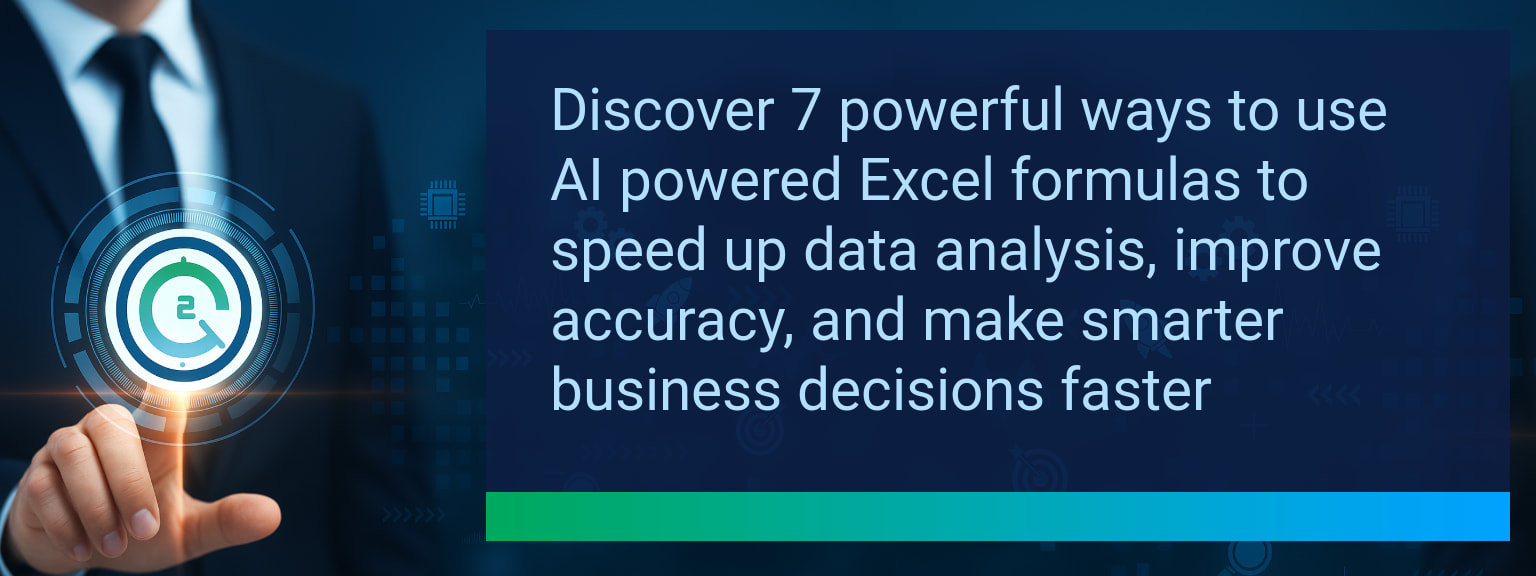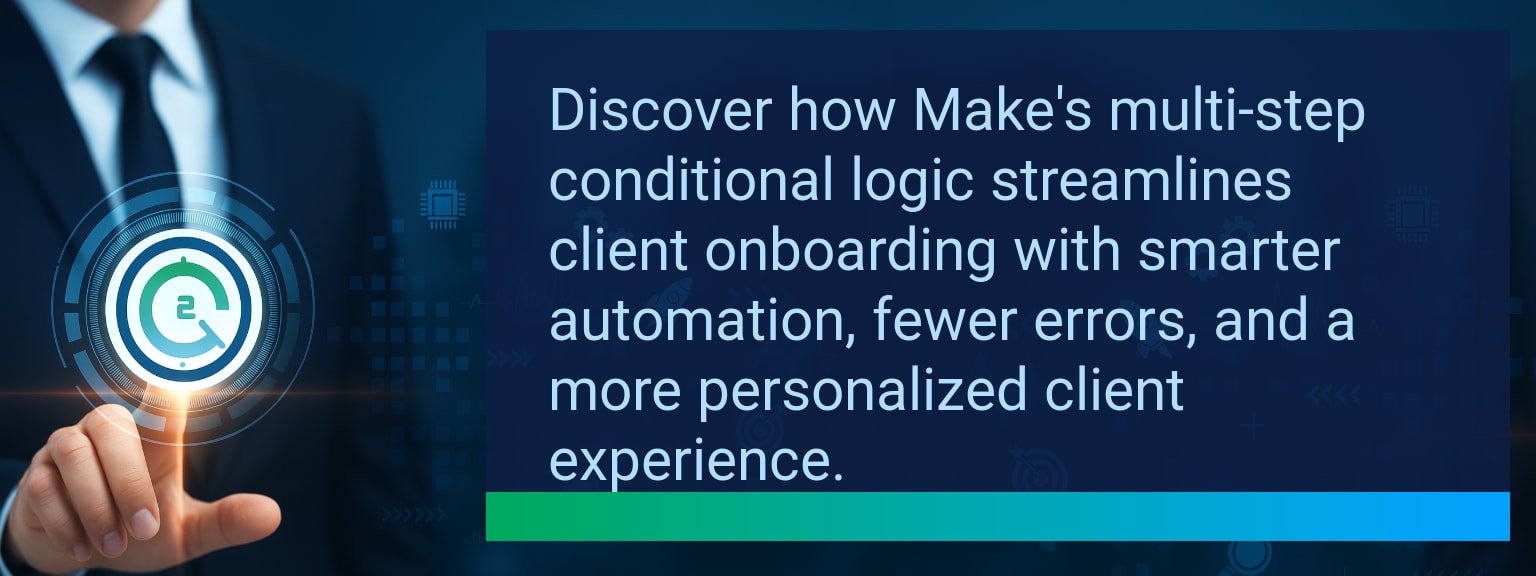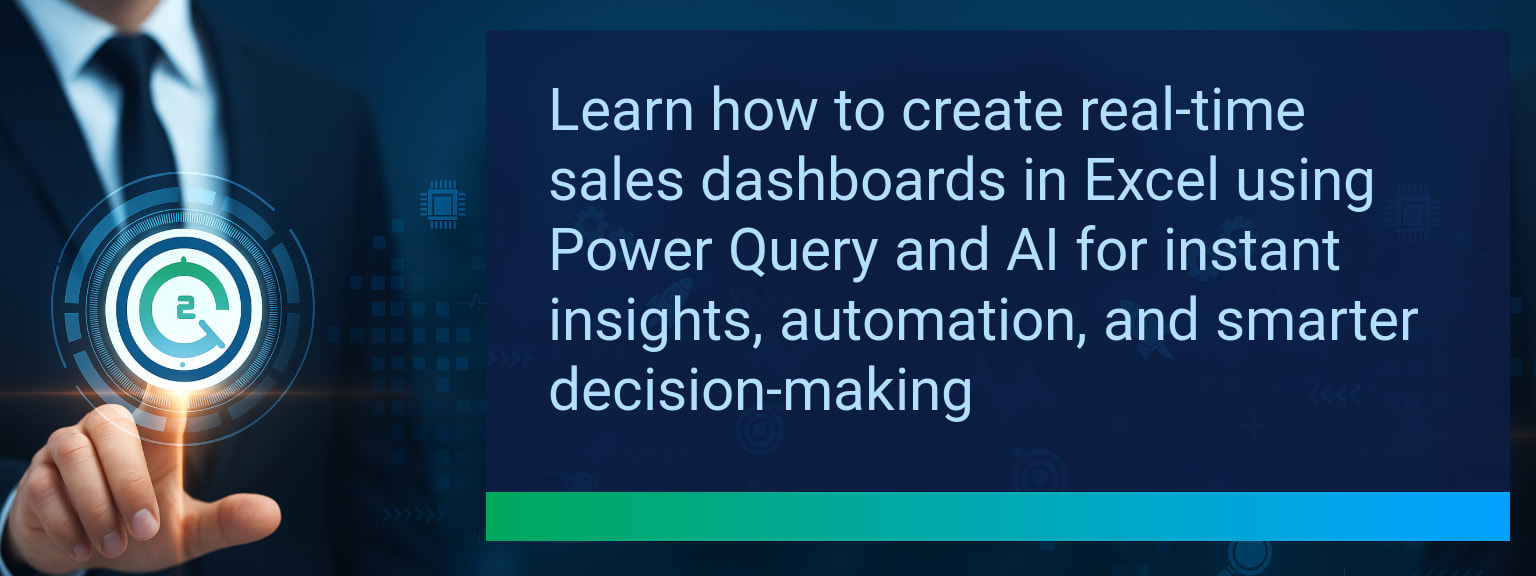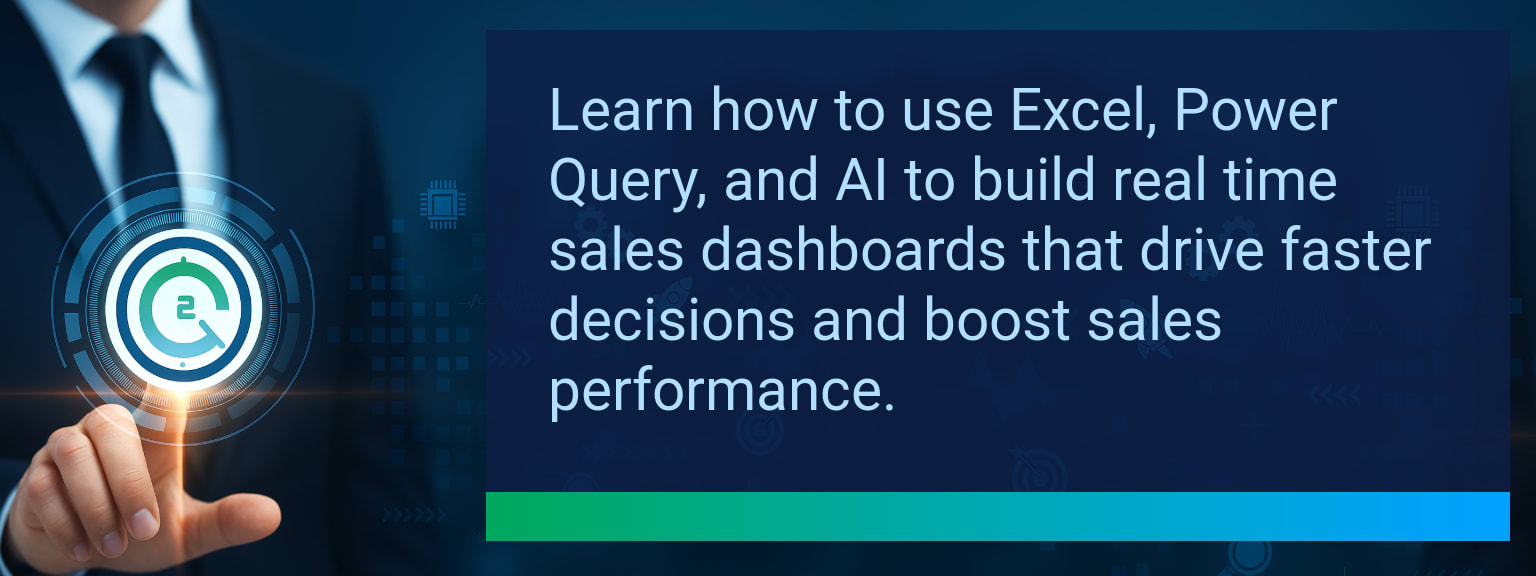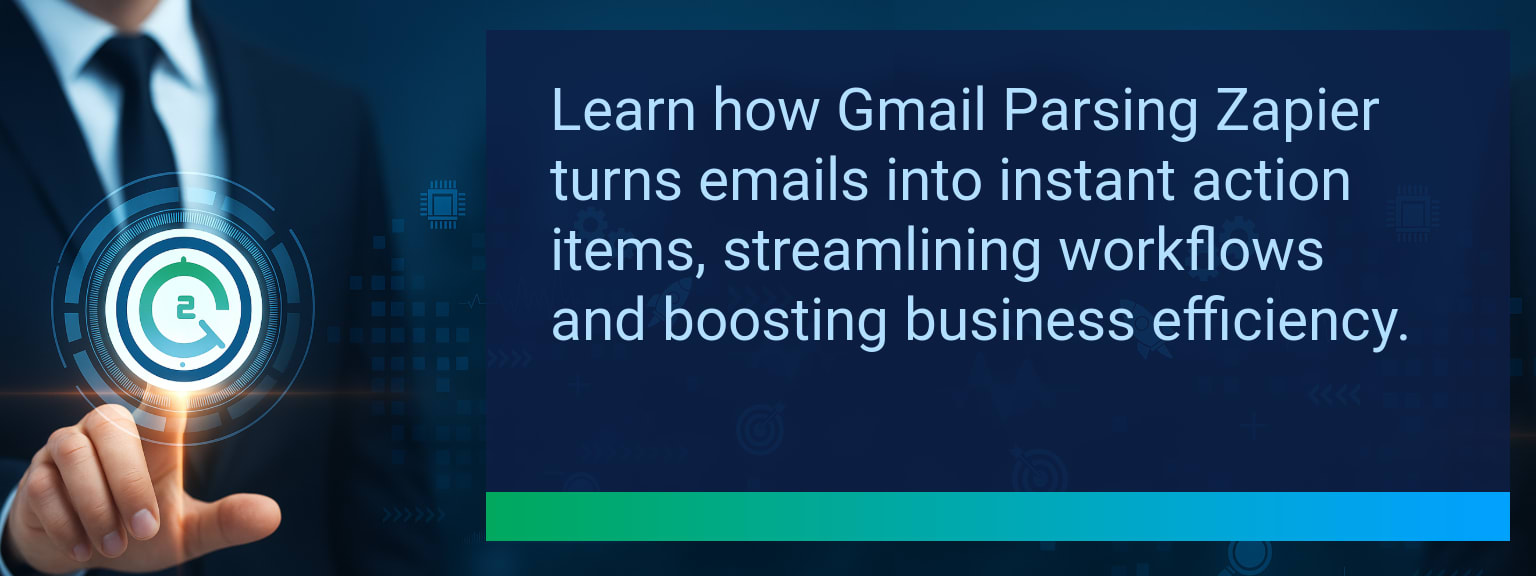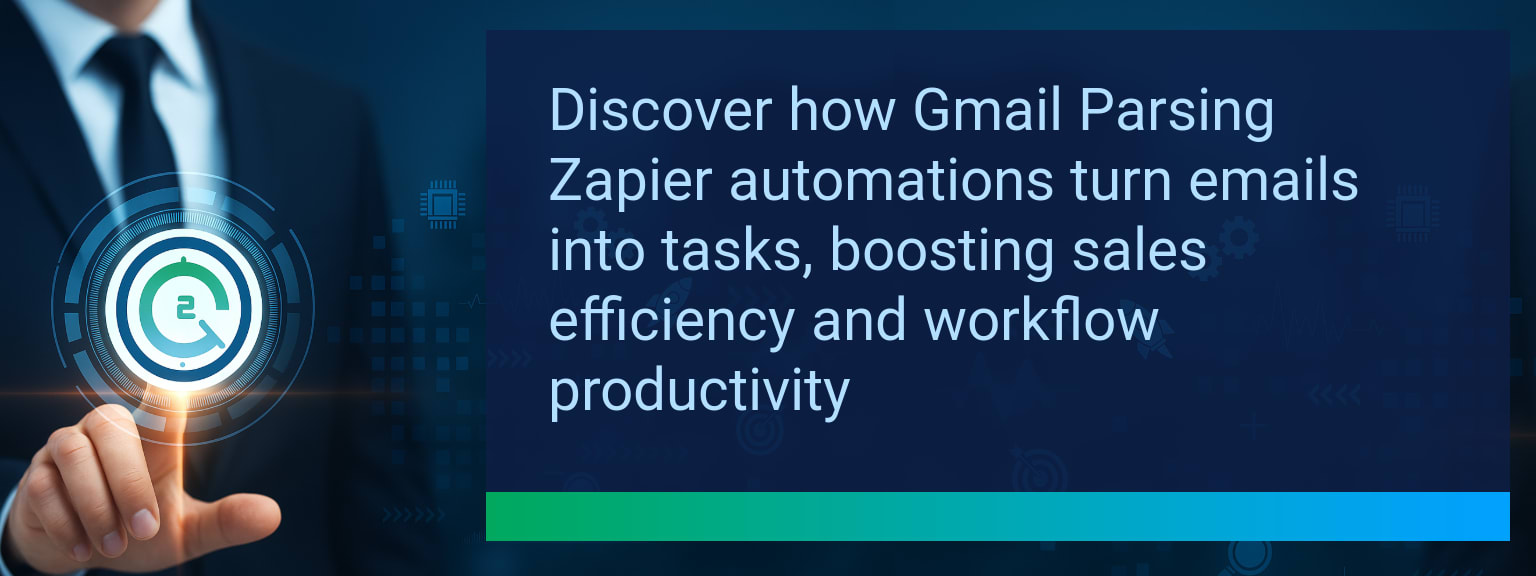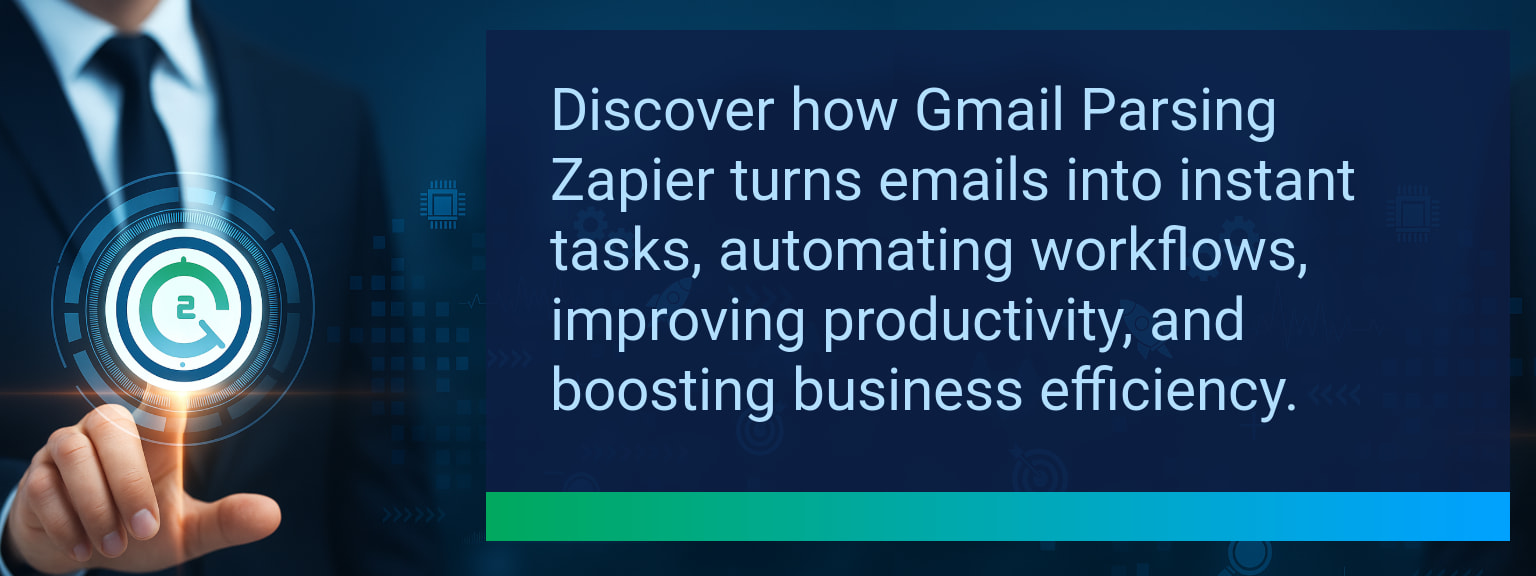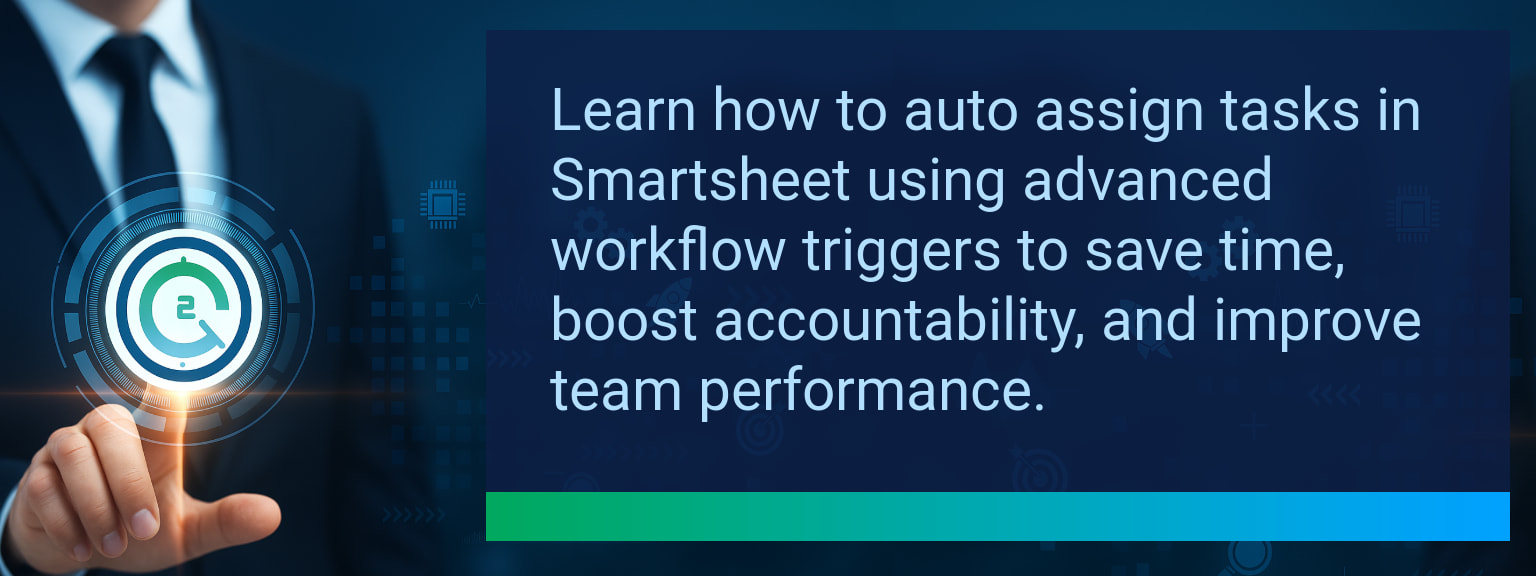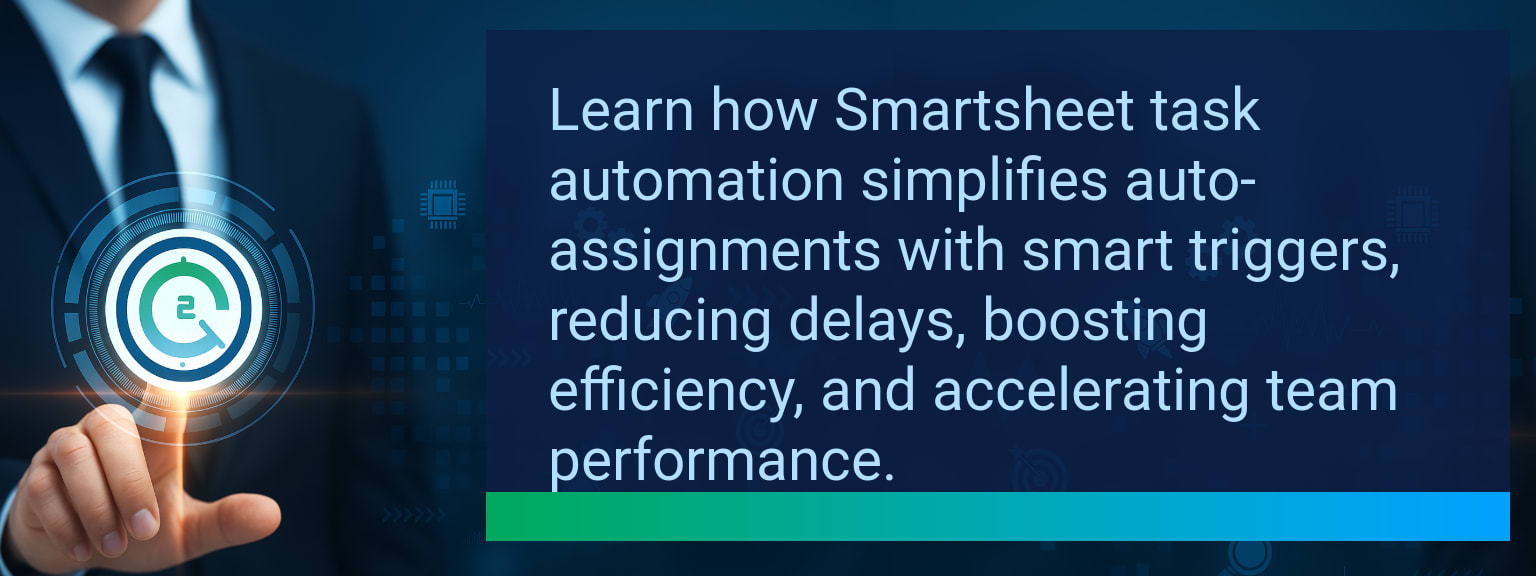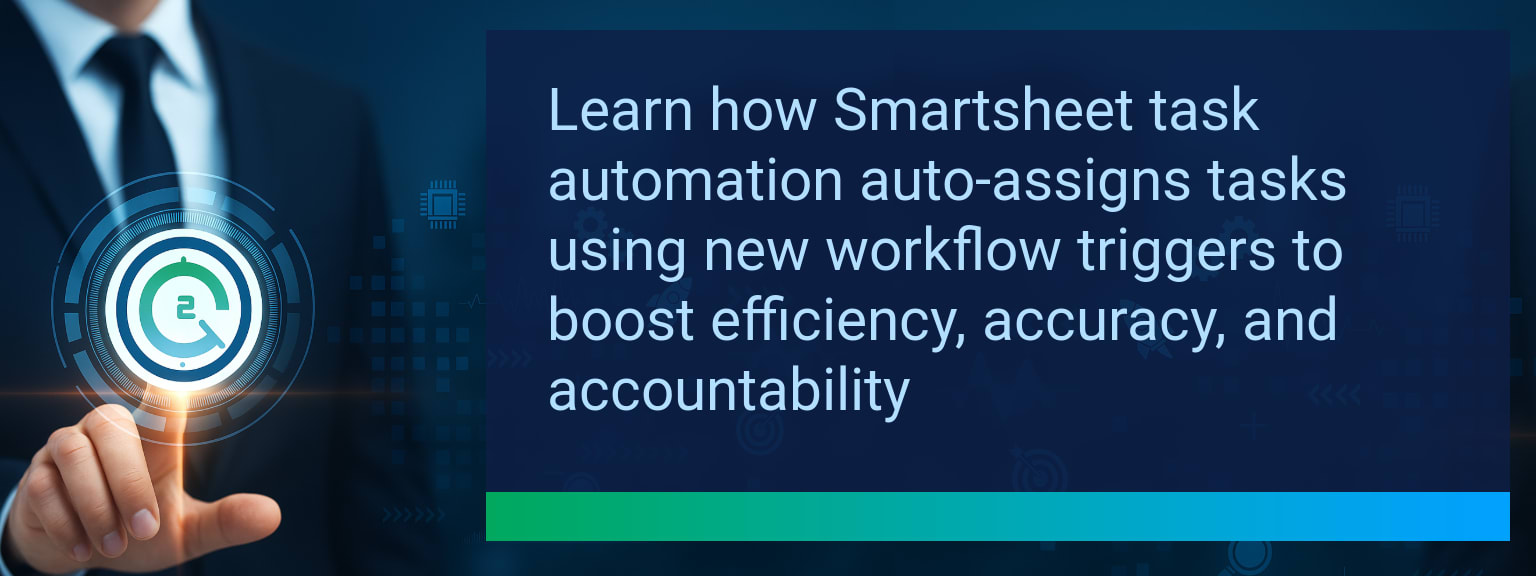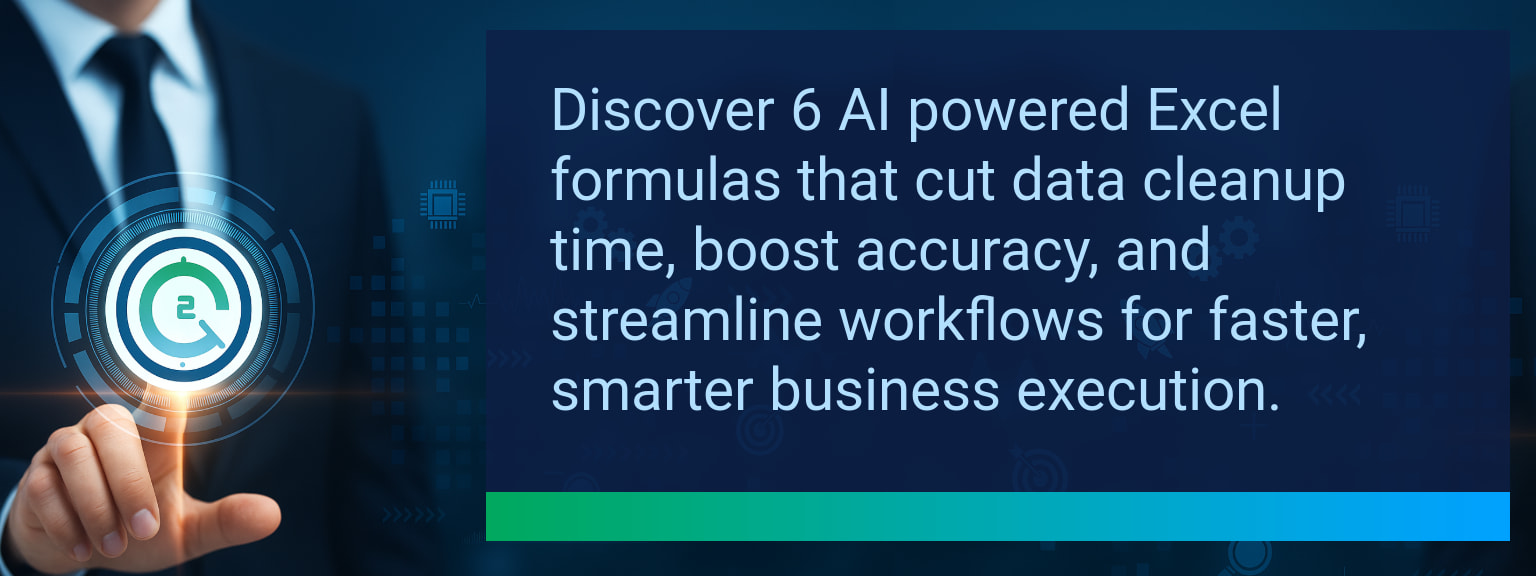7 Ways To Use AI Powered Excel Formulas For Faster Data Analysis
Data teams lose countless hours to manual calculations, inconsistent datasets, and complex Excel syntax. According to recent surveys, analysts spend over 40% of their time just cleaning and preparing raw data rather than generating insights. Two Minute Tech Tips was created to combat exactly this type of inefficiency. By applying AI Powered Excel Formulas, professionals can now generate predictive analytics, automate repetitive calculations, and even translate plain-English queries directly into working formulas. This post reveals seven practical ways to use these Excel AI tools to accelerate reporting, improve sales operations, and deliver cleaner results with fewer clicks.
- Convert plain language into formulas instantly
- Build predictive forecasts directly inside Excel
- Automate data cleansing and classification
- Detect anomalies and outliers quickly
- Summarize large reports into executive-ready insights
H3SINTRO1 – How AI Is Transforming Data Analysis in Excel
The integration of AI into Excel has eliminated traditional roadblocks like formula memorization and time-consuming manual analysis. Sales teams, operations staff, and project managers can request insights in natural language, and Excel automation delivers the result instantly. Analysts no longer need to rely on external tools for predictive analytics or sentiment analysis—AI functionality now runs natively through Excel AI tools and add-ins.
For example, instead of manually building nested IF statements, you can request: “Show the top 10 sales reps by revenue.” Excel AI interprets the query, builds the right calculation, and provides ranked results with zero code. This shift improves decision-making speed and reduces interpretation errors.
H3CHALLENGE2 – Common Roadblocks Slowing Down Accurate Insights
Traditional Excel workflows quickly become bottlenecks when handling CRM data merges, financial reconciliations, or high-volume sales reporting. Common issues include duplicate entries, inconsistent formatting, and formula errors that scale across thousands of rows. While teams try to manage with VLOOKUP, manual cleansing steps, or pivot adjustments, the process often loses accuracy.
Dependence on manual effort not only slows time-to-insight but also creates costly blind spots in sales forecasting, customer segmentation, and anomaly detection. In scaling organizations, these roadblocks delay executive decision-making and weaken revenue operations.
H3SOLUTION3 – Practical AI Enhancements To Boost Excel Performance
Seven key enhancements stand out when applying AI Powered Excel Formulas effectively:
- Natural language formulas: Enter plain-English requests and convert them instantly into accurate formulas.
- Predictive analytics: Accelerate sales forecasting using AI-enhanced FORECAST.ETS and trend detection models.
- Workflow integration: Detect duplicates or classify customer sentiment without importing to external tools.
- Smart anomaly detection: Identify fraud, operational delays, or reporting mismatches mid-cycle.
Each feature directly supports revenue operations, CRM optimization, and data-driven sales automation by cutting repetitive tasks.
H3RESULT4 – Business Impact Of AI Driven Analysis
Organizations that implement Excel automation with AI see measurable shifts in operational performance. Finance teams detect revenue leakage faster, marketing analysts review campaign sentiment in minutes, and project managers avoid costly resource allocation errors. The outcome: consistent dashboards, cleaner reports, and accelerated analysis turnaround.
With predictive analytics running directly inside spreadsheets, leaders can test multiple what-if models before final decisions. This reduces reporting delays and provides sharper competitive advantage.
H3FUTURE5 – Emerging Trends And Opportunities In AI Excel Tools
The trajectory of AI inside Excel points toward deeper integration with Microsoft 365 and connected CRM systems. Soon, users will be able to generate cross-platform reports by asking a single natural language query. Next-generation Excel AI tools will link to Power BI and GPT-driven copilots, enabling end-to-end digital transformation of sales dashboards.
Companies adopting these shifts early will reduce reporting friction and align revenue operations around faster, AI-powered decision cycles.
| Category | Metric | Definition | Target |
|---|---|---|---|
| Leading | Adoption of AI Formulas | % of analysts using AI Powered Excel Formulas within first week | 70%+ |
| Leading | Time to Insight | Average minutes from data import to actionable summary | ≤ 12 minutes |
| Lagging | Hours Saved Weekly | Reduction in cumulative reporting time per employee | 4+ hours |
| Lagging | Data Error Reduction | % decrease in duplicate or misclassified records | 25%+ |
| Quality | Usability Rating | User-rating average on simplicity of AI Excel functions (scale 1–10) | 8.5+ |
| Quality | Workflow Consistency | % of users maintaining AI formula-driven workflows over 1 quarter | 85%+ |
Explore more quick, actionable tips on AI, automation, Excel, Smartsheet, and workflow tools to work smarter every day.
AI Powered Excel Formulas Are Now a Strategic Advantage
AI-enhanced formulas eliminate wasted time in reporting, streamline workflows across departments, and elevate the speed of decision-making. From predictive analytics to sentiment analysis, Excel automation ensures reliable insights without external tools. Now is the moment to embed these capabilities into your revenue operating system. For more expert insights from Two Minute Tech Tips, explore sales leadership strategies for high performance.