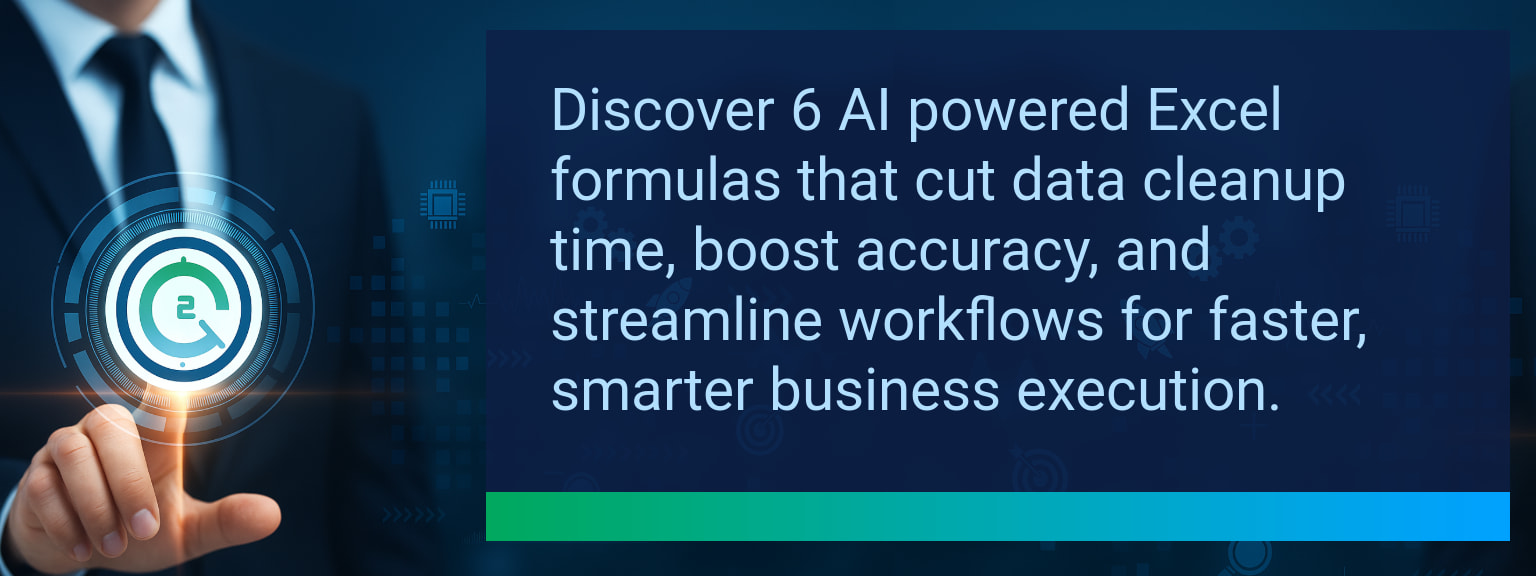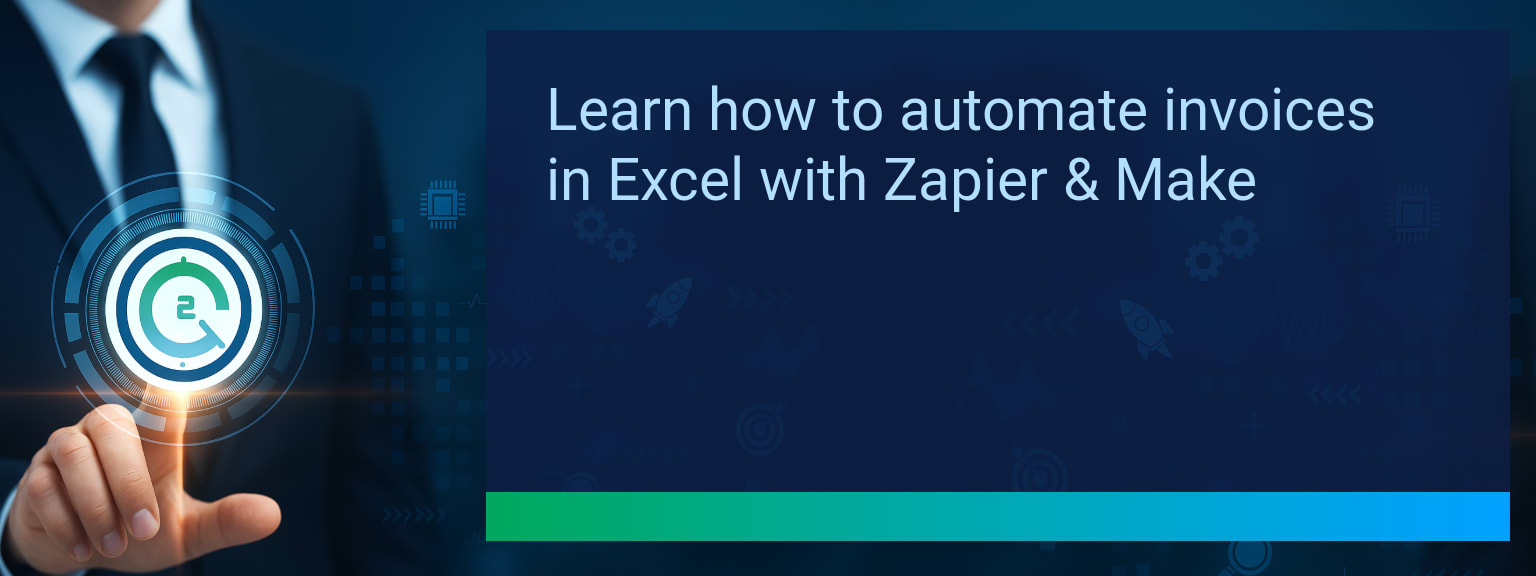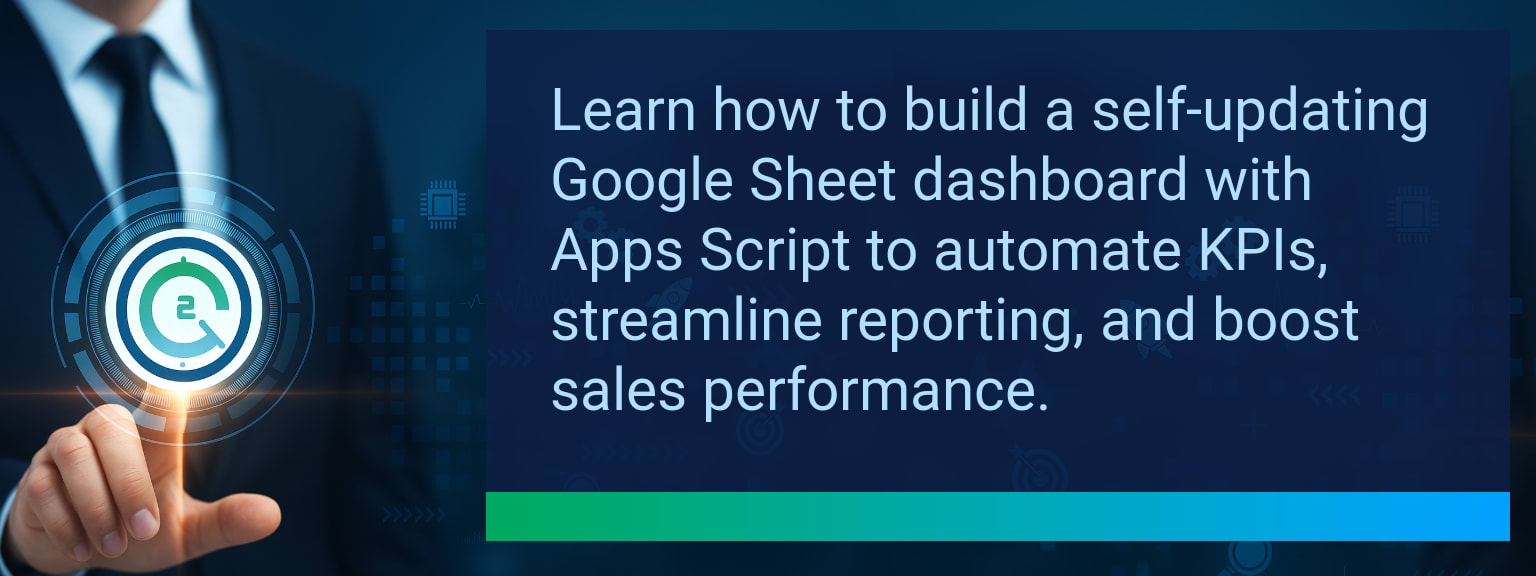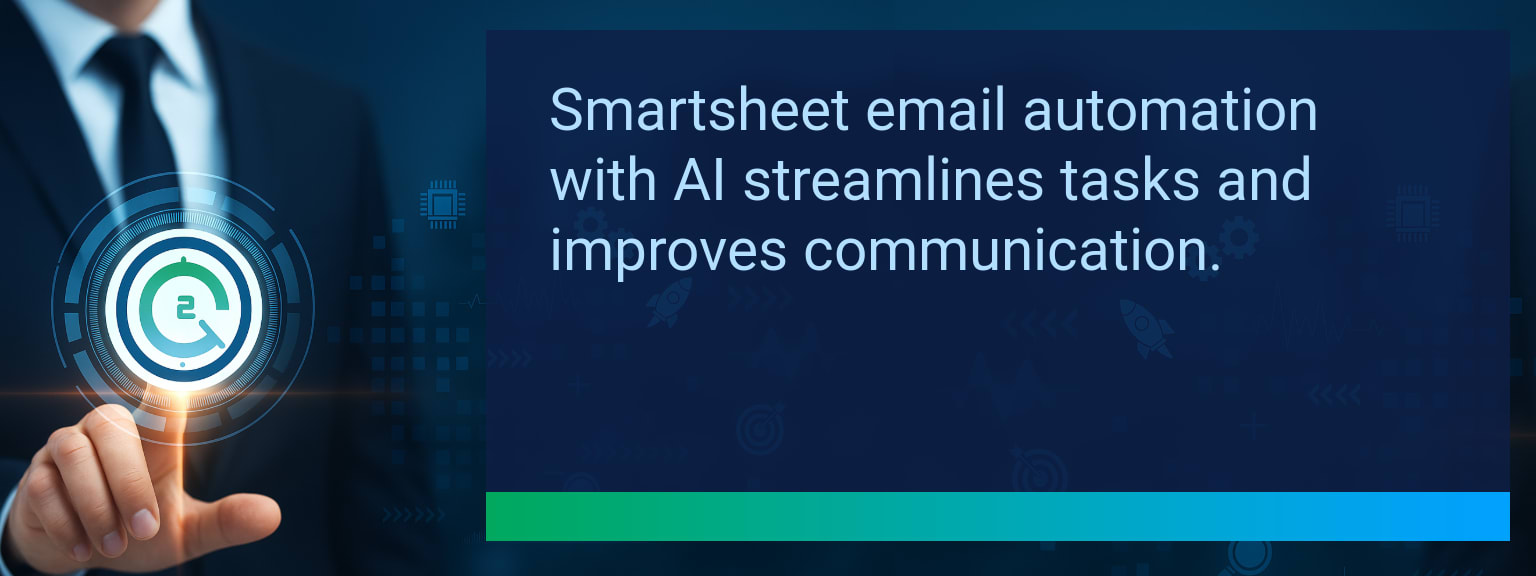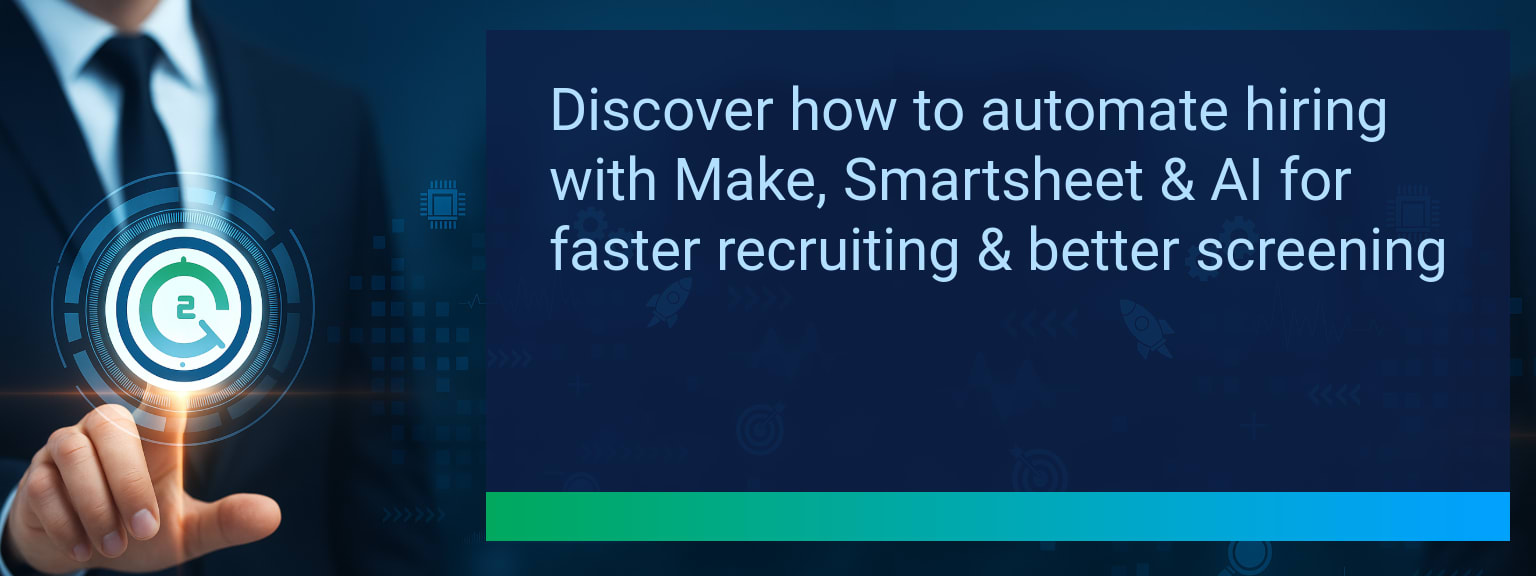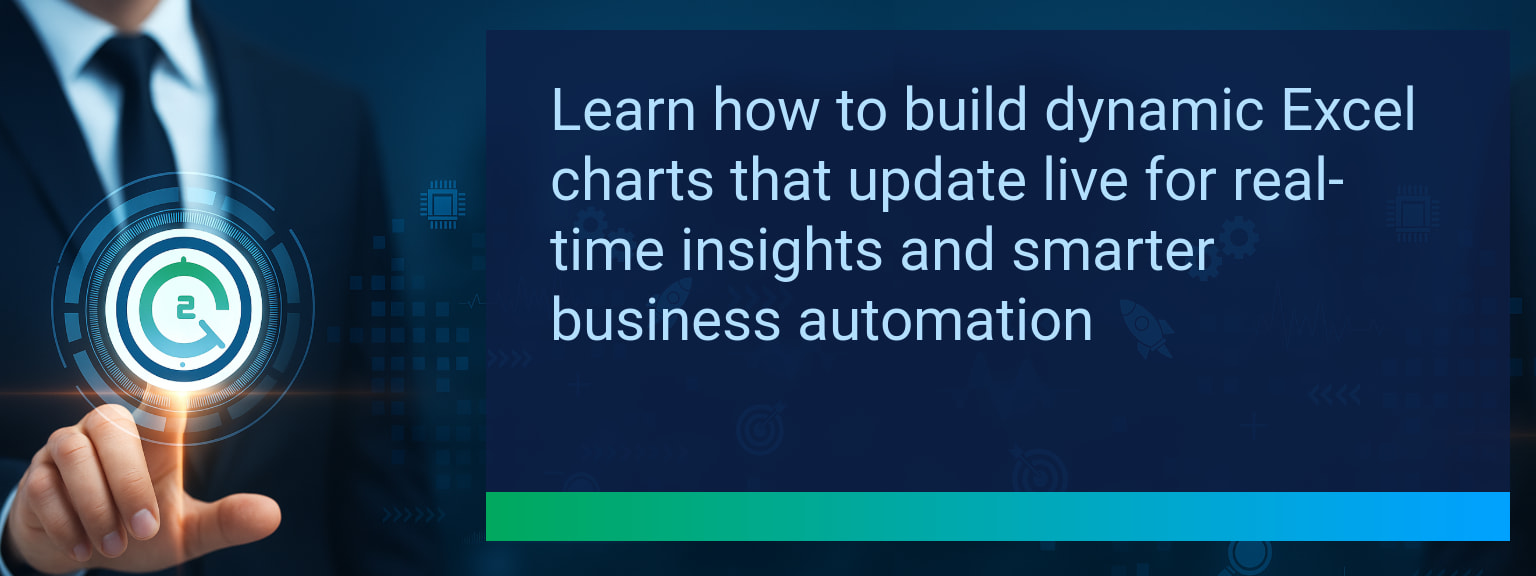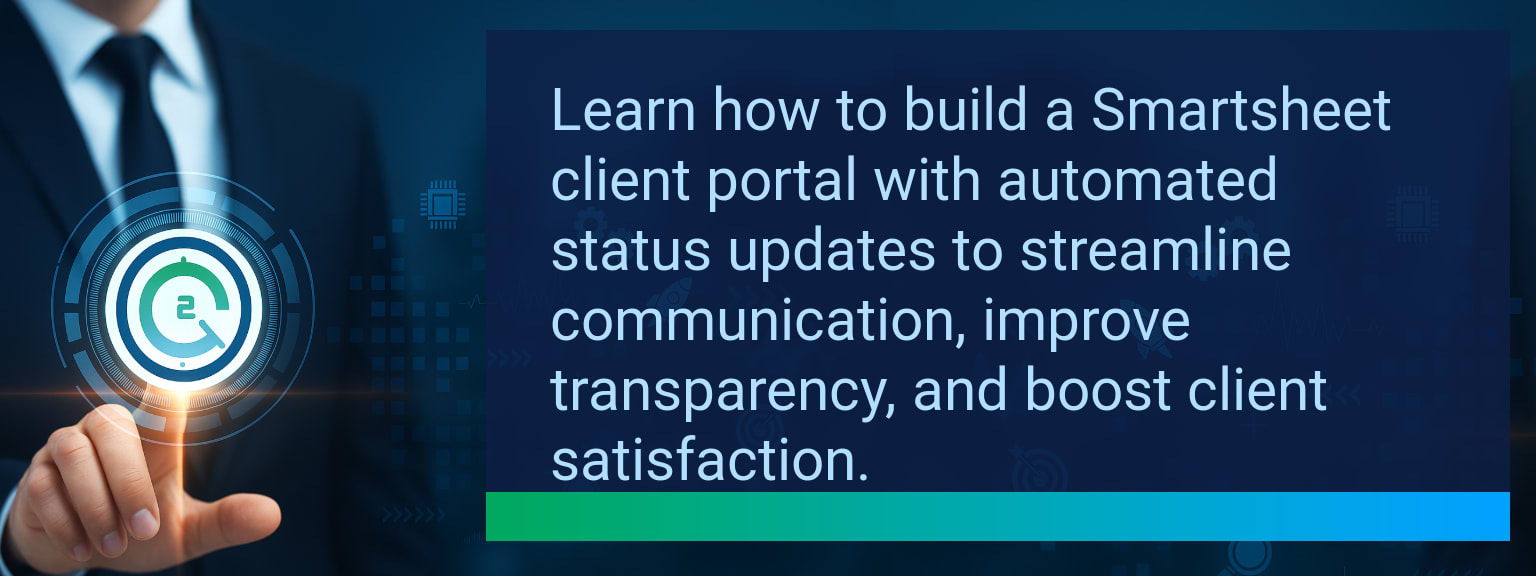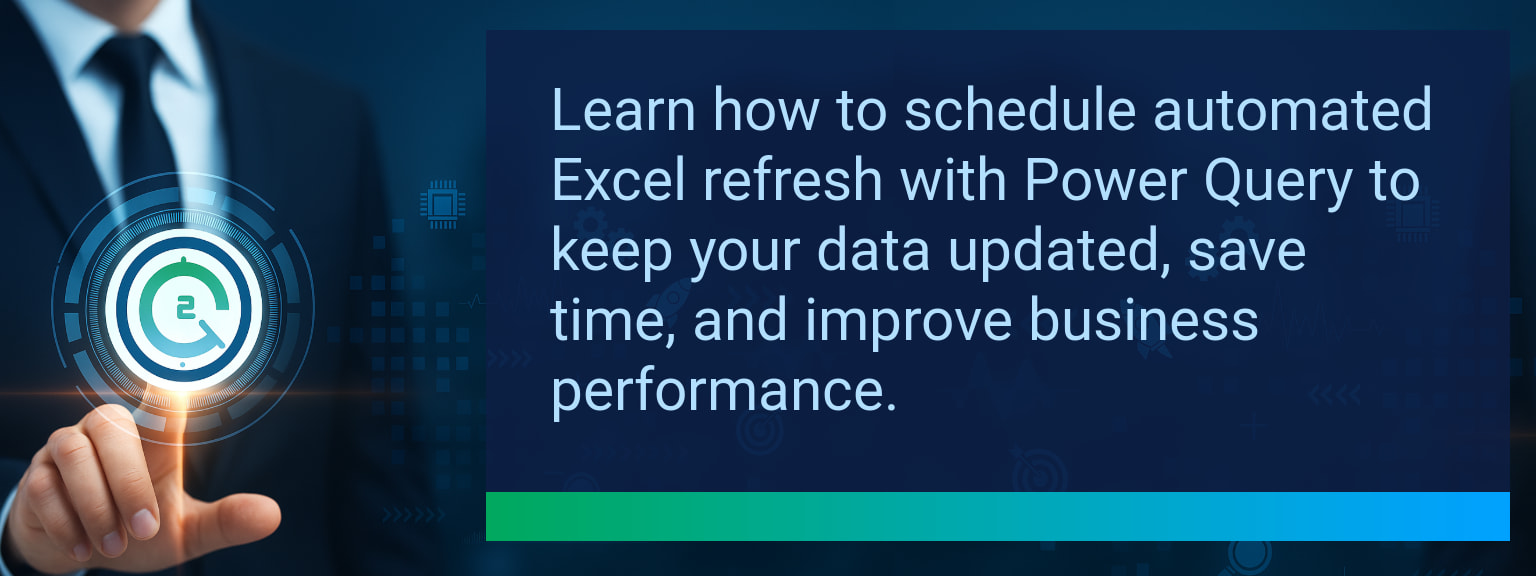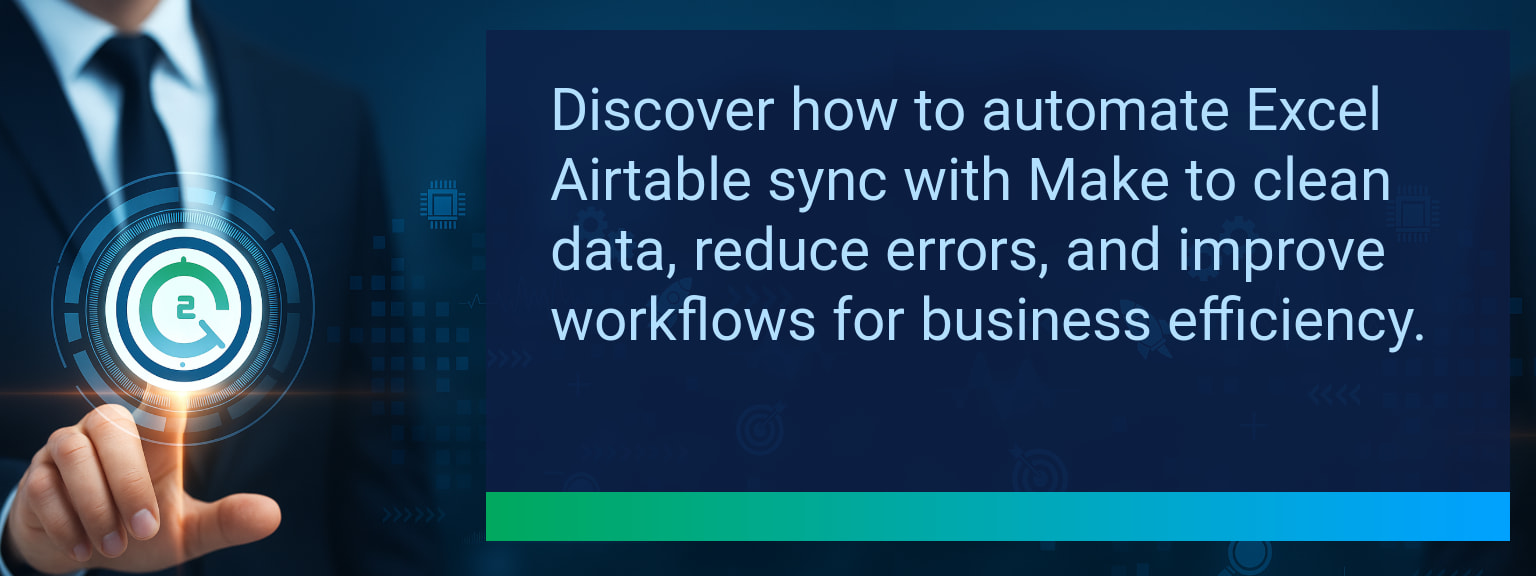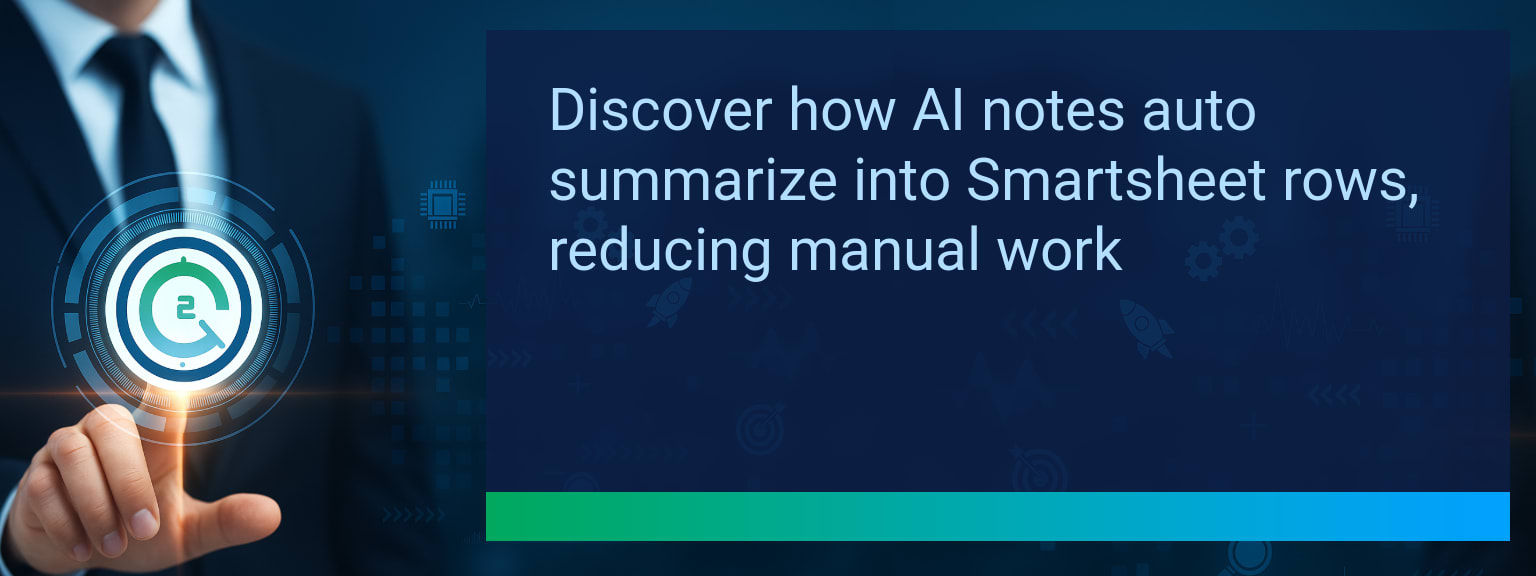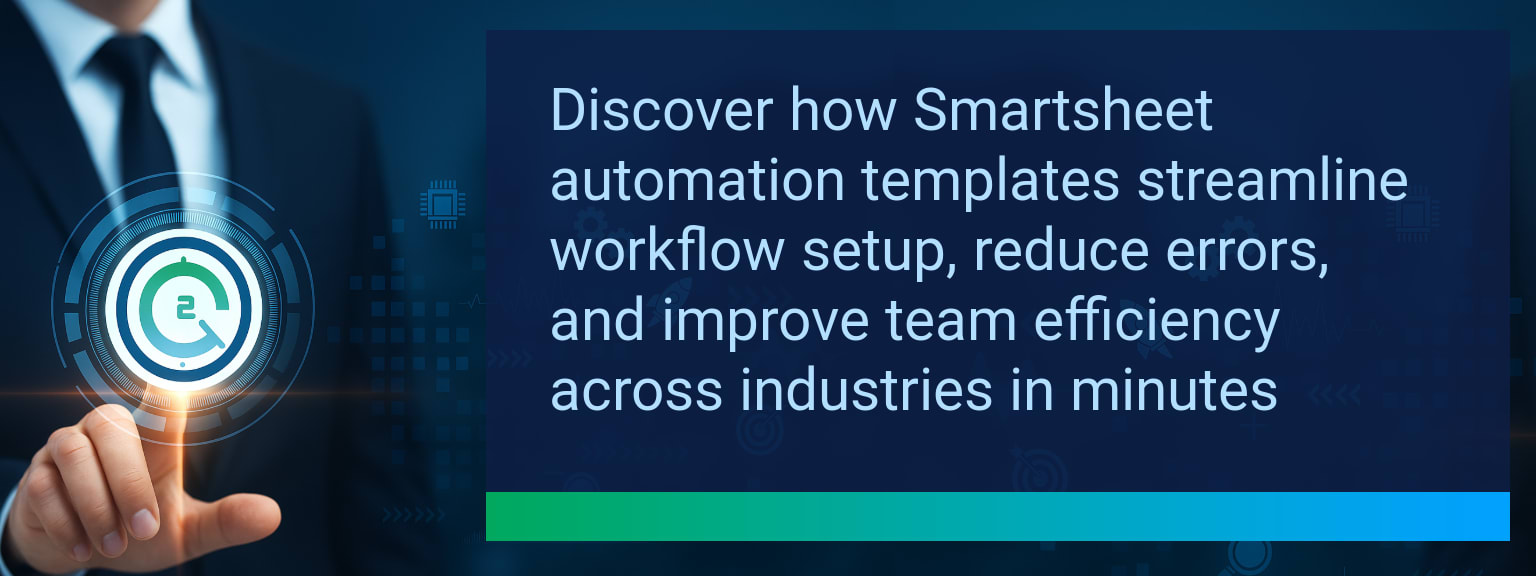6 AI Powered Excel Formulas To Slash Data Cleanup Time
Sales teams lose countless deal-closing hours every month untangling messy spreadsheets. Revenue leaders know: slow, manual Excel cleanup drags pipeline velocity, clouds strategic forecasting, and reduces conversion efficiency. Two Minute Tech Tips shows how AI Powered Excel Formulas are changing that—automating error detection, standardizing formats, and linking records in seconds. With Microsoft Copilot and dynamic array formulas, you can reclaim time and sharpen insights without adding headcount. In this guide, you’ll get 6 ready-to-use formulas designed to automate Excel data cleanup, speed execution, and improve accuracy across your sales operations.
- AI-Enhanced TEXTSPLIT quickly parses inconsistent text into clean columns.
- CLEAN + AI-assisted TRIM removes hidden errors instantly.
- AI-textjoin merges fields into accurate, contextual single strings.
- XLOOKUP with AI matches imperfect but relevant records.
- AI-powered UNIQUE & FILTER detect contextual duplicates.
Why Manual Data Cleanup Slows Sales Teams
Manual Excel data cleanup drains deal-making time by forcing reps and analysts into repetitive formatting, deduplication, and validation tasks. These interruptions erode pipeline velocity, delay reporting, and create downstream accuracy issues in CRM syncs. As the volume of inbound lead data scales, so does the complexity—making manual processes a liability for revenue growth.
High-performing teams need speed and scalability. AI automation in Excel provides both, eliminating tedious steps and enabling sales ops to focus on enablement, not firefighting. This is where AI Powered Excel Formulas excel: they do the cleanup in seconds, even when the data is inconsistent or incomplete.
Leveraging AI To Automate Excel Cleanup
AI brings context-awareness to formulas that once relied on perfect matches and rigid rules. Microsoft Copilot now interprets unstructured data, predicts intended formats, and builds transformation formulas instantly from plain English prompts. This reduces the learning curve for non-technical users and aligns with agile sales enablement strategies.
For example, Copilot can split “First Last – Role – Company” into perfectly arranged columns using AI-Enhanced TEXTSPLIT, handling irregular separators and spacing. The same principle applies to deduplication, address merging, and predictive lookups—tasks that traditionally consumed hours weekly per rep.
Driving Accuracy And Performance Through Smarter Data
AI-powered UNIQUE and FILTER don’t just remove exact duplicates—they can spot semantic matches like “Acme Ltd.” and “Acme Limited.” This precision protects data integrity before records hit CRMs or automation platforms, improving targeting and reducing bounced outreach.
XLOOKUP with AI context matching links records even when spellings differ, ensuring no lead slips between systems. Paired with CLEAN + AI-TRIM, teams maintain error-free datasets that feed into accurate dashboards for forecasting and territory planning. The result: greater trust in your data, more confident decisions, and higher win rates.
What’s Next For AI In Excel Data Management
We are approaching a tipping point where Excel automation will happen as the data is entered. Future builds of Copilot will apply AI-driven cleanup rules in real time, integrating with CRMs, BI tools, and workflow apps for a unified data layer. Sales leaders who adopt these capabilities now will edge out competitors, enjoying faster reporting cycles and higher data-driven adaptability.
| Category | Metric | Definition | Target |
|---|---|---|---|
| Leading | Tip Adoption Rate | % of users applying the tip within 24 hours of reading | 75%+ |
| Leading | Time to First Result | Average minutes to achieve the first successful outcome using the tip | ≤ 10 minutes |
| Lagging | Weekly Time Saved | Total hours saved per week after implementation | 3+ hours |
| Lagging | Error Reduction Rate | % decrease in data entry or processing errors | 20%+ |
| Quality | Ease-of-Use Score | Average user rating for how simple the tip is to apply (1–10 scale) | 8+ |
| Quality | Workflow Adoption Consistency | % of users maintaining the tip’s workflow for 4+ weeks | 85%+ |
Explore more quick, actionable tips on AI, automation, Excel, Smartsheet, and workflow tools to work smarter every day.
Use AI Excel Formulas to Unlock Sales Data Potential
AI-powered Excel formulas shift data cleanup from manual drudgery to strategic advantage. By automating extraction, formatting, merging, and deduplication, leaders can speed reporting cycles and enhance accuracy across sales operations. Now is the moment to align your team’s workflows with these capabilities. Explore expert insights from Two Minute Tech Tips to take the next step in optimizing your sales data ecosystem.