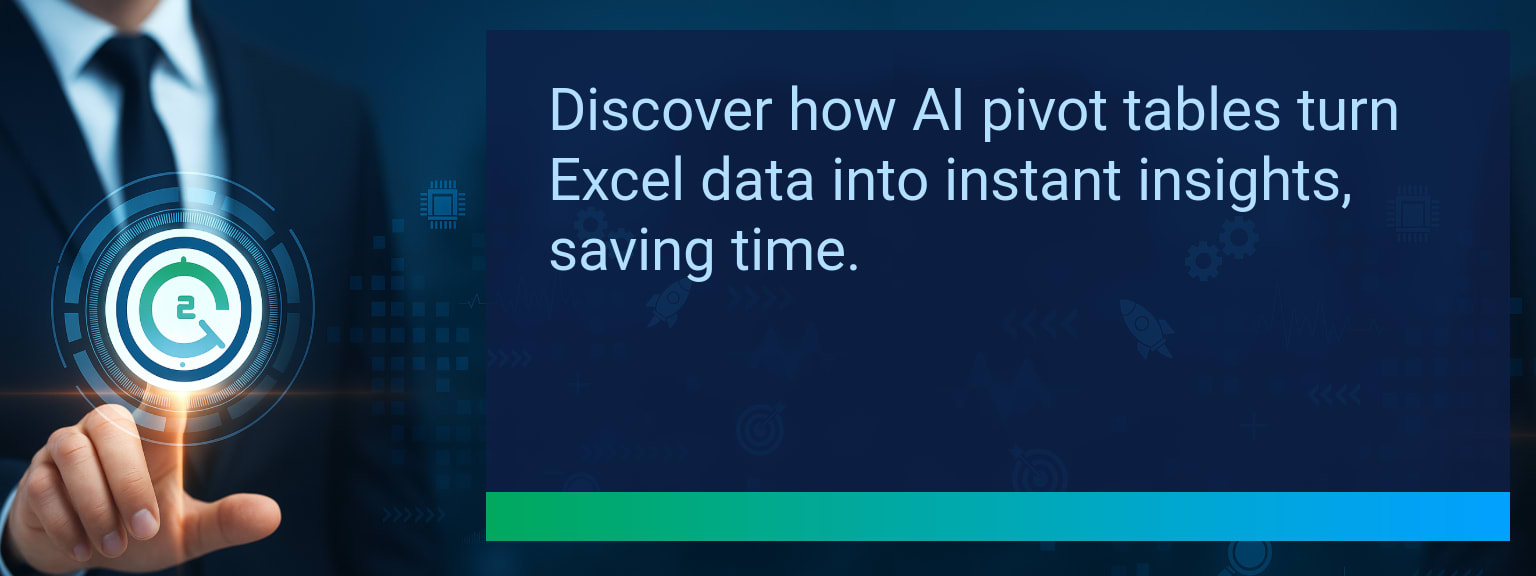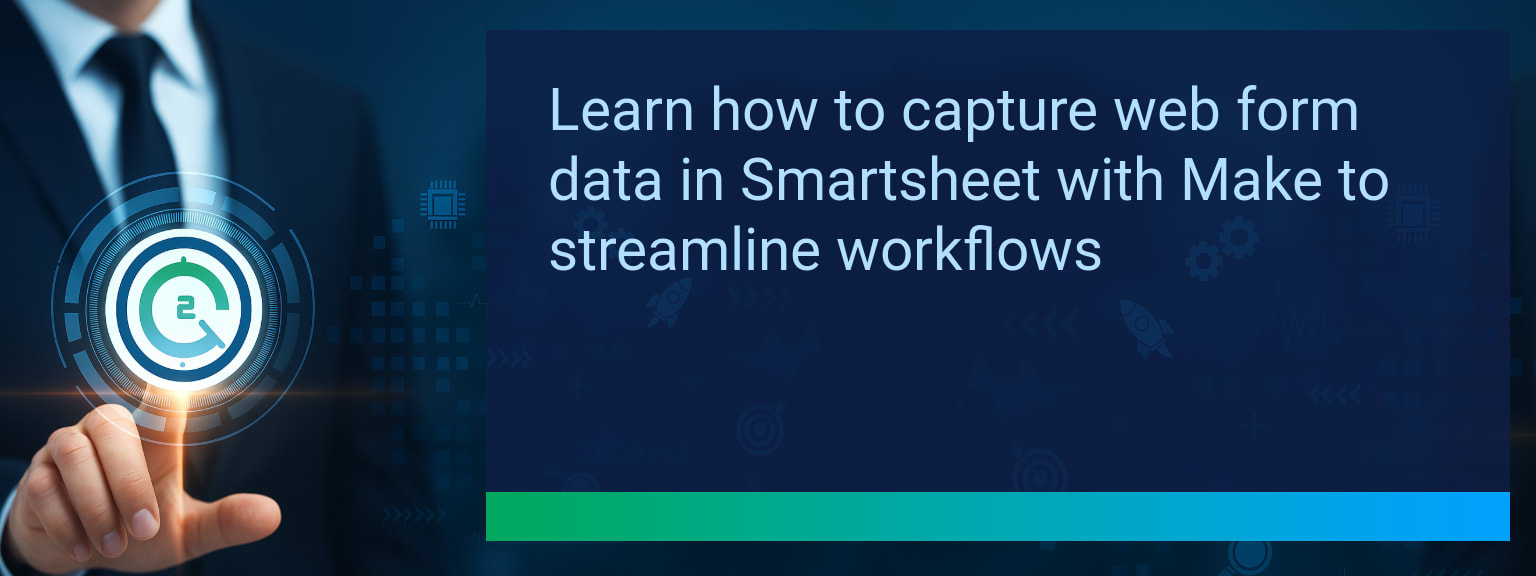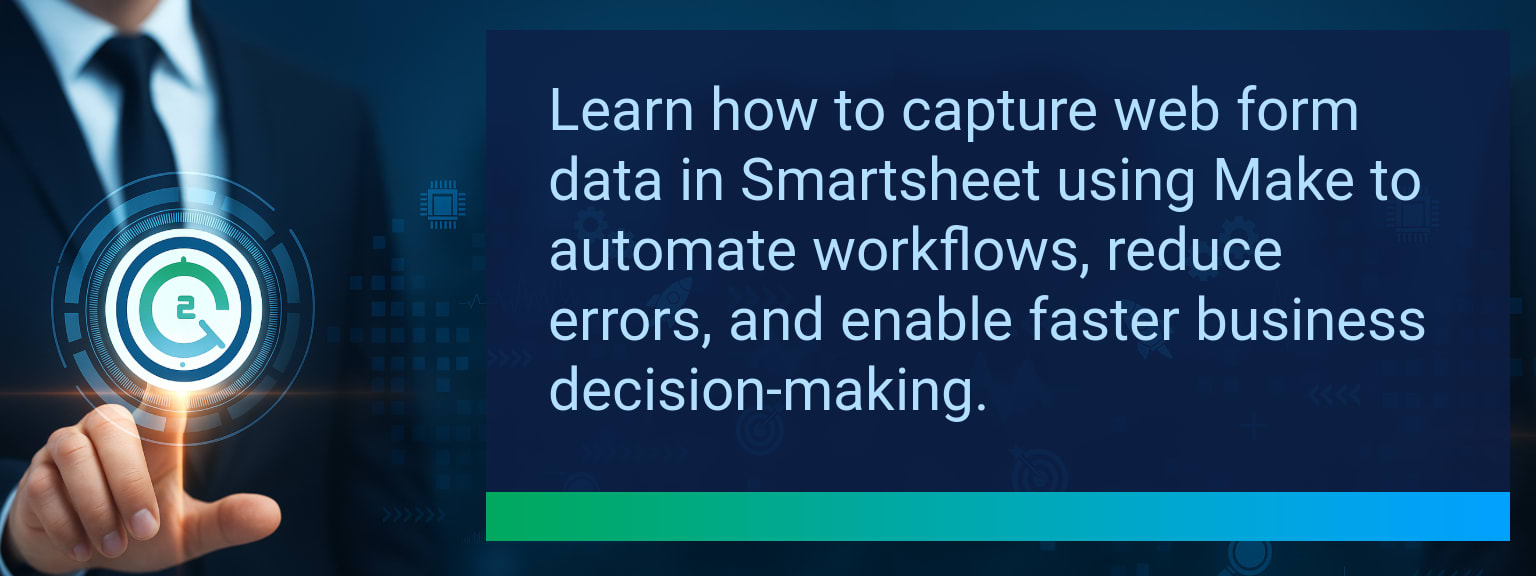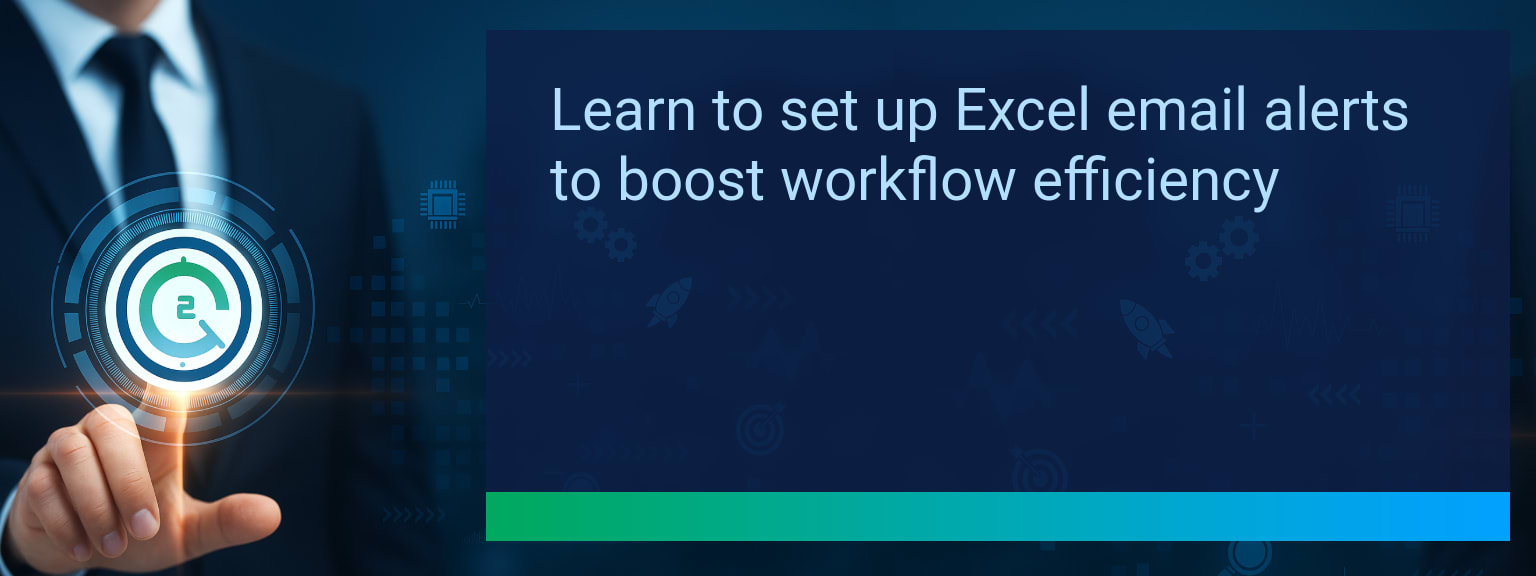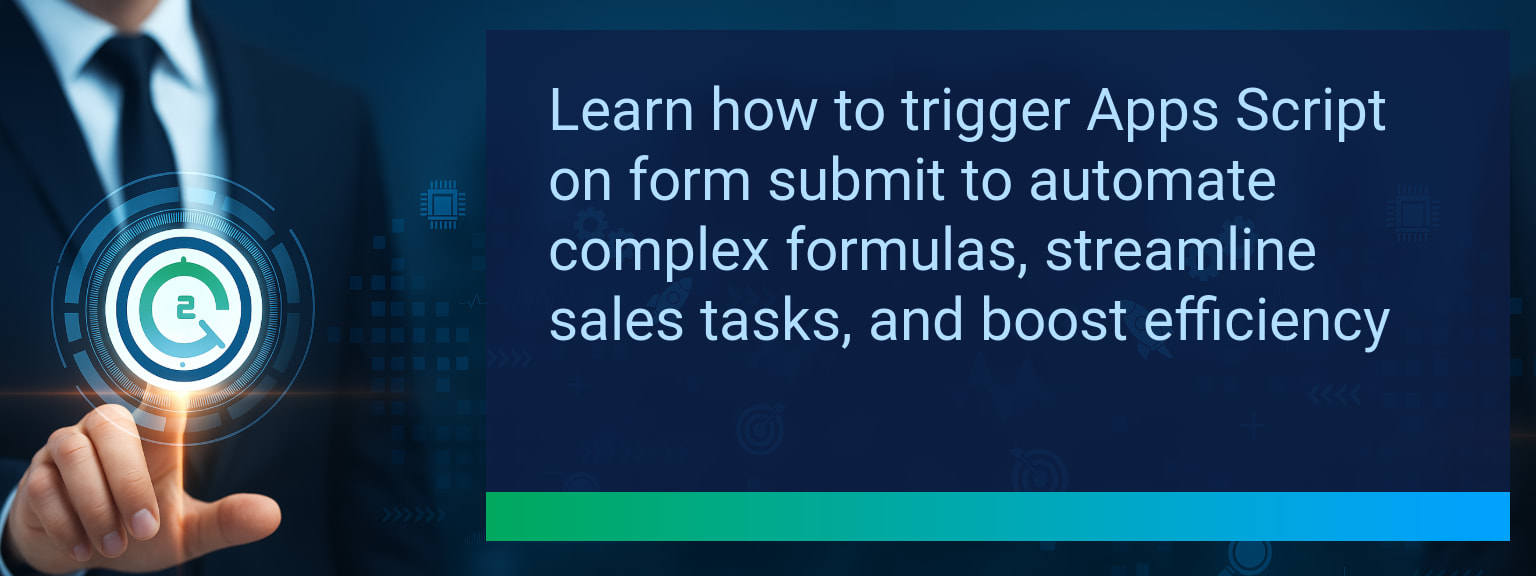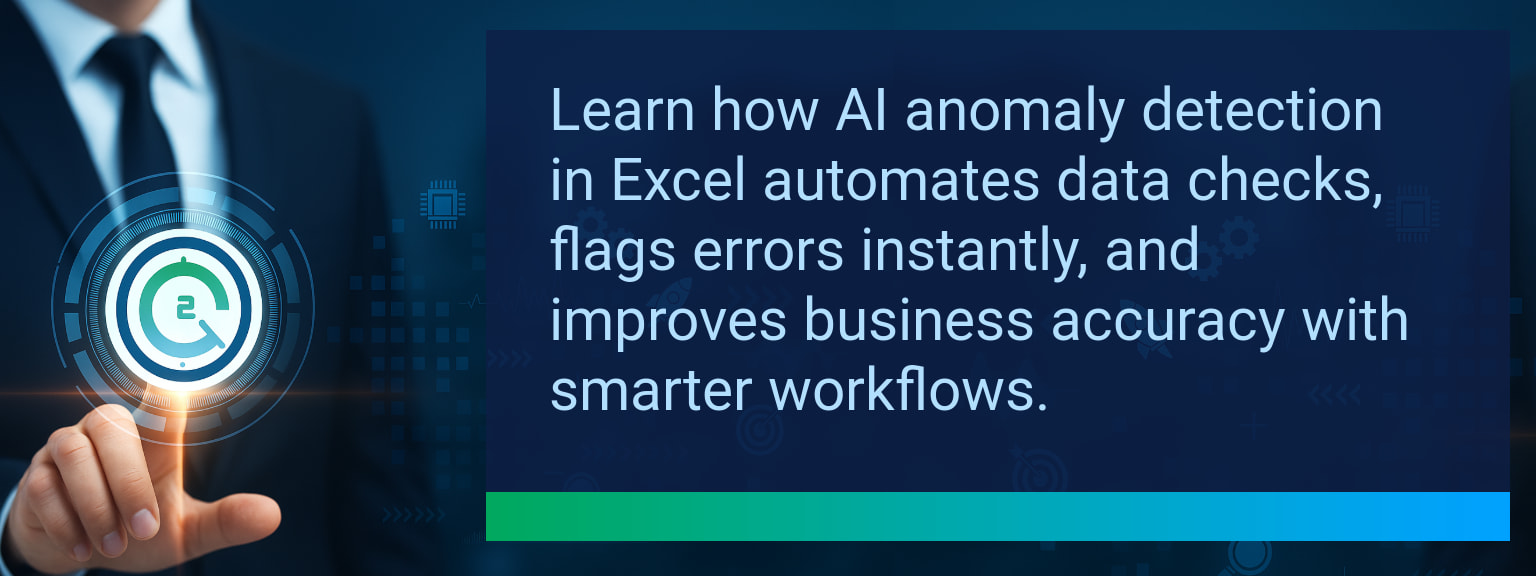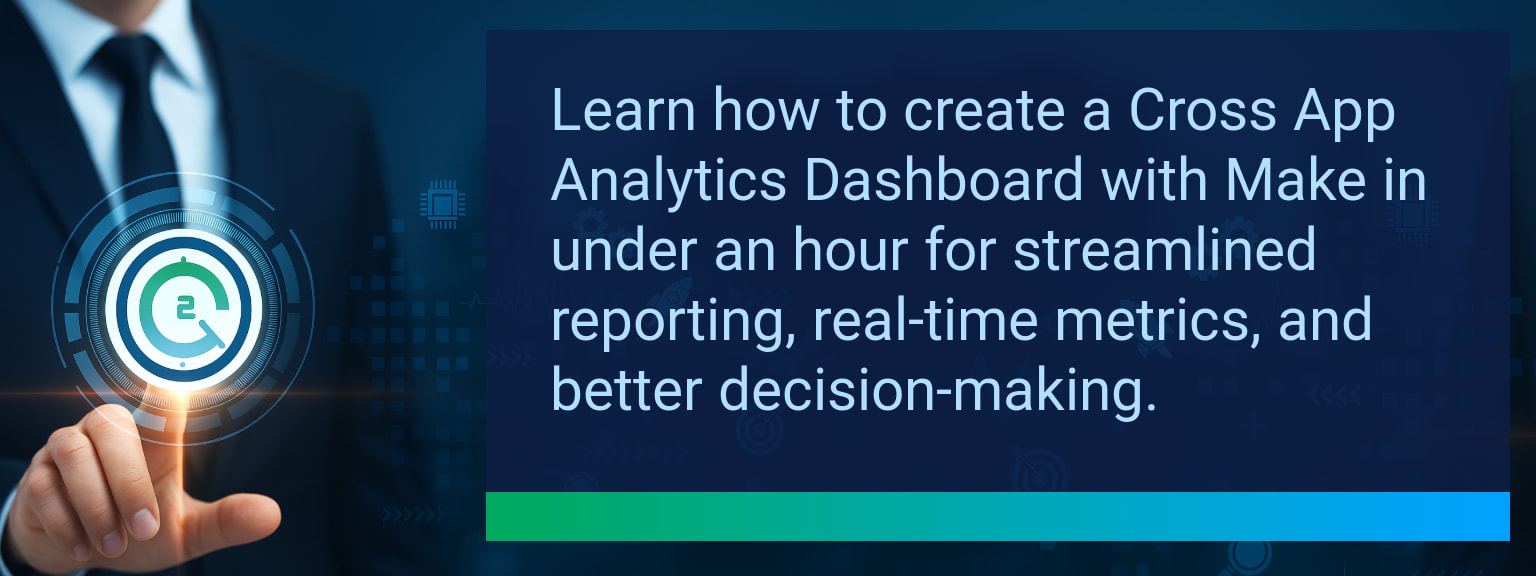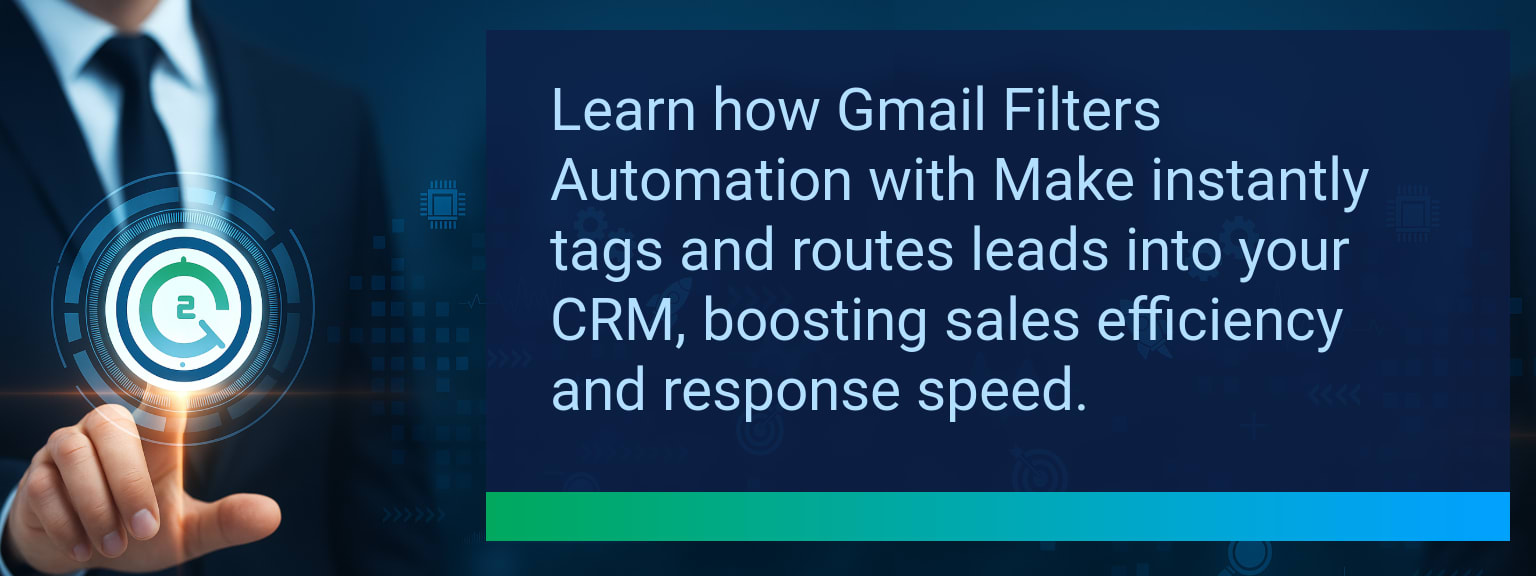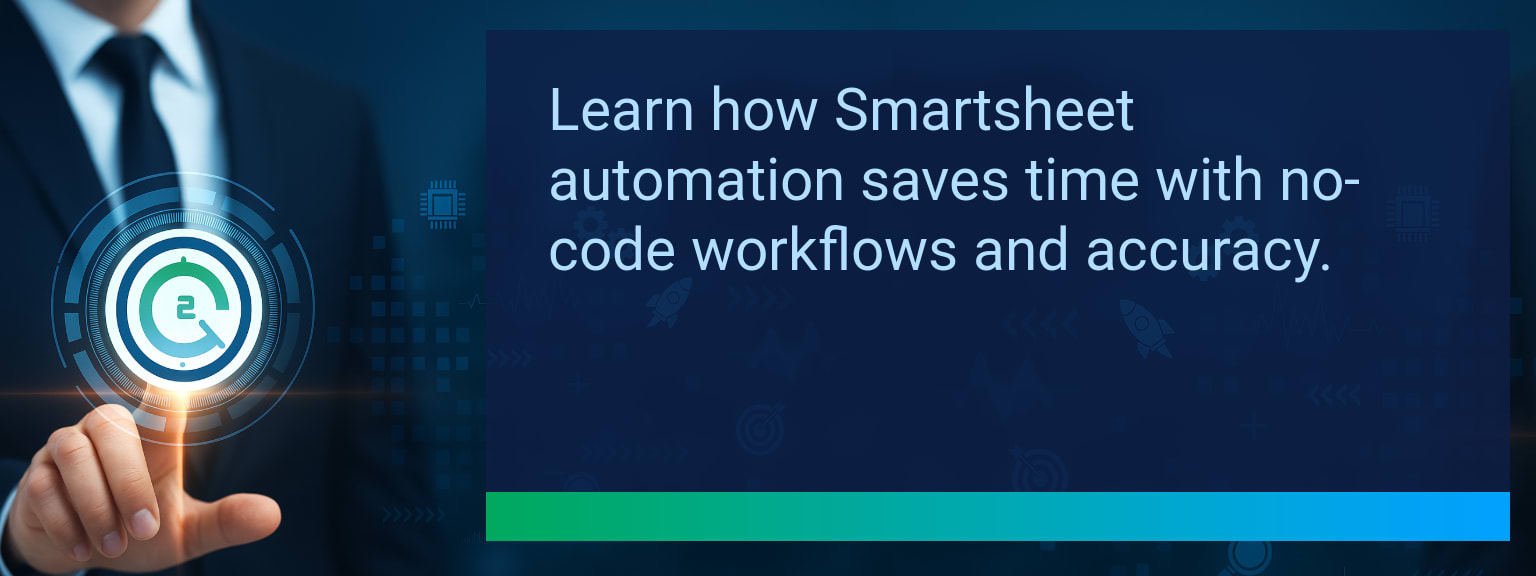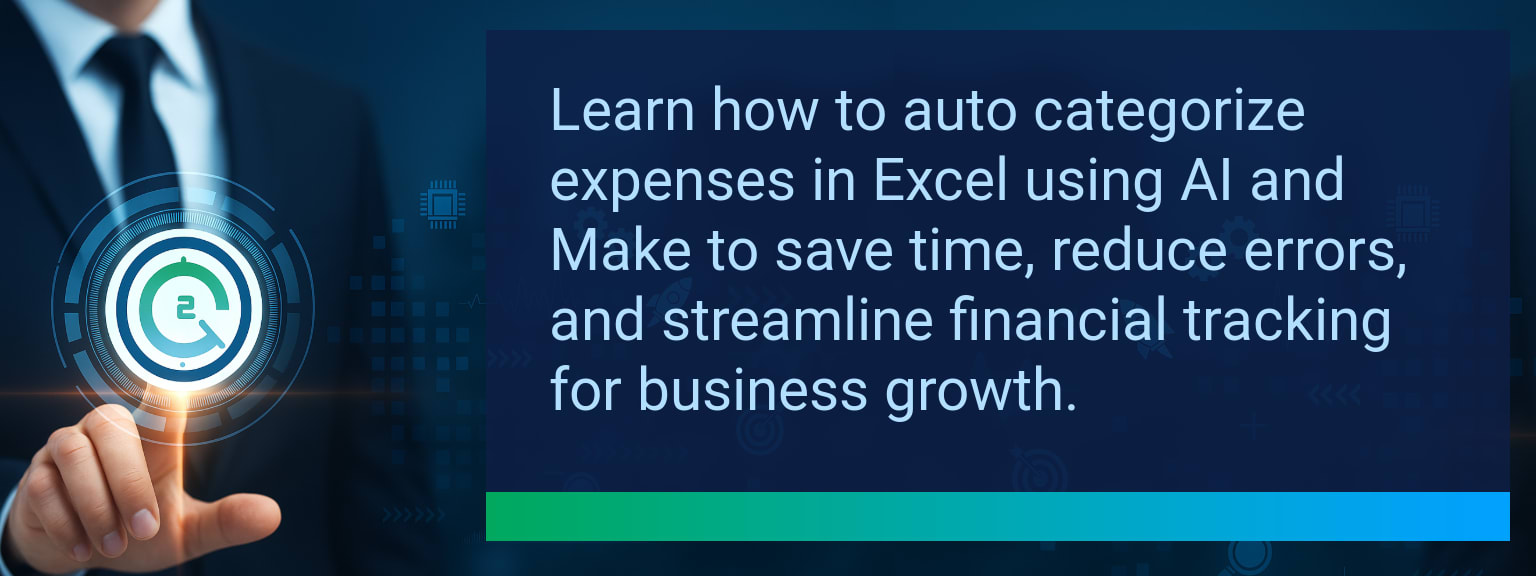Learn how AI pivot tables speed up Excel data analysis, reduce manual work, and empower professionals to generate insights in seconds.
Two Minute Tech Tips – Streamlined Tech Know-how That Delivers Results
At Two Minute Tech Tips, we help professionals turn everyday tech challenges into seamless wins—one actionable tutorial at a time. Whether you’re automating Smartsheet workflows, connecting Excel to live data feeds, or leveraging AI tools for smarter meetings, our bite‑sized lessons make complex workflows clear and practical. Learn how to save time, reduce errors, and boost productivity—without getting bogged down in jargon or lengthy guides
Discover how AI pivot tables can instantly turn raw Excel data into insights, saving hours of manual work and streamlining business reporting.
Learn how to capture web form data automatically in Smartsheet with Make to streamline workflows, reduce errors, and boost business performance.
Learn how to capture web form data in Smartsheet using Make to automate workflows, reduce errors, and enable faster business decision-making.
Learn how to set up automated email alerts from Excel data changes to improve workflow integration, speed decision-making, and enhance business efficiency.
Learn how to trigger Apps Script on form submit to automate complex formulas, streamline sales operations, and boost efficiency in Google Sheets.
Learn how AI anomaly detection in Excel automates data checks, flags errors instantly, and improves business accuracy with smarter workflows.
Discover how to create a self updating dashboard in Google Sheets using Make.com and AI for real-time insights and smarter business decisions.
Learn how to create a Cross App Analytics Dashboard with Make in under an hour for streamlined reporting, real-time metrics, and better decision-making.
Learn how Gmail Filters Automation with Make instantly tags and routes leads into your CRM, boosting sales efficiency and response speed.
Learn how Smartsheet email automation eliminates manual data entry with no code workflows for faster updates, improved accuracy, and stronger collaboration.
Learn how to auto categorize expenses in Excel using AI and Make to save time, reduce errors, and streamline financial tracking for business growth.
SmartTask App: Ultimate Productivity Companion

SmartTask simplifies task management, boosts focus, and enhances your workflow with customizable timers, intuitive due-date management, and the powerful Eisenhower priority matrix.
- Easy task creation and editing that syncs across devices
- Customizable Pomodoro-style countdown timer with manual adjustment
- Dynamic task prioritization with Eisenhower matrix
- Stat screen to track progress on tasks
- Memory Matrix game for quick breaks
- Calendar view for upcoming tasks
- Access to a rich library of productivity articles and insights
- CSV task and stat export