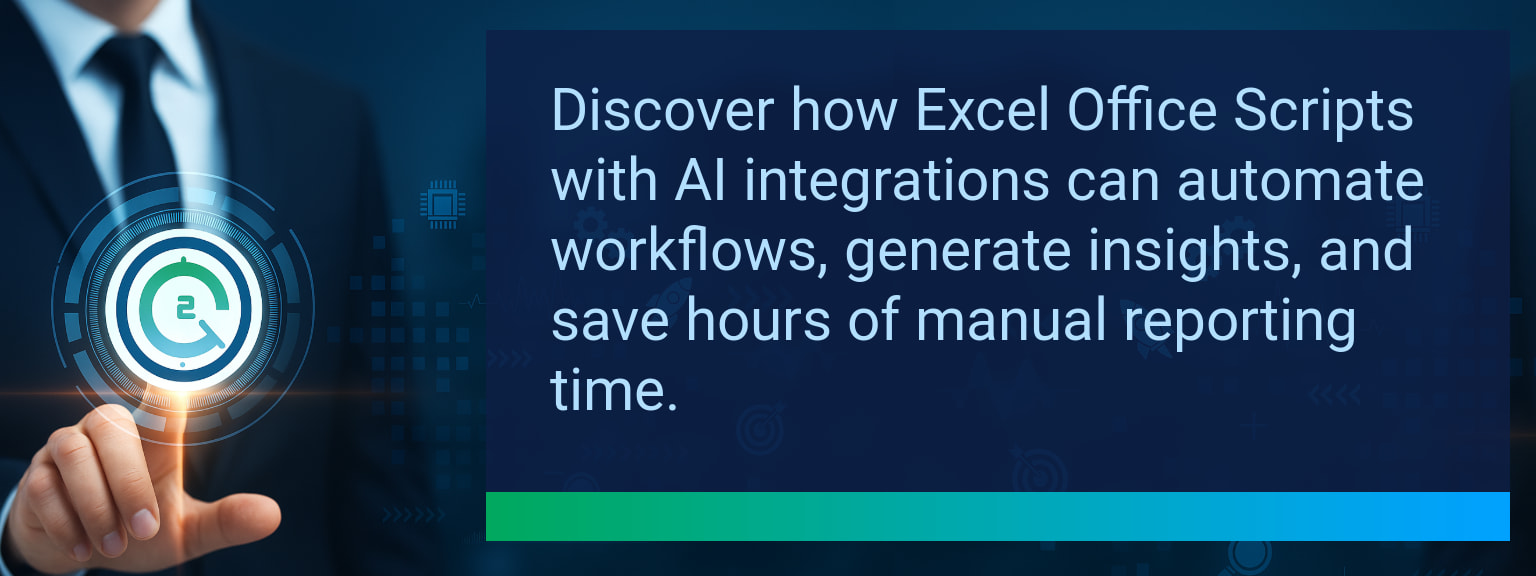How To Use Excel Office Scripts For AI-Powered Macros
Sales teams still spend over 20% of their workweek preparing spreadsheets, cleaning data, or building reports that could be automated. That wasted time slows down revenue operations and limits the ability to act on real insights quickly. With Two Minute Tech Tips, professionals can discover how Excel Office Scripts combined with AI services transform Excel into an intelligent automation hub. This post shows how AI-powered macros make reporting, pipeline insights, and workflow integration seamless. You’ll learn what changed, why it matters, and how to design automations that directly drive sales productivity, CRM optimization, and performance analytics without heavy coding.
- Excel Office Scripts automate workflows in Excel for the Web using TypeScript.
- AI-powered macros replace static logic with dynamic, context-aware insights.
- Integration via Power Automate allows seamless connections to AI APIs.
- Real use cases include automated reporting, data classification, and forecasting.
- Non-technical users can start with recorders and templates for quick adoption.
What Changed And Why Excel Office Scripts Matter
For decades, VBA macros were the default method to automate Excel tasks. However, they required coding expertise, only worked locally, and followed rigid logic. Excel Office Scripts reinvent this model by offering cloud-based TypeScript workflows accessible in Excel for the Web. The key innovation comes when these scripts integrate with modern AI services, enabling macros that learn, adapt, and execute tasks beyond static rules. This shift gives teams scalable workflow automation and instant access to business intelligence distributed across the cloud.
Limitations Of Traditional Macro Workflows
Legacy VBA macros still dominate in many organizations, but they create bottlenecks. They are limited to desktop versions of Excel and often break when data formats change. Maintenance requires specialist knowledge, which increases operational risk. Teams waste hours applying manual logic instead of focusing on performance analytics and customer strategy. As businesses adopt digital transformation, reliance on outdated macros slows agility and prevents integration with cloud services that fuel CRM optimization and revenue growth.
Leveraging AI For Smarter Office Scripts
By combining Excel Office Scripts with AI APIs through Power Automate, businesses can transform static macros into intelligent assistants. Instead of hundreds of IF statements, scripts can query AI models for classification, summarization, or forecasting. For example, sales reps could input raw pipeline data, which is automatically categorized by AI into “hot,” “warm,” or “cold” leads. This drastically reduces errors and allows frontline teams to act faster with higher confidence in their insights. AI macros serve as a bridge between Excel automation and modern workflow integration.
Real Business Impact Of AI Macros
The business value is clear: AI-powered macros streamline reporting, free up analyst time, and standardize data cleanup across teams. Imagine a monthly sales report generating not only pivot summaries but also a narrative interpretation of key pipeline shifts. AI-driven reconciliations reduce inconsistencies, while predictive models embedded into Excel highlight trends before they impact revenue. These automations directly improve sales productivity, accelerate revenue operations, and ensure decisions are backed by real-time intelligence.
Unlocking The Future Of AI Automation
AI-enhanced Excel Office Scripts make automation accessible to both analysts and non-technical professionals. With recorders, templates, and no-code connectors, implementation is straightforward. Best practices include designing clear prompts for AI, ensuring secure handling of data, and consistently monitoring outputs for accuracy. In the next 12 months, adoption will accelerate as more organizations apply cloud macros across CRM, finance, and forecasting functions—unlocking advanced business intelligence without excessive training costs.
| Category | Metric | Definition | Target |
|---|---|---|---|
| Leading | Automation Setup Completion | % of users who configure their first AI macro within one week | 70%+ |
| Leading | Time To Insight | Average minutes until the AI macro produces its first output | ≤ 5 minutes |
| Lagging | Weekly Hours Saved | Total staff hours freed through automation | 4+ hours |
| Lagging | Manual Error Reduction | % decrease in manual entry or reporting errors | 25%+ |
| Quality | User Confidence Rating | Average rating of trust in AI macro accuracy (1–10 scale) | 8+ |
| Quality | Adoption Consistency | % of teams continuously using automations for 8+ weeks | 85%+ |
Explore more quick, actionable tips on AI, automation, Excel, Smartsheet, and workflow tools to work smarter every day.
Smarter Automations Start With Excel And AI
Excel Office Scripts, when paired with AI integrations, redefine automation by eliminating repetitive tasks, reducing errors, and generating insights instantly. This combination enhances revenue operations and performance analytics while making workflow automation more accessible across teams. Explore expert insights from Two Minute Tech Tips and start applying AI-powered macros to real business tasks today.