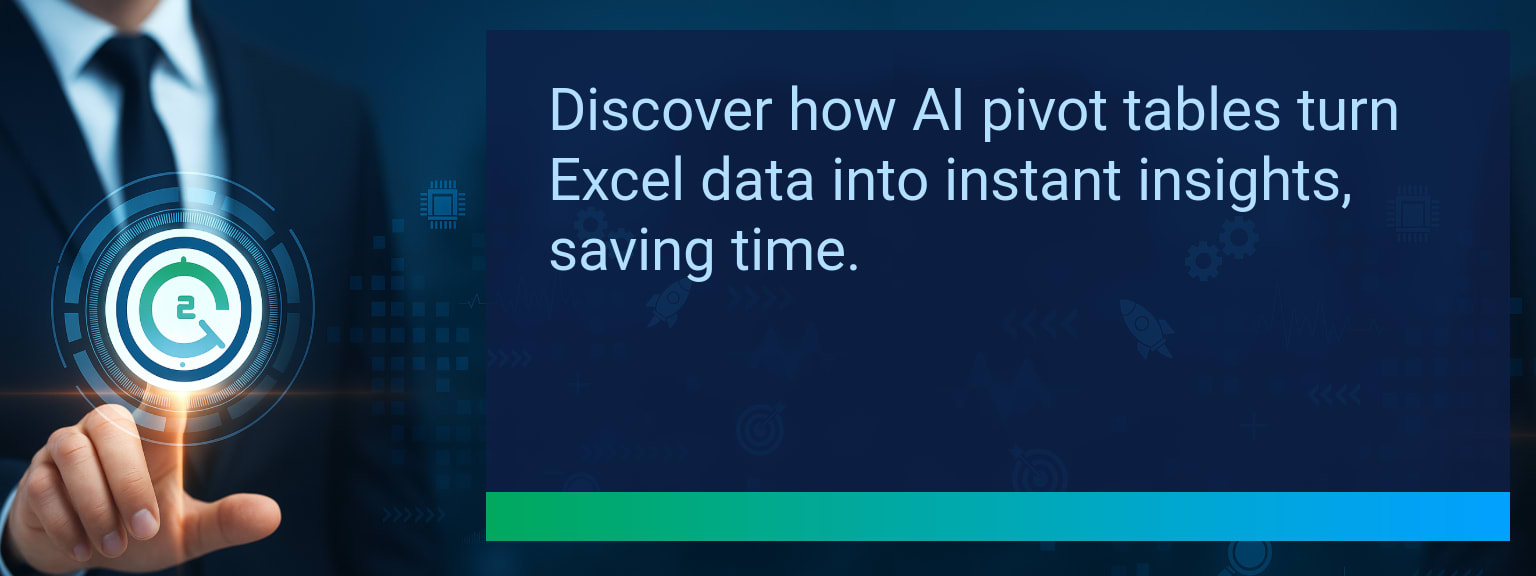How AI Pivot Tables Transform Excel Data Analysis in Seconds
Pivot tables have long been essential for data-driven sales teams, yet building them manually in Excel often wastes time and increases risk of error. With advances in AI for Excel, professionals can now skip repetitive field selections and instantly generate pivot-ready insights. At Two Minute Tech Tips, we spotlight tools that cut hours of manual work into seconds, making advanced analysis accessible to all skill levels. This article explains how AI Pivot Tables speed up reporting, streamline CRM optimization, and strengthen revenue operations. You’ll learn how automation tools like Microsoft Copilot, ChatGPT plugins, and Zapier transform raw data into meaningful dashboards, empowering business leaders to focus on insights instead of formatting.TL;DR — Direct Answer
- AI Pivot Tables reduce time spent building reports from hours to seconds.
- Microsoft Copilot automatically generates pivot views using natural language.
- ChatGPT plugins can create pivot table configuration steps or macros.
- Zapier and Make can schedule pivot-ready sheets from CRM or ERP exports.
- AI cleans messy data, ensuring accurate pivot summaries for sales reporting.
What Changed and Why AI Pivot Tables Matter Now
Manual pivot creation once required sorting fields, formatting headers, and applying formulas. This process often slowed down reporting cycles and frustrated non-technical users. The arrival of AI Pivot Tables changes that equation by automating layout design, summarization, and field mapping in real time. The shift matters because sales leaders and analysts can now generate dashboards in seconds, not hours. This reduces dependency on technical skills and improves accuracy across operational data streams. For example, Microsoft Copilot allows managers to type simple commands like “show sales by region” and instantly receive a pivot table aligned with performance analytics.
How much time could your team save if pivot reports built themselves?
Common Struggles with Manual Pivot Creation
Excel users often spend more time preparing data than analyzing it. Formatting inconsistencies, missing headers, and department-level variations are recurring blockers. Beyond setup, human error and knowledge gaps lead to reporting delays. In sales operations, these limitations hurt decision-making. Time spent configuring reports could instead drive pipeline reviews and revenue strategy. By eliminating friction with Excel automation and AI-driven structuring, teams free capacity for higher-value analysis.Leveraging AI to Automate Pivot Tables
AI for Excel uses pattern recognition to automatically configure rows, columns, and filters to create pivot-ready views. Natural language inputs make requests as simple as typing “quarterly revenue by sales rep.” A practical example is deploying ChatGPT alongside CRM data exports. Users feed raw transactional logs and receive step-by-step Excel pivot instructions or VBA macros, creating a repeatable workflow for performance analytics. This approach enables business users to operate at the same level as advanced Excel professionals without the steep learning curve.The Business Impact of Faster Reporting
AI Pivot Tables accelerate financial close cycles, enhance sales performance tracking, and standardize KPI reporting across teams. Reports that once lagged behind data refreshes are now generated on-demand, improving alignment between operations and revenue leaders. When integrated into CRM optimization and workflow automation, AI-driven pivot reports strengthen decision speed. Executives gain clarity earlier, enabling smarter adjustments to pipeline velocity and sales playbooks. For frontline managers, this means less time formatting and more time coaching on measurable outcomes.
Scope: Choose one segment or product line, one enablement objective, one frontline team.
Unlocking the Next Wave of AI in Data Analytics
AI-assisted pivot creation is only the beginning. Integration with workflow automation platforms like Zapier and Make allows organizations to cut reporting cycles down to zero-touch processes. A CRM export can trigger an automatic refresh in Google Sheets, complete with prebuilt pivots. Businesses that standardize these workflows benefit from consistency and real-time monitoring. As AI improves predictive modeling, pivot tables will evolve into proactive dashboards—highlighting risks and opportunities before they surface in traditional reports.| Category | Metric | Definition | Target |
|---|---|---|---|
| Leading | Automation Success Rate | % of pivot tables generated automatically without manual edits | 90%+ |
| Leading | Time to First Report | Average minutes from raw data to complete pivot table | ≤5 minutes |
| Lagging | Weekly Time Saved | Aggregate hours reduced from reporting cycles | 4+ hours |
| Lagging | Error Rate Reduction | % decrease in data formatting or calculation errors | 25%+ |
| Quality | Ease-of-Use Rating | Average rating from users on a 1–10 scale | 8+ |
| Quality | Workflow Consistency | % of teams applying AI pivot workflows 4 weeks in a row | 85%+ |
View More Tips to Boost Your Productivity
Explore more quick, actionable tips on AI, automation, Excel, Smartsheet, and workflow tools to work smarter every day.