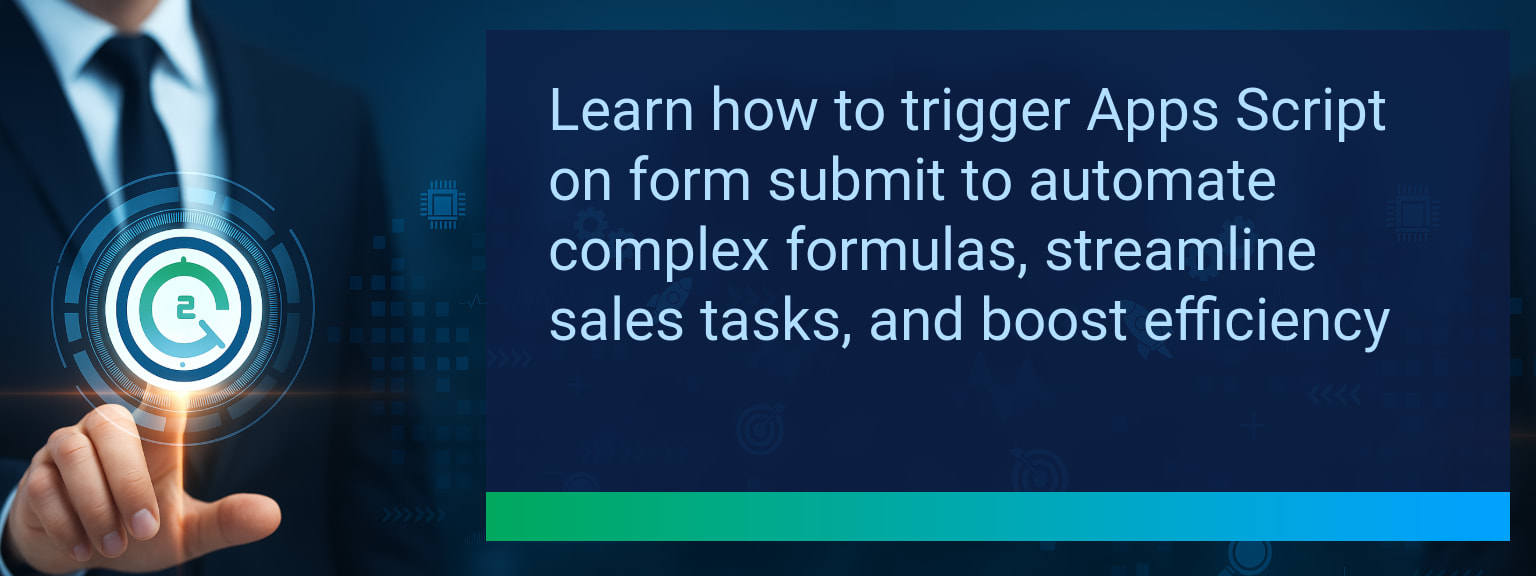How To Use Apps Script Form Submit For Instant Sales Calculations
Every new sales lead is time-sensitive, but manual spreadsheet work often slows response times. When form submissions land in Google Sheets, many teams still copy formulas by hand—leading to delays, errors, and missed opportunities. Two Minute Tech Tips shows you how to harness Apps Script Form Submit triggers to instantly calculate scores, assign owners, and generate SLA deadlines. In this guide, you’ll learn how to replace outdated processes with automation that scales as your pipeline grows, and gain a repeatable blueprint for workflow integration across sales operations.
- Trigger calculations instantly with installable onFormSubmit Apps Script functions.
- Apply complex formulas without overwriting user-submitted data.
- Boost accuracy by making your automation idempotent and concurrency-safe.
- Use header lookups and named ranges for column resilience.
- Monitor, audit, and recover quickly to protect SLA-driven operations.
H3SINTRO1 – Transforming Form Responses Into Business Insights
Traditionally, sales teams relied on manual steps to calculate scores and assign leads in their CRM tools. That approach often broke under volume. With Apps Script Form Submit, every new form entry automatically receives the right formulas and routing logic. This eliminates rework and accelerates decision-making across CRM optimization, digital transformation, and revenue operations design.
For example, instead of waiting for an analyst to paste formulas, results populate instantly for frontline reps—improving workflow integration, sales automation, and time-to-contact.
The Hidden Bottlenecks In Manual Processing
Copy-paste errors create major risks in sales operations. Manual handling of spreadsheets delays outreach, leads to inconsistent scoring, and undermines performance analytics. Sales leaders often discover errors only when revenue has already been impacted. These bottlenecks limit scaling and weaken SLA adherence.
Manual processes cannot keep pace with high-volume lead intake or shifting schema configurations in Google Sheets automation frameworks.
Automating Actions With Smart Scripts
Installable onFormSubmit triggers enable immediate Google Sheets automation. When a form response arrives, Apps Script executes calculations and updates the row before a sales user even opens the sheet. This reduces missed SLAs and improves workflow integration. It also keeps submissions clean by targeting only non-response columns.
By designing scripts to check for blanks before writing formulas, organizations protect raw form inputs while still embedding routing logic, timestamps, or tier flags. This automation mirrors CRM optimization strategies, giving leaders a unified view of pipeline health.
Faster Calculations And Greater Accuracy
Automation reduces response time from minutes to seconds while minimizing errors. Idempotent design ensures scripts can run multiple times safely without duplicating or corrupting results. Locking mechanisms prevent concurrency collisions when multiple users interact with Sheet data simultaneously.
The result is greater confidence in data automation and stronger adherence to sales SLAs. For example, a checksum or health column can confirm whether a lead row has already been processed correctly, enabling rapid exception handling.
Scaling Sales Automation For Growth
When volume scales, resilience matters more than raw speed. Apps Script handlers built with header lookups and named ranges adapt automatically as you restructure Google Sheets. Monitoring routines detect missing or broken formulas and alert teams before business impact occurs. Daily audits reinforce process stability while enabling rapid recovery.
This proactive digital transformation ensures that your workflow integration evolves alongside your sales organization, supporting long-term growth in revenue operations and performance analytics maturity.
Metrics That Matter
| Category | Metric | Definition | Target |
|---|---|---|---|
| Leading | Automation Success Rate | % of onFormSubmit triggers executing without error | 95%+ |
| Leading | Processing Time | Average seconds for scripts to apply formulas post-submission | < 5 seconds |
| Lagging | Weekly Time Saved | Total hours saved replacing manual formula entry | 3+ hours |
| Lagging | Error Reduction Rate | % decrease in formula and routing errors | 25%+ |
| Quality | Ease-of-Use Score | Average rating by users on process simplicity (1–10 scale) | 8+ |
| Quality | Workflow Consistency | % adherence to automated pipeline logic after 30 days | 88%+ |
Explore more quick, actionable tips on AI, automation, Excel, Smartsheet, and workflow tools to work smarter every day.
Build Smarter Sales Operations With Instant Automations
Modern sales teams need tools that remove friction, not add it. By leveraging Apps Script Form Submit triggers, you can automate formulas, protect raw inputs, and scale your Google Sheets automation strategy. This ensures faster decision-making, smaller error margins, and stronger workflow integration across the revenue engine. For more expert insights from Two Minute Tech Tips, explore sales leadership resources designed to help your team operate with clarity and speed.