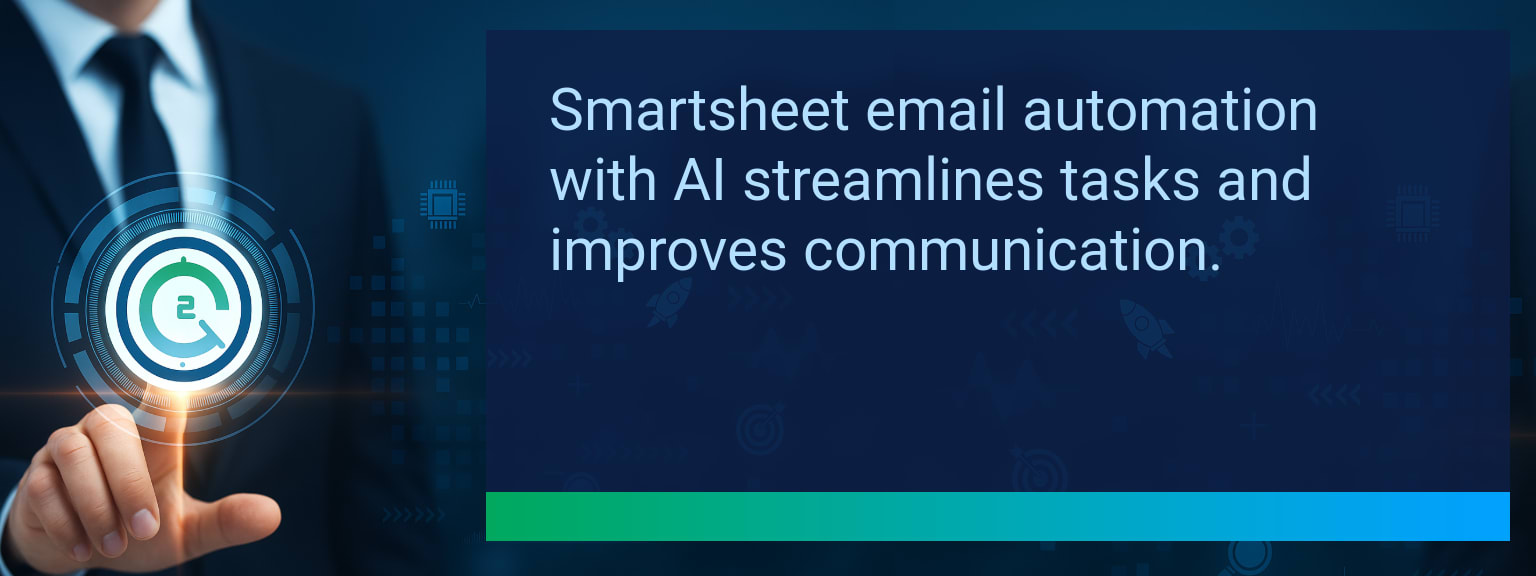Smartsheet Email Automation: How AI Transforms Project Communication
Every stalled project update or delayed client response costs teams hours of productivity and credibility. Project managers often spend excessive time translating Smartsheet comments into polished emails for clients or stakeholders. Two Minute Tech Tips exists to cut that friction with fast, practical solutions. Smartsheet Email Automation leverages AI-driven drafting to streamline this communication gap—eliminating manual formatting and repetitive context-switching. In the next few minutes, you’ll learn how to integrate Smartsheet with AI tools like GPT-4, set triggers for comment-based updates, and automate professional email drafting. We’ll cover why this transformation matters now, actionable steps to implement it, and how teams can track real productivity impact through measurable metrics. By the end, you’ll see why AI-powered workflow automation is a crucial edge in modern project and sales communication.
- Connect Smartsheet to automation platforms like Make or Zapier.
- Trigger AI drafting whenever a new comment is posted.
- Pass Smartsheet metadata into GPT-4 prompts for context-rich outputs.
- Save drafts in Gmail/Outlook or auto-send with approval steps.
- Measure results by saved time, fewer errors, and faster responses.
Why Manual Email Drafting Slows Teams Down
Smartsheet comments often contain exactly the information stakeholders need. Yet project managers manually reframe them into email updates. This slows execution and increases the risk of errors. The friction compounds across large projects or sales pipelines where updates are frequent and time-sensitive. A single five-minute drafting task repeated dozens of times per week quickly becomes a hidden productivity drain.
For client-facing teams, this delay reduces responsiveness and weakens engagement. Stakeholders experience lags between project insight and actionable emails. Automating the transition from comment to draft eliminates repetitive formatting tasks and ensures updates flow seamlessly from internal tools to external communication channels.
Building an Automated AI Email Drafting System
The integration relies on three components: Smartsheet API, an automation tool (such as Make or Zapier), and an AI engine like OpenAI’s GPT-4. The trigger activates when a new Smartsheet comment is posted to selected sheets or projects. Comment text, associated assignee, and metadata (such as due date or project phase) feed into a structured AI prompt. This ensures the generated draft captures key project context and professional tone immediately.
Instead of copy-pasting and formatting, the system produces a ready-to-send draft. Teams can choose to save drafts automatically into Outlook or Gmail, or introduce an internal review step for critical communications. This workflow is adaptable for project communication, sales automation sequences, or vendor correspondence.
Key Productivity Gains and Measurable Impact
Smartsheet Email Automation doesn’t just reduce manual effort; it elevates communication quality. Teams see faster response cycles, improved consistency, and fewer errors caused by rushed emails. Internal alignment improves because comments stored in project systems flow directly into external communication without delays or loss of detail.
For sales and revenue operations, the impact compounds: quicker follow-ups improve pipeline flow, vendor queries close faster, and customer updates reinforce professionalism. Tracking results is critical, so teams should measure lagging outcomes like hours saved weekly alongside quality indicators such as workflow adoption and ease-of-use ratings.
| Category | Metric | Definition | Target |
|---|---|---|---|
| Leading | Automation Execution Rate | % of comments that successfully trigger AI email drafts | 90%+ |
| Leading | Time to Draft Creation | Average seconds for AI to generate a draft email from Smartsheet comment | ≤ 30 seconds |
| Lagging | Weekly Time Saved | Total hours saved from manual drafting reduction | 3–5 hours |
| Lagging | Stakeholder Response Speed | % improvement in turnaround time for project communication | 20% faster |
| Quality | Email Consistency Score | Rating of email clarity and professionalism post-automation | 8+/10 |
| Quality | Workflow Adoption Consistency | % of team members consistently using automated drafting after 4 weeks | 85%+ |
Expanding Automation Into Multi Channel Communication
Once teams standardize Smartsheet Email Automation, the same workflows can extend to CRM optimization, chat platforms, or project dashboards. Project comments can drive direct Slack or Teams messages, ensuring cross-functional visibility beyond email. Sales leaders can map Smartsheet updates into CRM notes, reducing manual entry and reinforcing pipeline visibility. This evolution aligns with digital transformation trends—every comment becomes a cross-channel signal supporting operational agility.
Future-ready teams view Smartsheet integration not just as email automation, but as a foundation for multi-channel project communication across sales automation, performance reporting, and vendor management.
Explore more quick, actionable tips on AI, automation, Excel, Smartsheet, and workflow tools to work smarter every day.
Smartsheet email automation is your fastest path to responsive workflows
AI-powered drafting closes the gap between project collaboration and professional communication. By configuring Smartsheet Email Automation, teams save hours weekly, reduce errors, and strengthen both client-facing and internal alignment. Start small with one project sheet, measure the impact, and scale automation as confidence grows. For more expert insights from Two Minute Tech Tips, explore advanced sales leadership strategies here.