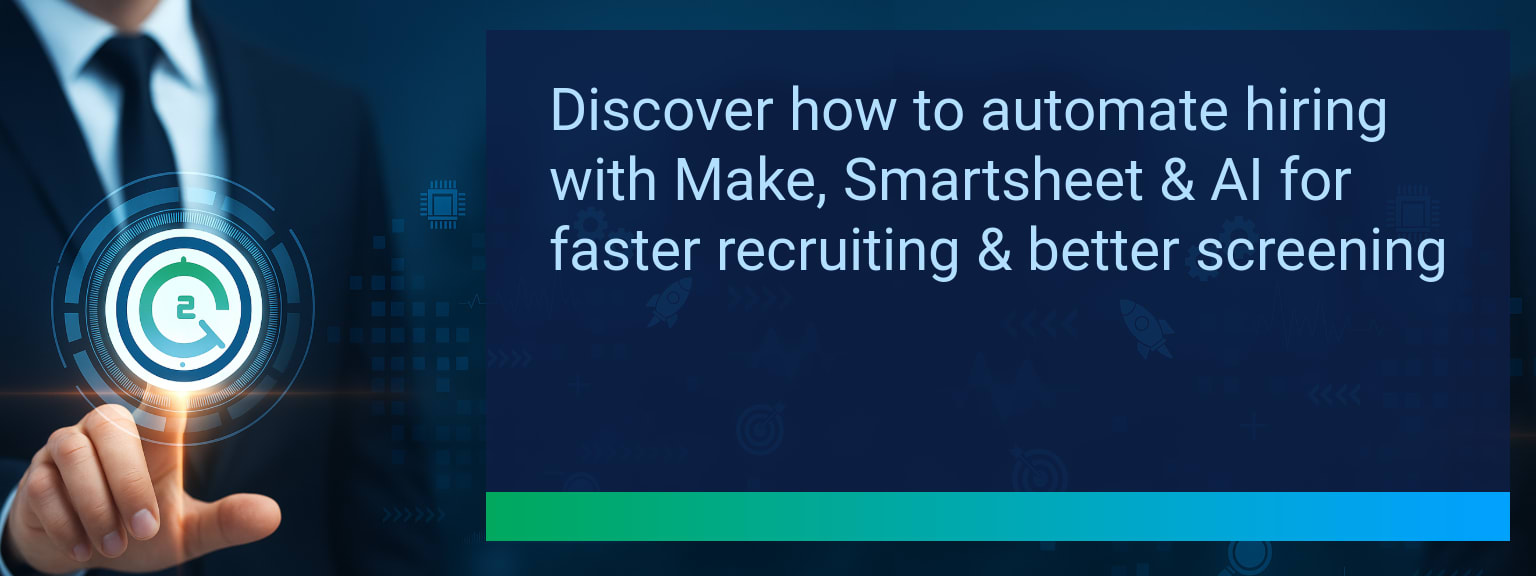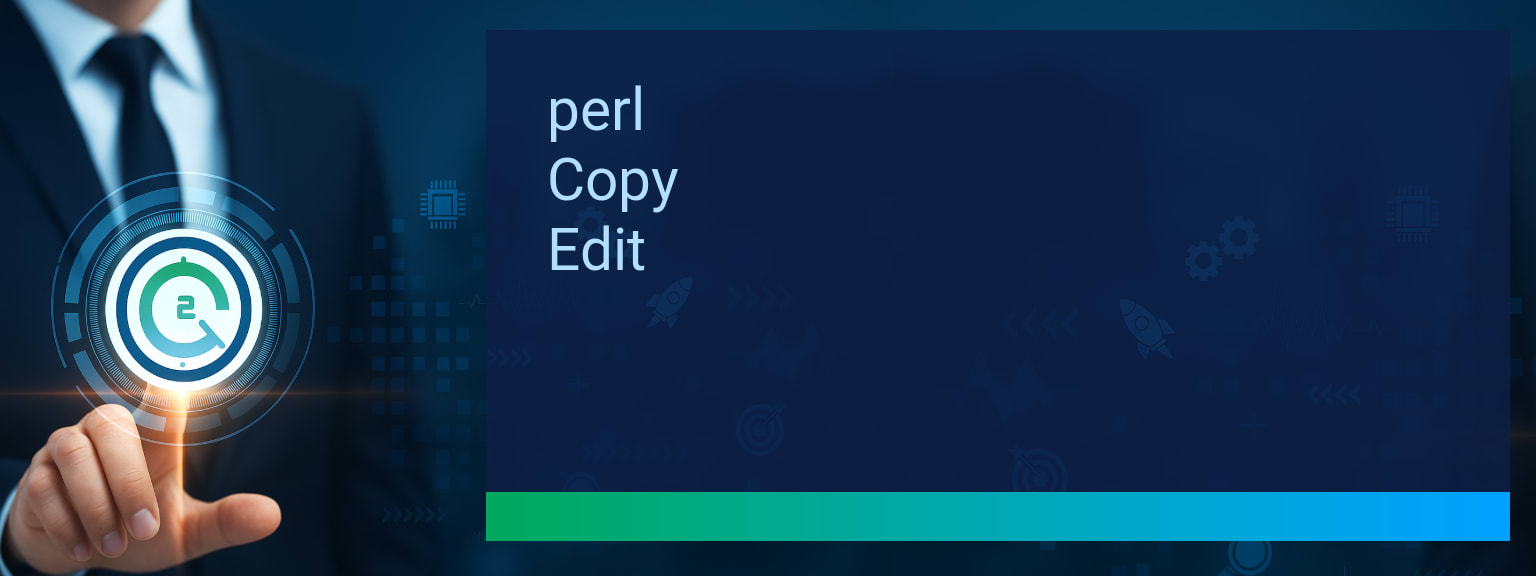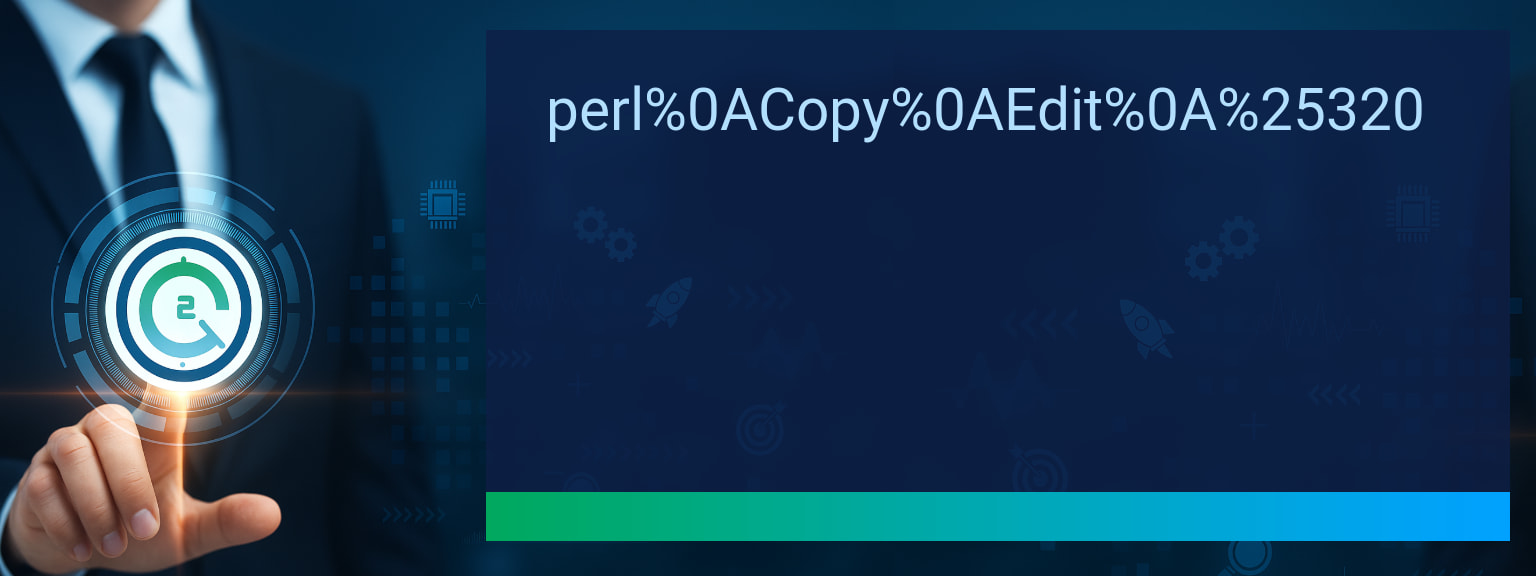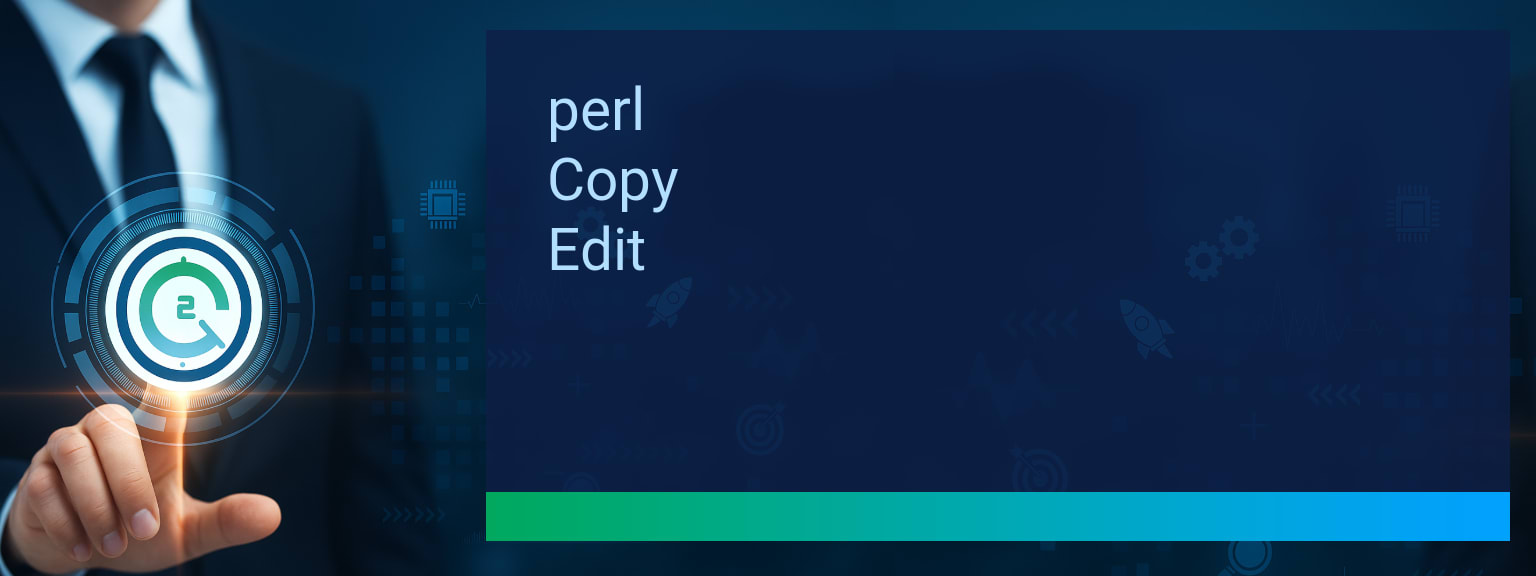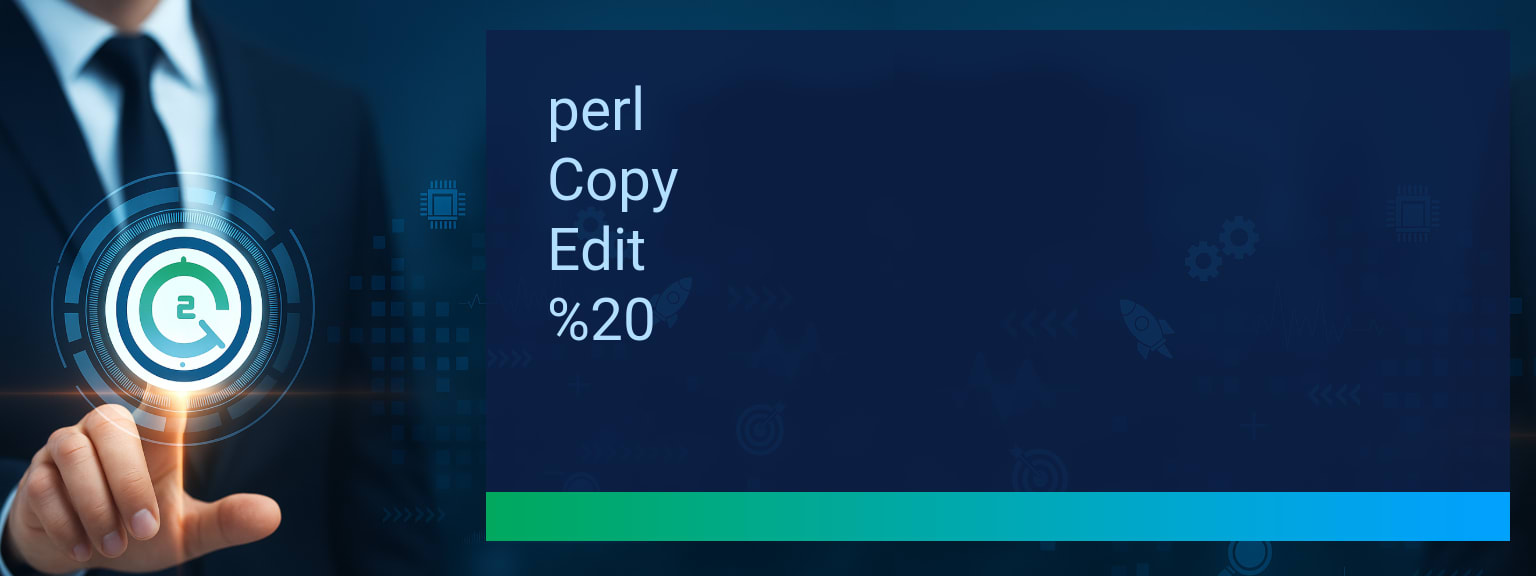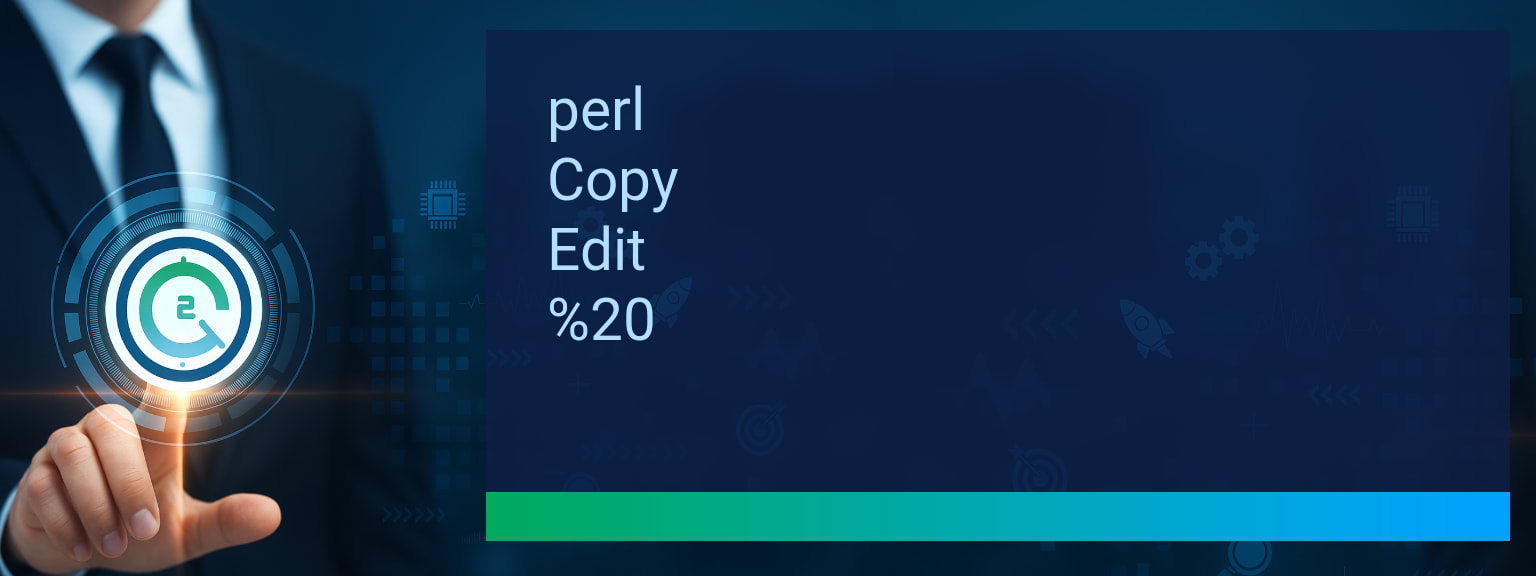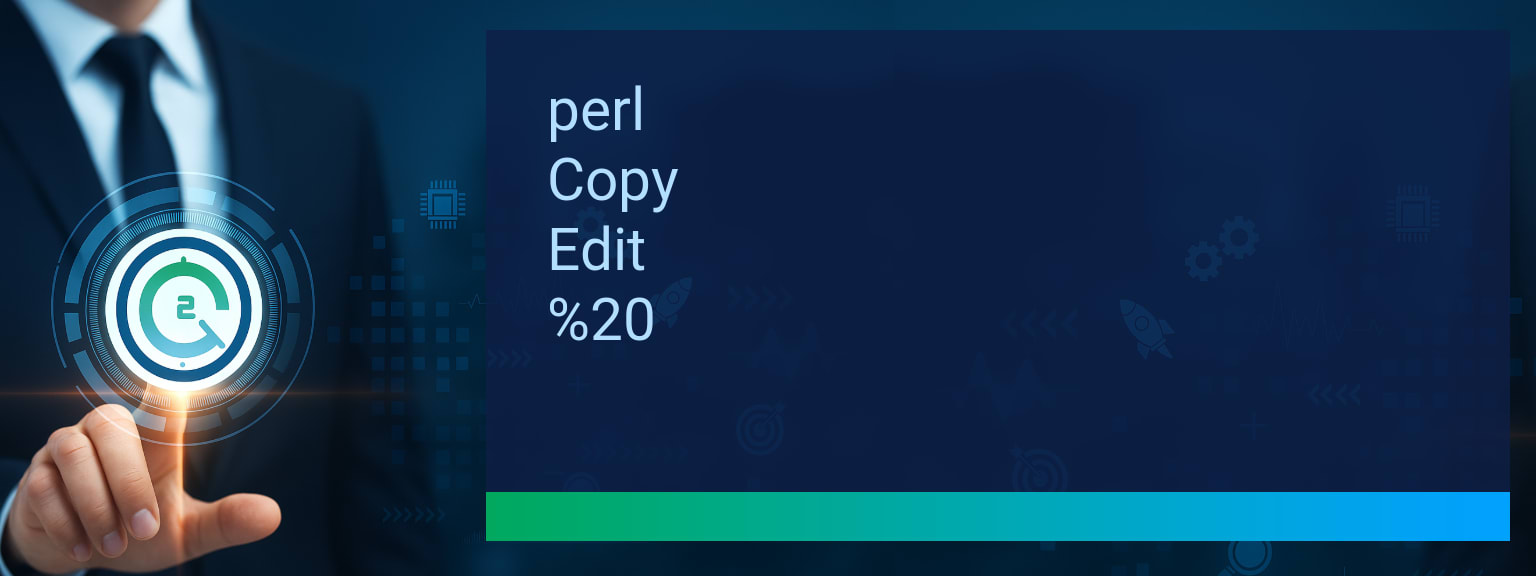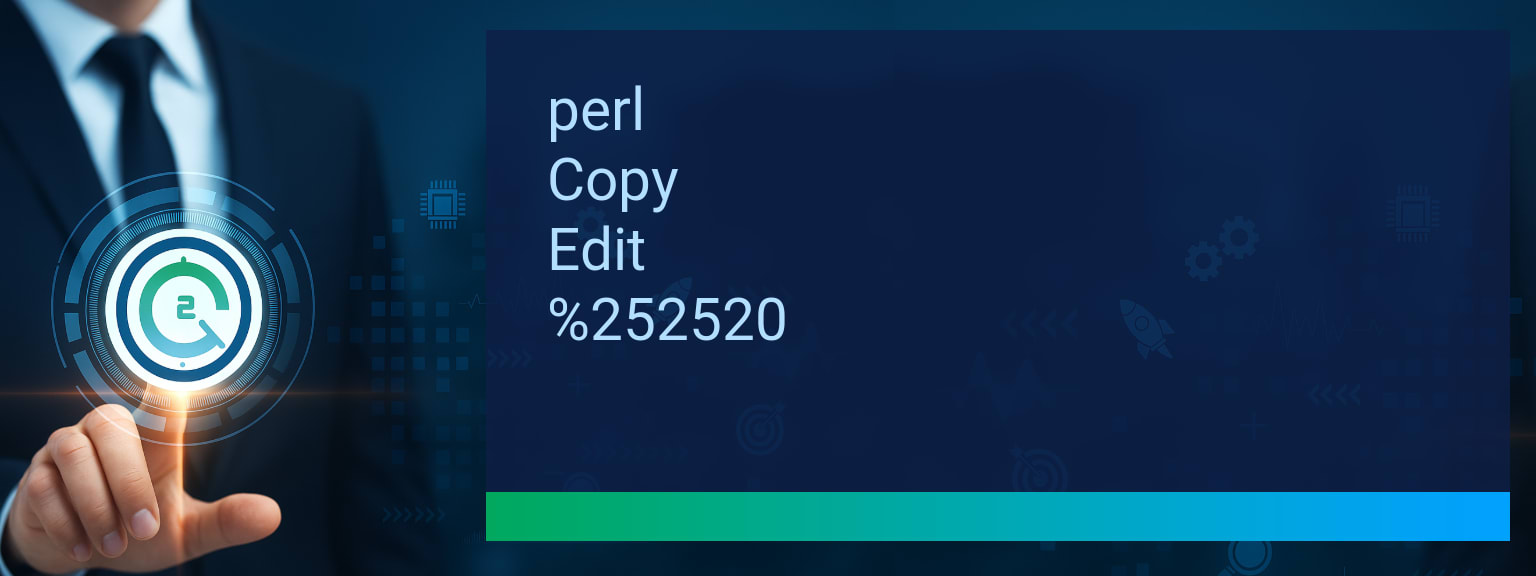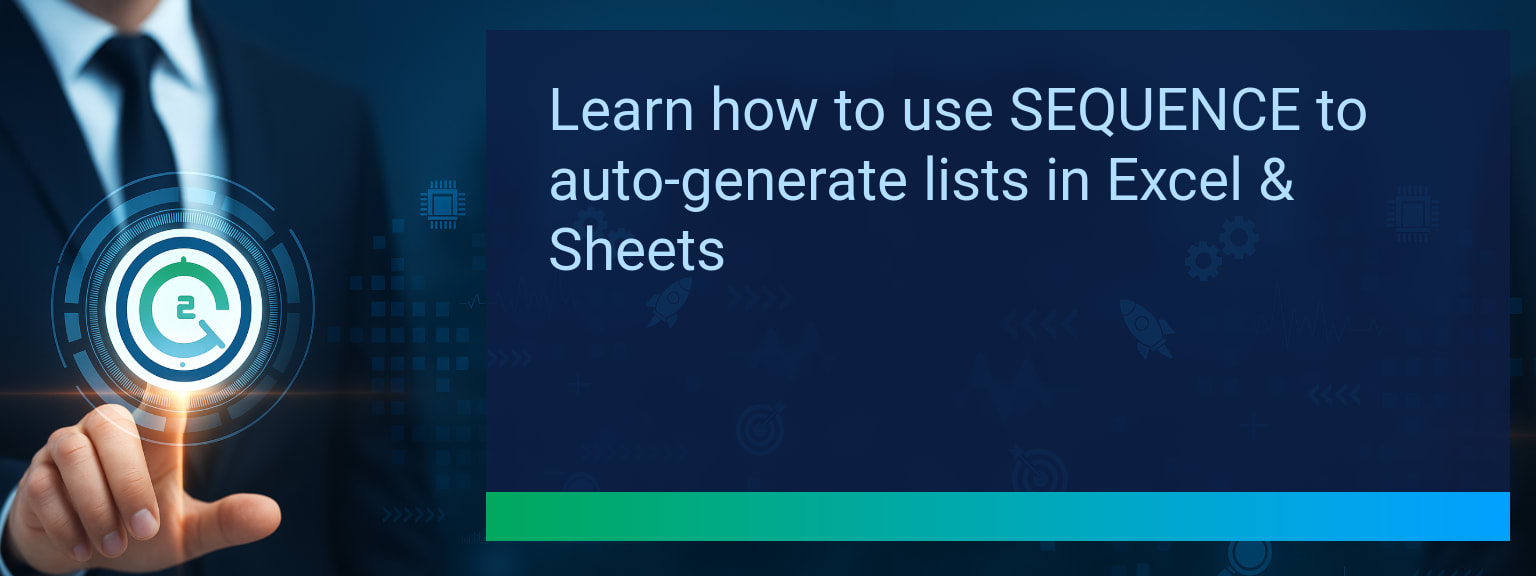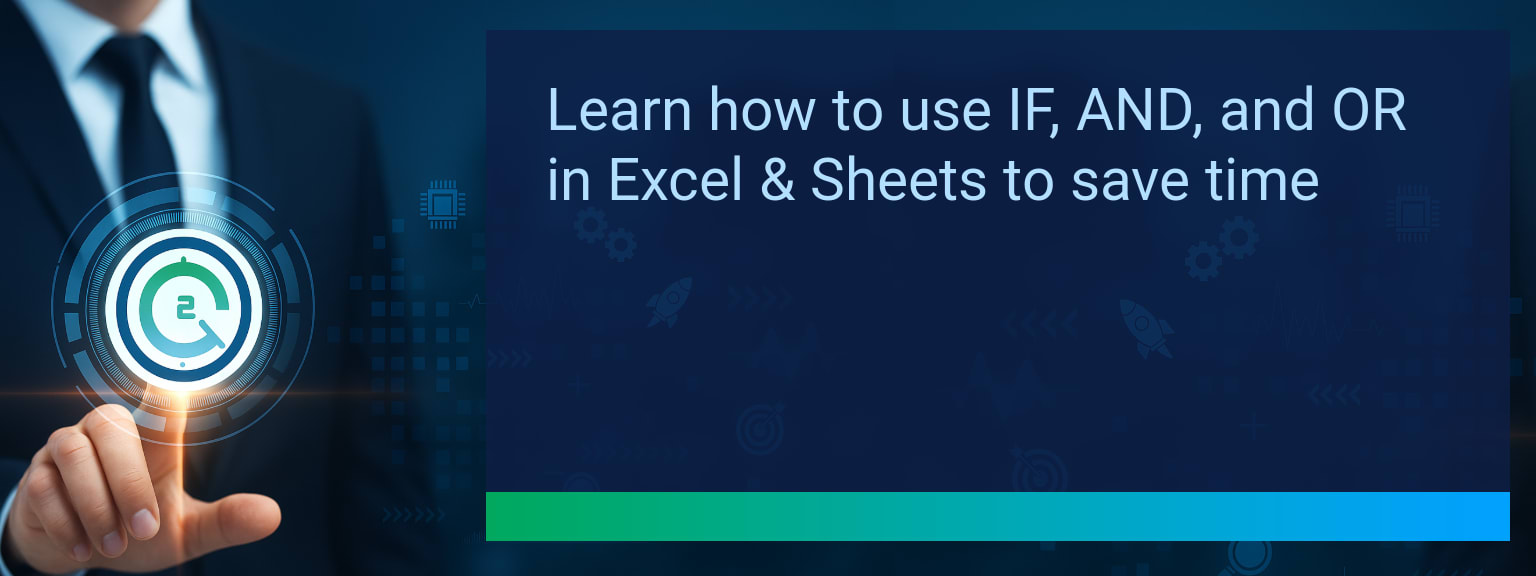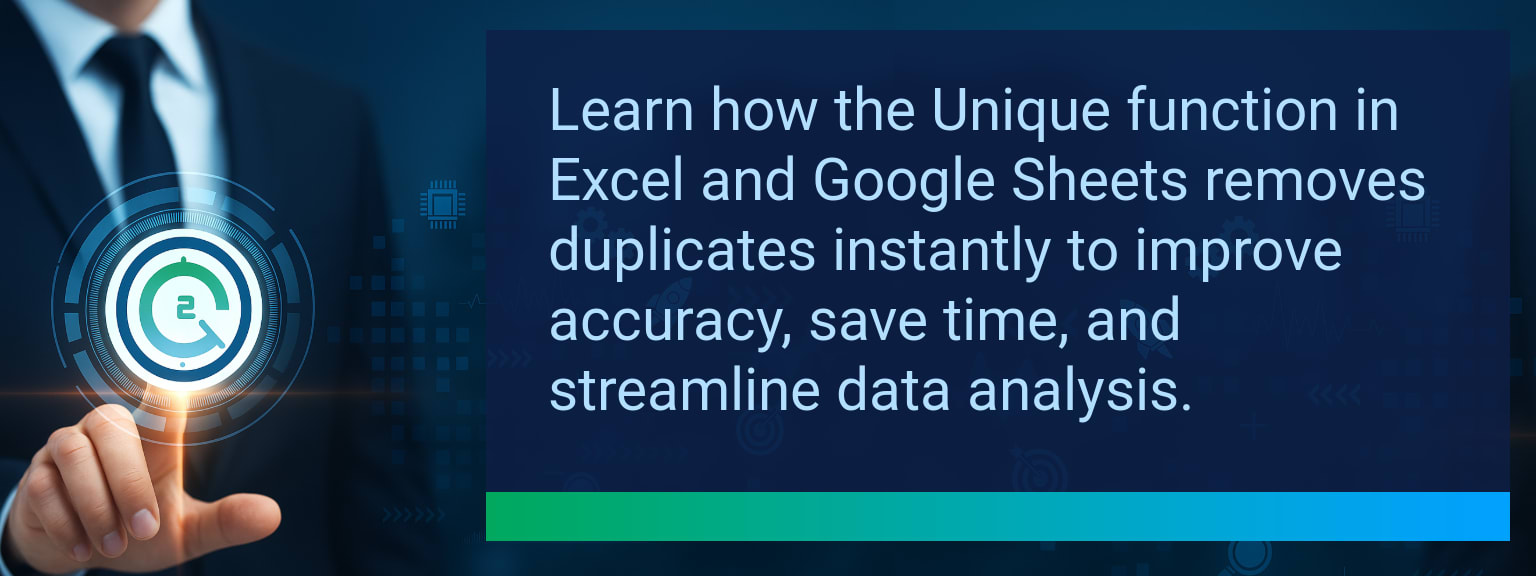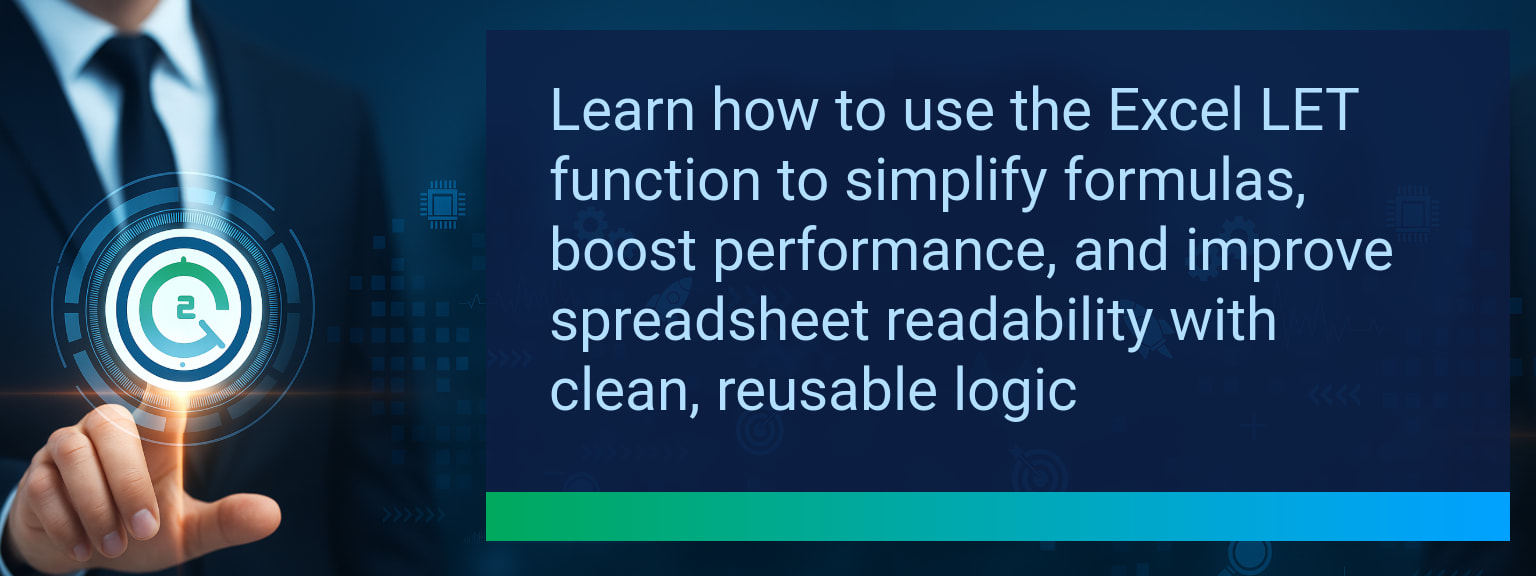How to Automate Hiring Process with Make, Smartsheet, and AI Screening
Recruiters spend as much as 30 hours per job screening resumes and coordinating schedules. With competition for talent accelerating, manual methods create bottlenecks that turn top candidates away. Two Minute Tech Tips is dedicated to helping leaders streamline operations with fast, practical automation. By learning how to automate hiring process using Make, Smartsheet, and AI screening tools, you can compress time-to-hire, eliminate repetitive work, and focus human effort where it has the most impact. This blog breaks down key workflow improvements, real-world use cases, and a blueprint for integrating automation with human judgment to drive hiring efficiency.TL;DR — Direct Answer
- Use Smartsheet as a single-source applicant tracking system.
- Build automation in Make to move applications and trigger tasks.
- Deploy AI recruitment tools for resume screening and skills ranking.
- Automate interview scheduling and communication with integrated calendars.
- Track metrics in Smartsheet dashboards to refine processes continuously.
Identifying Inefficiencies In Hiring Workflows
Most recruitment workflows are fragmented: applications arrive by email, resumes are stored in folders, and updates happen in disconnected spreadsheets. This creates duplicate work, missed candidates, and slower shortlisting. Mapping hiring steps before automation helps uncover where delays occur. For example, a startup processing 200 resumes weekly often finds 40% of recruiter time is lost to manual entry into spreadsheets. By identifying those friction points, companies can set up workflow automation that eliminates repetitive tasks and prioritizes candidate engagement.
What step in your current hiring workflow consumes the most recruiter time—and how would automation reduce it?
Building An Automated Recruitment System
Smartsheet becomes the hub of your applicant tracking system. Set up columns for candidate details, stages, interview dates, and AI screening scores. With this structure, every application flows into a single controlled database. Make then automates workflows: new applications submitted via web forms instantly populate Smartsheet rows, while recruiters and managers receive notifications. Auto-confirmation emails acknowledge receipt, keeping candidates engaged without manual intervention. AI recruitment tools extend this system by automatically scanning resumes, ranking applicants based on required skills, and flagging potential mismatches. Combined with automation, this creates a seamless recruitment workflow integration that boosts speed and accuracy.Measuring The Impact Of Automation
Automation should not be applied blindly. Tracking measurable outcomes ensures adoption creates real hiring efficiency. Leading indicators like successful automation runs or reduced manual steps provide early insight. Lagging indicators—such as weekly time saved and error reduction—reveal sustained impact. Recruiters using Smartsheet dashboards can visualize funnel conversion rates, from applications to interviews to hires, enabling continuous strategy adjustments. This allows leaders to optimize recruitment automation across teams and departments.
Scope: Choose one hiring team, one open role, one automation scenario. Expand to company-wide adoption once the workflow proves value.
The Next Phase Of Intelligent Hiring
With advances in natural language processing and AI, resume screening tools are becoming more sophisticated in reducing bias and identifying high-potential candidates. Integrating Make and Smartsheet ensures human recruiters focus on interviews and relationship-building, rather than data transfers. The future of AI recruitment will combine machine-driven accuracy with human insight, enabling organizations to hire faster and more fairly. Businesses testing automation today earn a clear advantage shaping this future landscape.| Category | Metric | Definition | Target |
|---|---|---|---|
| Leading | Automation Execution Rate | % of Make scenarios running successfully without human intervention | 90%+ |
| Leading | Time to Candidate Entry | Average minutes from application submission to Smartsheet population | ≤ 2 minutes |
| Lagging | Weekly Time Saved | Total recruiter hours saved after automation adoption | 5+ hours |
| Lagging | Error Reduction Rate | % decrease in manual data entry errors in candidate records | 25%+ |
| Quality | Candidate Experience Score | Average satisfaction rating of candidates on communication timeliness | 8/10+ |
| Quality | Workflow Adoption Consistency | % of recruiters consistently following automated workflow after 4 weeks | 85%+ |
View More Tips to Boost Your Productivity
Explore more quick, actionable tips on AI, automation, Excel, Smartsheet, and workflow tools to work smarter every day.