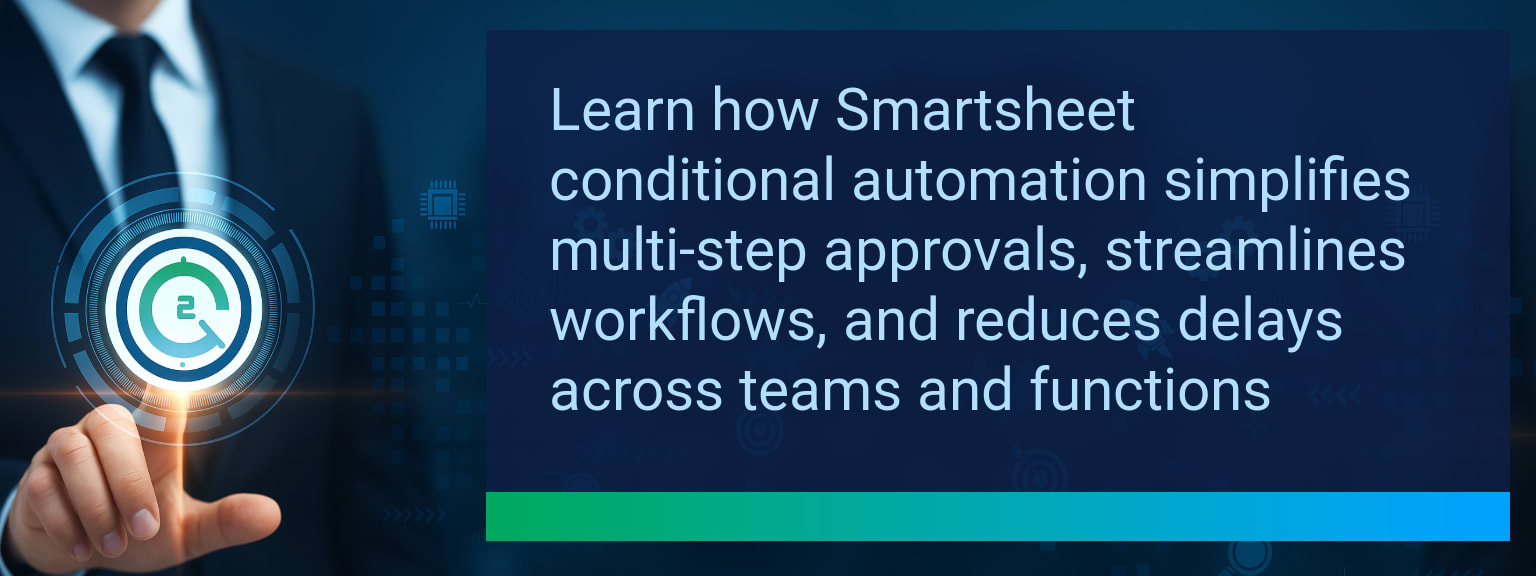Simplify Multi-Step Approvals with Smartsheet Conditional Automation
Manual approval chains slow teams, cost hours, and increase risks of missed steps. Smartsheet has now introduced conditional automation triggers that allow managers to run smarter, adaptive approval flows. On Two Minute Tech Tips, we break down how this feature makes it easier for sales leaders, project managers, and revenue operations teams to scale systematic approvals without managing dozens of overlapping rules. This article explains what conditional triggers mean, why they matter, how to implement them, and the exact business results you can expect after applying this simple but powerful update. By the end, you’ll see how Smartsheet Conditional Automation can reduce operational drag, streamline workflow automation, and accelerate digital transformation.
- Create complex, multi-step approvals with one automated workflow in Smartsheet.
- Use conditional triggers to drive next steps based on role, budget, or project status.
- Eliminate redundant automation rules and reduce admin effort.
- Ensure faster sign-offs across project management, procurement, HR, and compliance.
- Scale workflows easily as business needs and approval processes evolve.
What Changed and Why Smartsheet Conditional Automation Matters Now
Previously, sequential approvals in Smartsheet required multiple automation chains and manual reminders. That created inefficiency and bottlenecks. Conditional automation now lets you specify exact trigger rules: for example, send a director-level approval only if budget exceeds a threshold. This eliminates workflow duplication and boosts accuracy. For sales leaders, it means faster deals through simplified CRM optimization and better workflow integration with revenue operations systems.
Example: A sales manager approves a discount if under 15%. If higher, the deal automatically routes to finance. No extra rules, no bottlenecks. This speeds customer response and keeps compliance intact. Conditional automation is the smarter way to drive process automation at scale.
Common Roadblocks in Sequential Approvals
Many businesses face three recurring obstacles in approval workflows: email delays, rule maintenance, and tracking errors. Email chains get lost, multiple automation rules introduce friction, and inconsistent follow-ups lead to missed sign-offs. This is especially painful in sales workflows, where closing depends on timely approvals, or in compliance-heavy industries, where errors carry regulatory risk.
By relying on static rules, teams spend more time fixing broken workflows than executing. The outcome is an approval system that scales poorly as complexity increases.
How Conditional Triggers Deliver Efficiency
Smartsheet Conditional Automation fixes these challenges by letting you anchor workflow automation to specific logic. Instead of dozens of rules, one streamlined flow adapts dynamically. A procurement request can move instantly from manager to director only if threshold criteria are met. HR can assign onboarding approvals differently based on job type. The rule set becomes efficient, accurate, and much easier to manage across departments.
This is the core of digital transformation: replacing rigid rules with adaptive processes that save time and scale better with growth.
Business Outcomes of Streamlined Approval Flows
Organizations implementing Smartsheet Conditional Automation report faster decision-making, reduced approval cycle times, and fewer errors in execution. For revenue operations, the result is shorter deal cycles and more consistent compliance tracking. For project teams, approvals tied to milestones ensure work only starts when prerequisites are confirmed, improving alignment and reducing rework.
The impact shows up in measurable results: fewer missed hand-offs, higher process adoption, and more predictable performance analytics across teams.
The Next Evolution of Intelligent Workflows
The true power of conditional automation is not just speed, but adaptability. By centralizing logic, it becomes easier to layer new rules without adding complexity. Future integrations with AI will predict routing, suggest optimal approvers, and remove additional bottlenecks before they occur. This evolution moves process automation away from rigid approvals into intelligent, self-optimizing workflows that align with both compliance and agility demands.
Metrics That Matter
| Category | Metric | Definition | Target |
|---|---|---|---|
| Leading | Automation Success Rate | % of conditional workflows executed without manual intervention | 90%+ |
| Leading | Setup Time | Average minutes to configure a new approval automation with conditions | ≤ 15 minutes |
| Lagging | Approval Cycle Time | Average hours from request submission to full approval | Reduce by 30% |
| Lagging | Weekly Time Saved | Total estimated hours saved using conditional automation | 3–5 hours |
| Quality | User Confidence Score | Average rating on clarity and reliability of automations (1–10 scale) | 8+ |
| Quality | Workflow Consistency | % of approvals following the designed conditional path | 85%+ |
Explore more quick, actionable tips on AI, automation, Excel, Smartsheet, and workflow tools to work smarter every day.
Smartsheet Conditional Automation Creates Scalable Business Efficiencies
Smartsheet Conditional Automation allows teams to build adaptive, multi-step approvals that once required layers of rules. We explored key challenges, how conditional triggers increase efficiency, and the measurable outcomes for business and revenue operations. The next step is to implement a small pilot workflow, monitor with metrics, and expand adoption. For more expert insights from Two Minute Tech Tips, see expert insights from Two Minute Tech Tips.