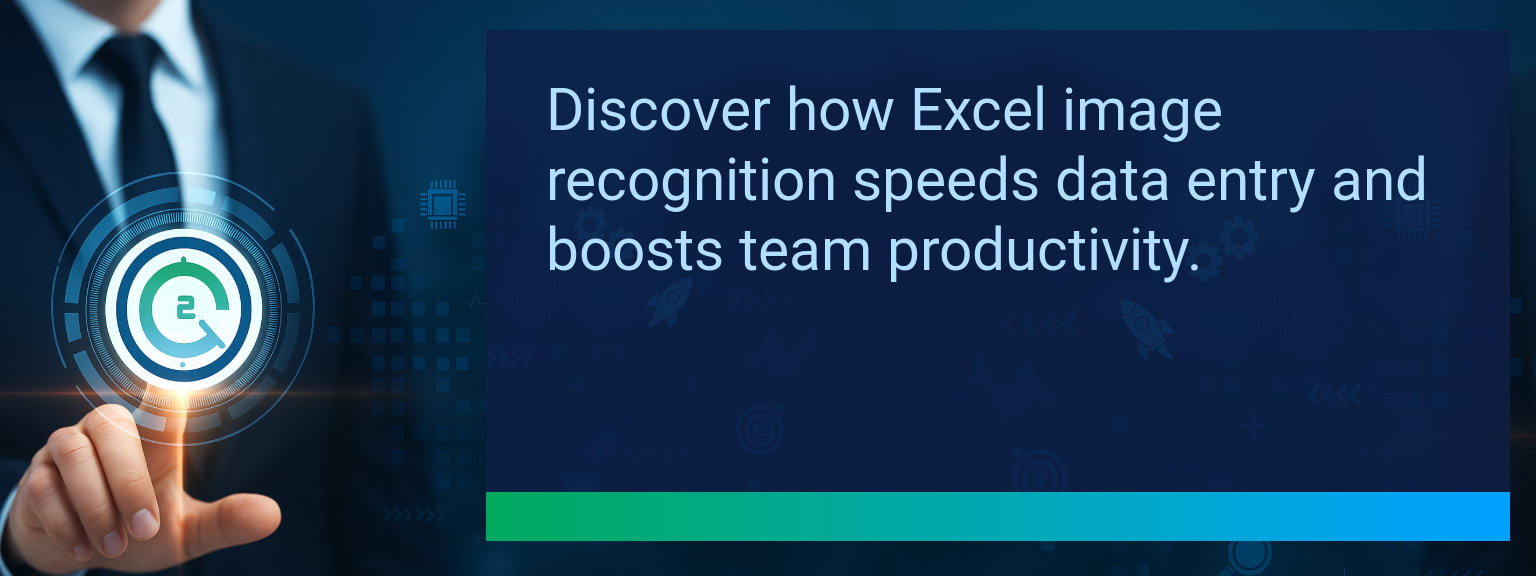Excel Image Recognition: How AI Speeds Up Data Entry and Workflow Efficiency
Manual data entry remains one of the most time-consuming and error-prone tasks in business operations. Studies show that employees spend hours each week retyping invoices, receipts, or survey notes into spreadsheets. With Microsoft introducing its Excel Image Recognition feature, this bottleneck is finally being addressed. Two Minute Tech Tips highlights how professionals can now capture data instantly using AI-powered OCR, turning photos of tables, invoices, or handwritten notes into structured spreadsheet data. This capability reduces errors, accelerates sales automation, and streamlines workflows connected to CRM optimization and revenue operations. In this article, you’ll learn how Excel OCR works, practical use cases across industries, proven best practices, and actionable steps to integrate this tool into your digital transformation strategy.TL;DR — Direct Answer
- Excel Image Recognition converts photos of tables, receipts, and notes directly into editable data.
- Powered by AI OCR, it minimizes manual Excel data entry and reduces errors.
- Works best on invoices, inventory updates, and field research capture.
- Integrates with Power Automate and workflow tools like Zapier for end-to-end automation.
- Saves hours weekly, boosts accuracy, and improves team productivity.
What Changed and Why Excel Image Recognition Matters Now
Data accuracy and speed are non-negotiable in modern business operations. Excel Image Recognition introduces a step-change by combining Microsoft Excel AI with OCR, enabling users to instantly capture data from printed material. Instead of manual retyping, a photo becomes a structured data set. This shift enhances revenue operations by freeing analysts, sales teams, and finance departments from repetitive work. Example: A retail manager can scan a supplier’s paper price list, upload it into Excel, and immediately use the data for inventory adjustments—cutting hours typically lost to keyboard entry. Action: Assess current data entry tasks and identify recurring workflows that can be automated with this feature.
Where in your team’s workflow would eliminating manual Excel data entry have the biggest impact?
Common Obstacles In Traditional Data Entry
Repetitive data entry creates an environment where human errors are inevitable: typos, duplicated records, or missing details often undermine reporting accuracy. Finance teams, for example, can waste entire days coding expenses from paper receipts into spreadsheets. Sales managers may struggle maintaining CRM optimization when data entry backlogs delay updates. These inefficiencies not only erode productivity but also slow decision-making, creating bottlenecks in digital transformation. Teams delayed by manual input cannot keep pace with the demands of real-time performance analytics. Action: Track where time and accuracy are being lost in manual entry, then look to replace those tasks with automated data capture tools.Leveraging AI To Simplify Data Capture
Excel Image Recognition applies OCR to recognize structured and semi-structured data from images. On mobile devices, users simply take a photo within the Excel app, while desktop users can upload images for processing. The underlying AI adapts to different formats—from invoices to handwritten notes—and converts them into rows and columns. Imagine a project manager photographing handwritten meeting notes. Instead of manually converting them to a status report, they appear directly as editable tasks in a shared spreadsheet. This accelerates collaboration and ensures data accuracy. Action: Start with a pilot workflow such as invoice scanning or expense report entry to test the feature’s reliability in daily operations.Boosting Accuracy And Team Productivity
Adopting Excel Image Recognition reduces the margin of error traditional entry introduces. Teams benefit from higher accuracy in reporting, streamlined approvals, and faster syncing with connected business systems. Combined with automation tools like Power Automate or Zapier, image-to-data capture can trigger downstream workflows such as expense approvals, CRM updates, or pipeline reporting. Use case: A consulting firm integrates Excel OCR with a cloud dashboard to pull scanned field notes directly into client performance reports. Post-processing effort drops significantly, increasing billable utilization rates. Action: Document time saved in weekly reporting cycles and reinvest those hours into activities driving revenue or customer growth.The Next Wave Of Intelligent Data Tools
This feature signals a larger shift—Excel evolving into not only a spreadsheet tool but a smart data capture platform. As Microsoft Excel AI models advance, expect improved recognition accuracy for handwritten text, multilingual content, and more complex formats. Integration depth within the Microsoft 365 suite will also expand, strengthening Excel’s role in digital transformation strategies. Forward-thinking teams will align early, adopting intelligent data capture as part of wider process automation and performance analytics efforts. Action: Plan upcoming automation projects with this tool in mind, particularly where manual entry remains the bottleneck.
Scope: Choose one segment or product line, one enablement objective, one frontline team.
Metrics That Matter
| Category | Metric | Definition | Target |
|---|---|---|---|
| Leading | OCR Success Rate | % of images successfully converted to usable data | 90%+ |
| Leading | Time to First Import | Minutes to first successful image capture and table creation | ≤ 10 minutes |
| Lagging | Weekly Time Saved | Total hours saved by automating data entry | 3+ hours |
| Lagging | Data Error Reduction | % reduction in errors from manual entry | 20%+ |
| Quality | Ease-of-Use Score | User rating on simplicity of Excel Image Recognition | 8+/10 |
| Quality | Workflow Consistency | % of users maintaining adoption in ongoing tasks | 85%+ |
View More Tips to Boost Your Productivity
Explore more quick, actionable tips on AI, automation, Excel, Smartsheet, and workflow tools to work smarter every day.