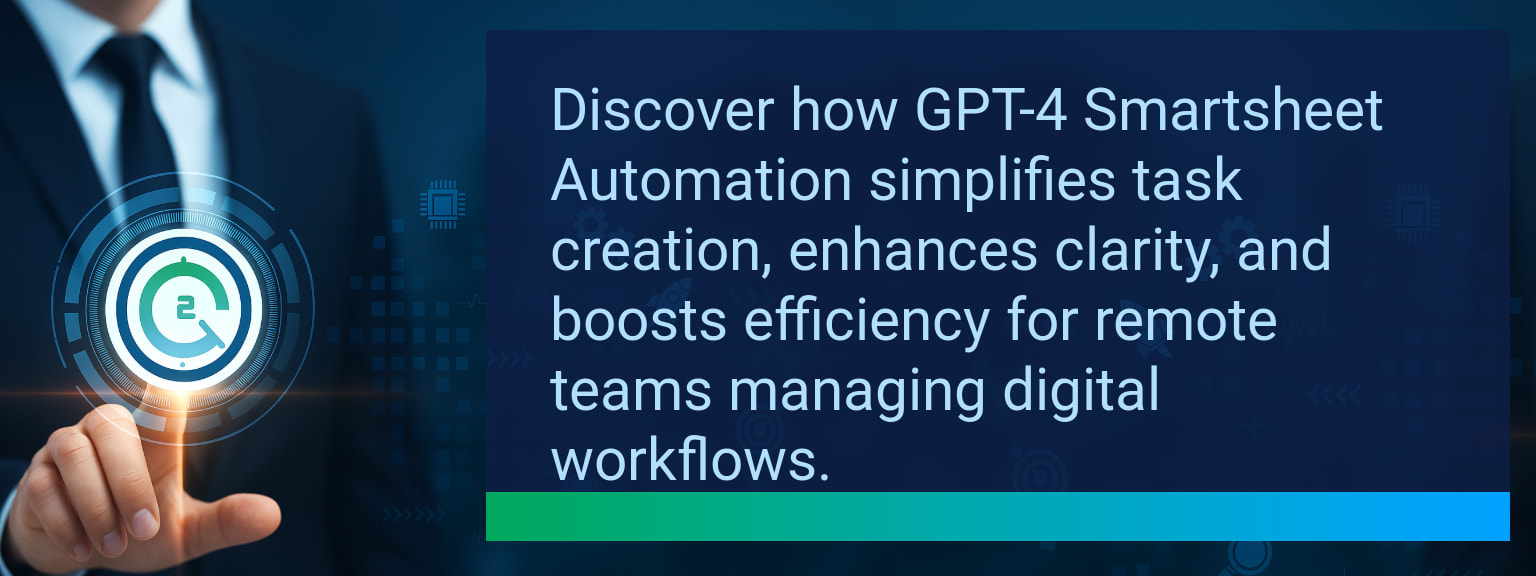Boost Remote Productivity With GPT-4 Smartsheet Automation
Task misalignment costs businesses valuable time and revenue. In distributed teams, unclear task instructions often lead to duplication, delays, and miscommunication. Two Minute Tech Tips helps solve this problem by showing how smart integrations save time and elevate efficiency. With GPT-4 Smartsheet Automation, leaders can instantly remove friction in task management by auto-generating structured, actionable descriptions directly from simple prompts. This guide explores how to set up, optimize, and measure results with AI-driven task clarity—offering remote teams a practical way to simplify daily operations while improving consistency across workflows.TL;DR — Direct Answer
- Automate task descriptions in Smartsheet using GPT-4 for instant clarity.
- Integrate through Make or Zapier with the OpenAI and Smartsheet APIs.
- Craft structured prompts to ensure descriptions match business context.
- Add review checkpoints for quality control in high-priority tasks.
- Track efficiency metrics like time saved, error reduction, and adoption rate.
What Changed and Why GPT-4 Smartsheet Automation Matters
In remote work, reliance on Smartsheet task automation is standard, but the weak link is often unstructured descriptions. GPT-4 fills that gap by converting short notes into complete, actionable details, improving remote team productivity and alignment. Natural language automation also makes communication more consistent across distributed teams. The combination of workflow integration and AI-generated clarity supports sales automation, CRM optimization, and performance analytics—critical areas for leaders driving digital transformation.
How are unclear task descriptions impacting your remote team’s performance right now?
Common Obstacles In Task Management
Remote project leaders face fragmented standards for assigning and clarifying tasks. Some team members over-explain while others provide vague notes, creating inconsistencies. These inefficiencies multiply when teams manage high-volume projects across operations, sales campaigns, or content production. Without automation, managers lose hours clarifying work. Smartsheet task automation mitigates delays, but pairing it with AI-generated task descriptions dramatically reduces wasted time.Leveraging AI For Improved Workflow
GPT-4 Smartsheet Automation transforms inputs like “Draft client proposal” into structured tasks with deadlines, dependencies, and status fields. With Make or Zapier, the workflow follows a simple sequence: “New row in Smartsheet ➝ Send data to GPT-4 ➝ Update description field.” Consider a sales ops team entering lead updates—GPT-4 instantly generates call notes, next actions, and alignment with CRM optimization strategies. The real value is turning scattered notes into standardized, actionable guidelines for remote team productivity.Measuring Efficiency Gains And Productivity
AI task descriptions are only valuable if they deliver measurable performance improvements. Teams should focus on KPIs like weekly time saved, error reduction in task set-up, and consistency in workflow adoption. For example, a marketing team using GPT-4 Smartsheet Automation cut onboarding tasks from 20 minutes to three, while reporting fewer duplicate steps. Embedding prompt templates ensures descriptions stay relevant to sales automation goals, operational tasks, or software delivery cycles, making performance analytics more predictable and visible.
Scope: Choose one segment or product line, one enablement objective, one frontline team.
Metrics That Matter
| Category | Metric | Definition | Target |
|---|---|---|---|
| Leading | Automation Success Rate | % of Smartsheet rows successfully updated by GPT-4 | 90%+ |
| Leading | Time to First Workflow Output | Minutes from creating a row in Smartsheet to finalized task description | ≤ 5 minutes |
| Lagging | Weekly Time Saved | Total hours reduced from manual task clarification per week | 4+ hours |
| Lagging | Error Reduction Rate | % decrease in misaligned or incomplete task instructions | 25%+ |
| Quality | Clarity Rating | Average score of AI-generated task clarity by team reviewers (1–10) | 8+ |
| Quality | Workflow Adoption Consistency | % of users consistently following GPT-4 workflows for 6+ weeks | 85%+ |
View More Tips to Boost Your Productivity
Explore more quick, actionable tips on AI, automation, Excel, Smartsheet, and workflow tools to work smarter every day.