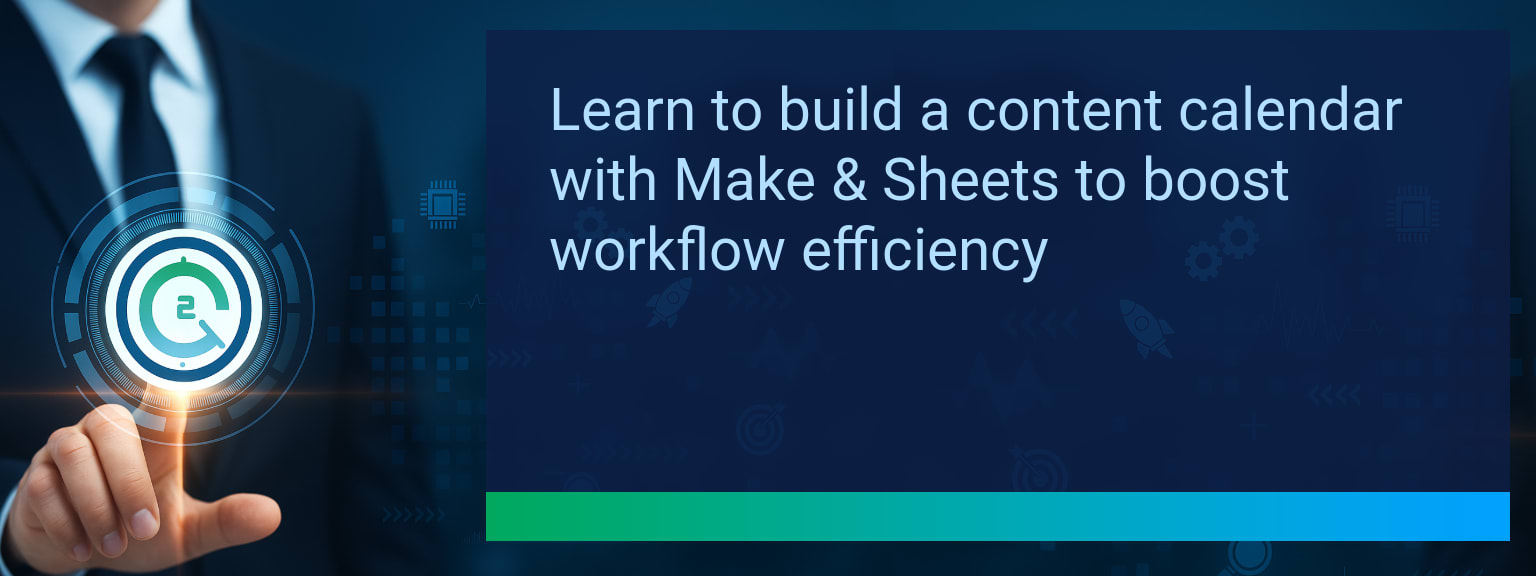How to Build a Cross Platform Content Calendar Using Make and Google Sheets
Managing campaigns across multiple channels without a unified system costs teams hours of duplicate work and risks inconsistent brand messaging. SmartLink Basics users already know the value of a central hub—but building a Cross Platform Content Calendar takes that to the next level. By pairing Google Sheets automation with Make integrations, you can unify planning, scheduling, and publishing into one seamless flow. This guide will walk you through how to set up the foundation, automate publishing triggers, and maintain performance—giving you a true command center for omnichannel campaigns.
- Use Google Sheets as a single source of truth for all content scheduling.
- Connect Sheets to publishing platforms using Make integrations.
- Set triggers based on dates or status changes to automate publishing.
- Implement error handling and performance monitoring in Make scenarios.
- Expand the automated workflow beyond social to sales enablement and other teams.
Inefficiencies Of Manual Multi-Platform Scheduling
Most teams still juggle disconnected spreadsheets, posting tools, and email approvals. The result is missed deadlines, misaligned messaging, and hours spent copying data across systems. Without a unified content scheduling tool, tracking live campaign status becomes manual and error-prone. For sales-driven organizations, this lack of visibility impacts engagement timing, campaign ROI, and CRM updates needed for accurate revenue operations reporting.
For example, a product launch may require synchronized LinkedIn posts, a blog post, and email sequences. When handled manually, a single delay in one channel may cascade into missed opportunities in others.
Building An Automated Workflow Integration
The solution is a centralized pipeline where Google Sheets acts as the master calendar and Make handles cross-platform execution. This workflow automation turns your sheet into a command center. You track campaign details in structured columns—titles, copy, links, images, publish dates—and Make automatically pushes content to tools like WordPress, LinkedIn, or HubSpot when triggers are met.
With the right workflow integration, anyone in marketing, sales, or operations can see status in real time, edit without platform access, and launch updates instantly. For example, changing a “Status” cell from “Draft” to “Ready” can instantly queue a post to your social scheduler.
Driving Consistency And Campaign Performance
Automation ensures every channel receives the right message at the right time. Inconsistent posting across channels reduces engagement and trust, while consistent, well-timed messaging builds brand authority. A Cross Platform Content Calendar aligns sales automation with marketing execution, enhancing lead follow-up timing and improving campaign conversion rates. With Make’s API-level control, updates in Sheets instantly reflect in the field, reducing human error and delays.
Advanced users can add AI-assisted scheduling to analyze engagement metrics and propose optimal posting times directly into Google Sheets. This is a practical way to blend performance analytics with automation.
Expanding Automation Across Departments
Once the Google Sheets automation is in place, it can support far beyond marketing. Sales teams can track follow-up content for lead nurturing. Customer success teams can sync educational content drops with onboarding milestones. Product teams can time update announcements with go-to-market launches. The automation framework remains the same—only the connected systems and triggers change.
This is a cornerstone of digital transformation: designing scalable systems that multiple departments can adopt without reinventing the workflow from scratch.
| Category | Metric | Definition | Target |
|---|---|---|---|
| Leading | Automation Execution Rate | % of scheduled automations executed without errors | 95%+ |
| Leading | Time to Publish | Average minutes from content approval to live posting | ≤ 5 minutes |
| Lagging | Weekly Labor Hours Saved | Total manual hours eliminated through automation | 4+ hours |
| Lagging | On-Time Campaign Rate | % of campaigns launched on scheduled date/time | 98%+ |
| Quality | User Adoption Consistency | % of team members entering/maintaining data accurately | 90%+ |
| Quality | Workflow Satisfaction Score | Average rating on ease and efficiency of workflow (1–10) | 8+ |
Explore more quick, actionable tips on AI, automation, Excel, Smartsheet, and workflow tools to work smarter every day.
Automating Your Content Calendar for Lasting Impact
A Cross Platform Content Calendar powered by Google Sheets and Make enables true real-time campaign orchestration. You’ve learned how to centralize scheduling, automate multi-channel publishing, and measure both speed and quality of execution. Implement this workflow on a pilot project, validate results, then scale to full departmental adoption. For a deeper dive into streamlining your operations, explore expert insights from Two Minute Tech Tips and integrate automation into your sales leadership strategy.